Command reference – Elecraft KIO2 User Manual
Page 5
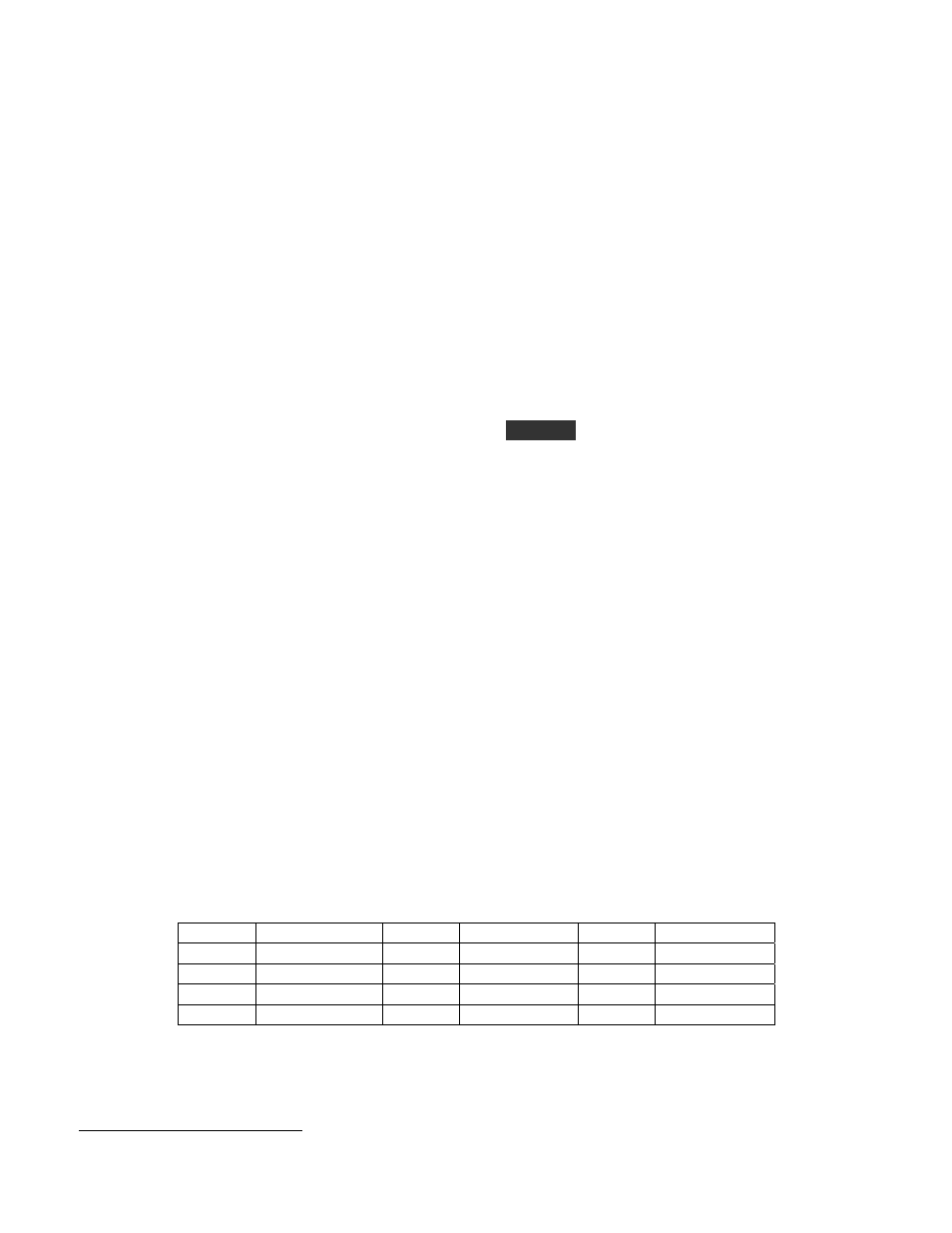
5
Command Reference
This section describes all K2 GET, SET and RSP (response) command formats. Unless otherwise noted, the GET
format is just the two letters of the command followed by a semicolon. The format for SET and RSP data is
identical unless noted. When K2 Command Mode 2 or 3 is in effect, certain commands have an extended format
(see Meta-commands). Both the basic and extended formats are described in these cases.
AI (Auto-Information; GET/SET)
SET/RSP format: AIn; where n is 0-3. See Meta-commands for details.
AN (Antenna Selection; GET/SET)
SET/RSP format: ANn; where n is 1 for antenna 1, and 2 for antenna 2.
BG (Bargraph Read; GET only)
RSP format: BGnn; where
bars) through 22 (all 10 bars) if the bargraph is in B A R mode. Reads the S-meter level on receive. Reads the
power output level or ALC level on transmit, depending on the
R F / A L C
selection. Also see SM command.
DN (Move VFO or Menu Entry/Parameter Down; SET only)
Basic SET format: DN; (no data). Results in a fixed 10-Hz change in operating frequency or one unit scroll or
parameter change in menu.
Extended SET format: DNn;. where n is 1 (10 Hz), 2 (20 Hz), 3 (50 Hz), or 4 (1 kHz).
DS (Display Read; GET only)
GET format: DS; (no data). Returns everything needed to reproduce the information shown on the K2 LCD. The
format of K2's response message is: DSttttttttaf; where
annunciator data, and
TEXT and decimal point data: This field contains 8 bytes, with values from 0x30 to 0xFF (hexadecimal). The
first of the eight bytes is the left-most displayed character. Bit 7 (MSB) of each byte is used to indicate whether the
decimal point to the left of each character is on (1) or off (0)
3
. The remaining 7 bits (b6-b0) contain an ASCII
character that corresponds to the displayed character.
Some ASCII characters cannot be shown on a 7-segment display (e.g., 'X', 'M'). The K2 uses these characters as
placeholders for special characters that can be displayed, in some cases lower-case versions of letters to enhance
display readability. For this reason, the characters returned by the DS command must sometimes be converted to
other characters by the software application. Table 2 shows all of these conversions. The table assumes that the
decimal-point flag (bit 7) has been cleared from the text-field characters.
Table 2 DS response character conversions (bit 7 cleared).
DS chr.
Convert to
DS chr.
Convert to
DS chr.
Convert to
<
L
M
N
X
C-bar
>
dash
Q
O
Z
C
@
space (blank)
V
U
[
R-bar
K
H
W
I
3
Decimal point flash status can be obtained directly; use LK for VFO lock, IF for scan on/off, and GT for AGC on/off.
