Elecraft KAF2 User Manual
Page 9
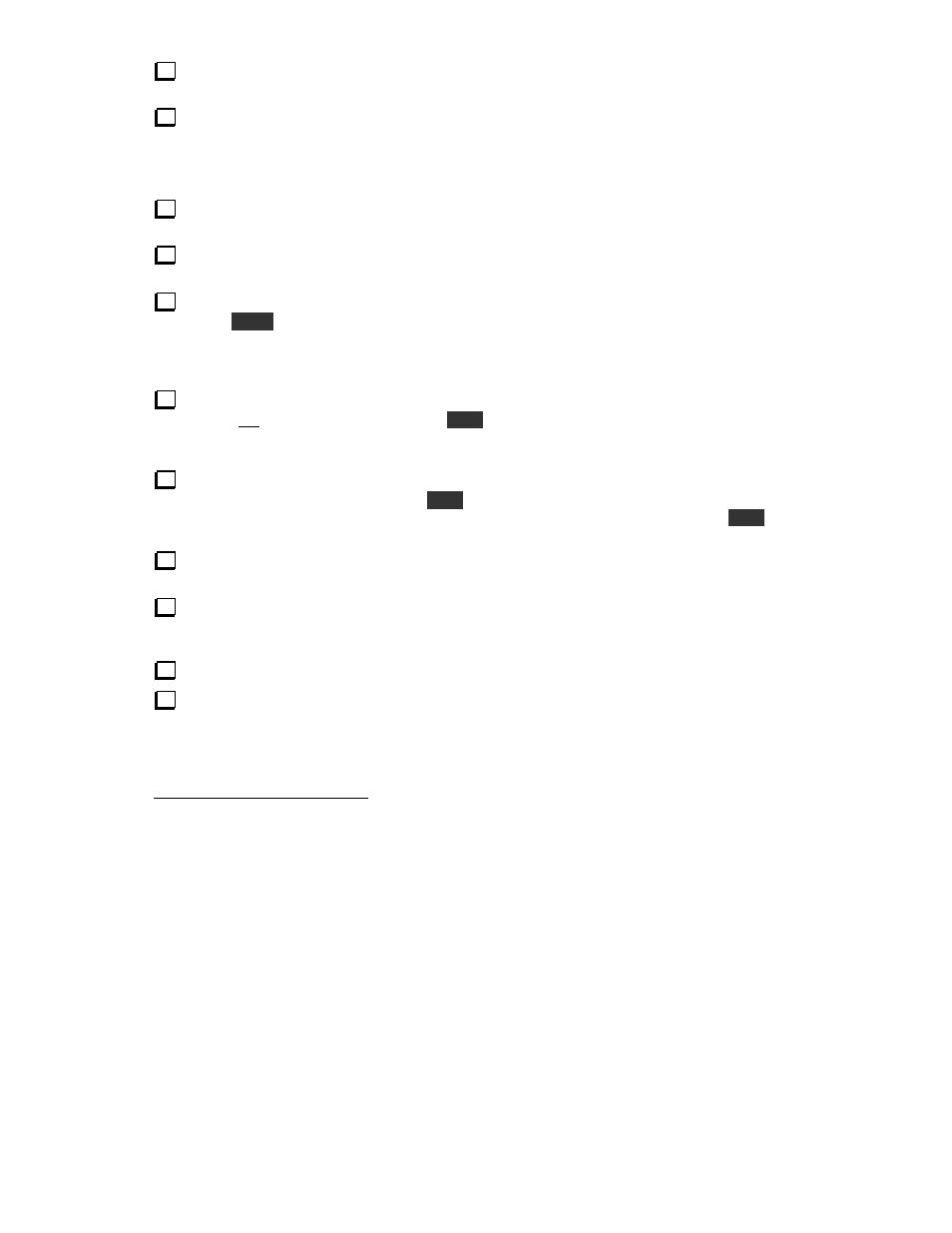
9
Move S1 on the KAF2 module to the IN position, which puts the KAF2's low-pass filter in-circuit.
You should hear a significant reduction in noise (hiss). If not, see Troubleshooting.
Connect an antenna and tune in an SSB or AM broadcast station. Again test the OUT and IN positions
of S1. Switching the KAF2 IN should not affect the intelligibility of voice-band signals, but it will result in
a slightly "warmer" tone due to the low-pass filter
1
.
Band-Pass Filter
The band-pass filter will be aligned to match your CW sidetone pitch. The cover of the K2 must be off
to make this adjustment, so be sure you've selected your preferred sidetone pitch (
S T P
menu entry).
Switch to 40 meters. With the K2 still set for a wide bandwidth, locate the K2's weak "birdie" at 7000
kHz. You may need to turn on the preamp and disconnect the antenna. You can also use an on-air signal.
Tune the VFO until the pitch of the weak RF signal matches your CW sidetone pitch. To do this by
ear: (1) hold
S P O T
; (2) adjust the AF GAIN control until both the sidetone and RF signal are at about the
same strength; (3) move the VFO slowly until the RF signal seems to "disappear"; (4) cancel the K2's spot
signal by tapping any switch. Alternatively, you can use an audio spectral-analysis program to do pitch
matching and filter alignment
2
.
Make sure S1 on the KAF2 is in the IN position, enabling all audio filter circuits. (Also make sure that
jumper W1 is not installed.) Then hold the K2's
A F I L
switch. You should see
A F 1
on the display,
indicating that the first band-pass filter section has been enabled. The receiver sound should change due to
the narrower bandwidth. The signal may decrease in amplitude.
Using a small screwdriver, adjust R1 on the KAF2 (the pot closest to the RF board) for maximum
signal strength. The peak will be broad. Hold
A F I L
again to enable the second band-pass filter section; you
should see
A F 2
on the display. Adjust R2 for maximum signal strength; then re-peak R1. Hold
A F I L
again to return the KAF2 to
O F F
.
Repeat the two band-pass filter adjustments if necessary. When the filter sections are properly
adjusted, the RF signal should be clear, distinct, and slightly louder when
A F 2
is selected.
A 2-pin shorting jumper is supplied for optional use at W1. When the jumper is installed, audio filter
mode
A F 1
will be skipped. If you prefer to keep the
A F 1
setting, you can still store the jumper on W1 by
attaching it to just one of W1's two pins.
Connect the frequency counter cable from P6 on the Control board to TP2 (BFO) on the RF board.
We recommend that you adjust all CW filter BFO settings so that their center pitch matches your
sidetone pitch. Since the audio filter was also matched to the sidetone pitch, this will ensure that the KAF2
works well in combination with narrow crystal filter settings. Refer to the K2 Owner's Manual for details
on BFO and filter setup (
C A L F I L
). Again, this can be done by ear or with the aid of a computer program.
1
The roll-off point of the low-pass filter can be altered if desired; see Using the Audio Filter.
2
See http://www.elecraft.com/Apps/new_fil_docs/filter_apps.htm for further information.
