Elecraft KXPD1 User Manual
Page 6
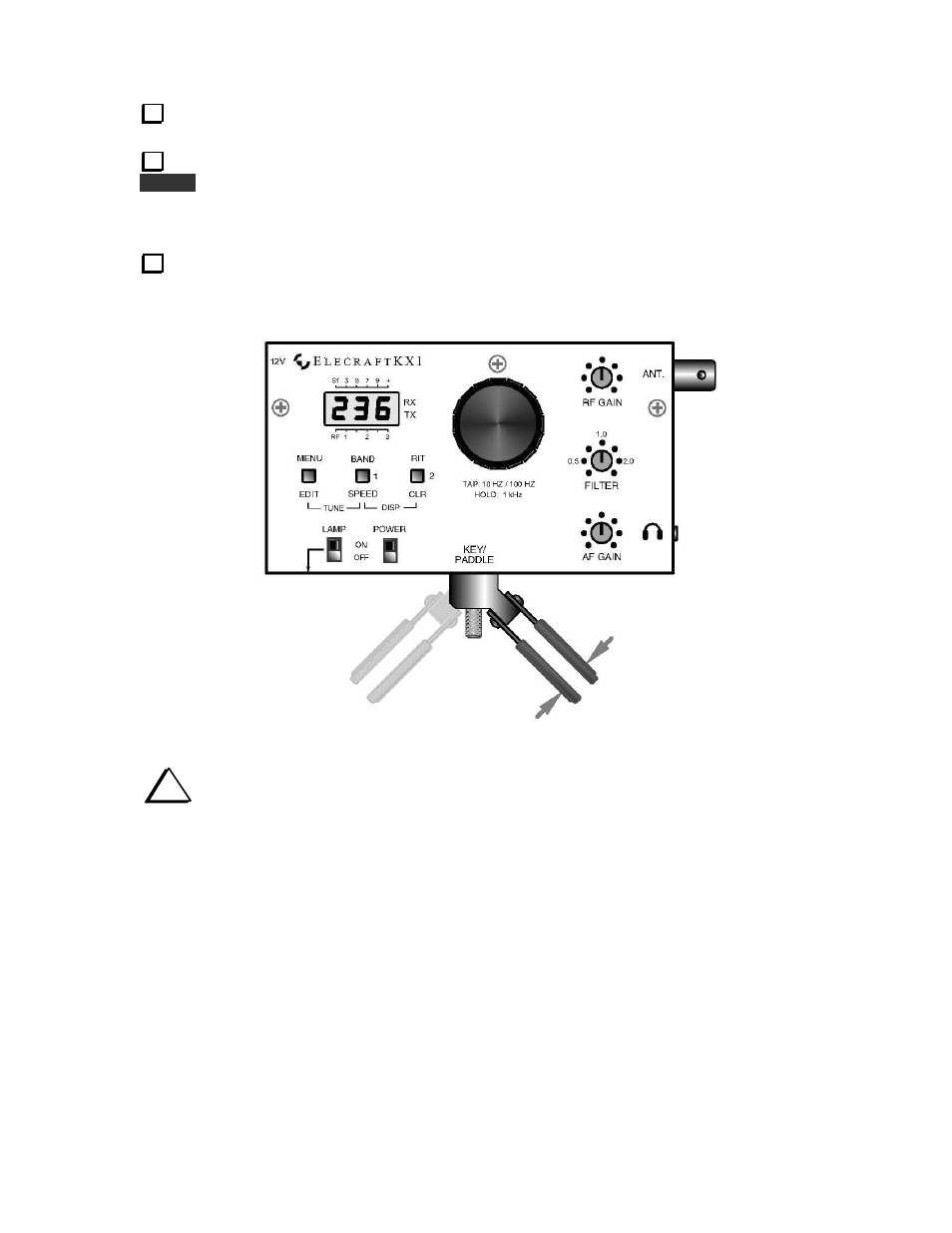
6
Installation and Test
Turn on the KX1 and plug in a pair of headphones or a speaker. If you're using headphones, put them
on now.
To safely test the paddle without transmitting, use keyer speed adjustment mode (hold the
S P E E D
switch to enter this mode). The speed in WPM will be shown, and can be changed using the VFO
knob. You can alternatively use CW test mode, which allows you to key the transmitter or play back
message buffers without transmitting. First, locate the P L Y menu entry, then tap the VFO knob to show
P = 0 . Tapping it again returns you to normal mode, or n o r .
Plug the paddle into the transceiver's KEY/PADDLE jack and orient it for either left- or right-handed
operation (Figure 8). The chassis has an integral nut that accepts the thumb screw. Thread the thumb screw
through the uppermost hole in the bracket.
Figure 8
i
If you hear a series of dots and/or dashes even when you're not touching the paddle, you
could have a short between one of the plug wires and the bracket. Or, if removing the rubber grip stops the
code elements, you may have a build-up of solder on the contact wire or have it out of position. In some
cases it may be necessary to use a fine file to remove some of the contact material.
