Viewing and graphing air/fuel runs – Dynojet Compressed Air Air/Fuel Ratio Module User Manual
Page 21
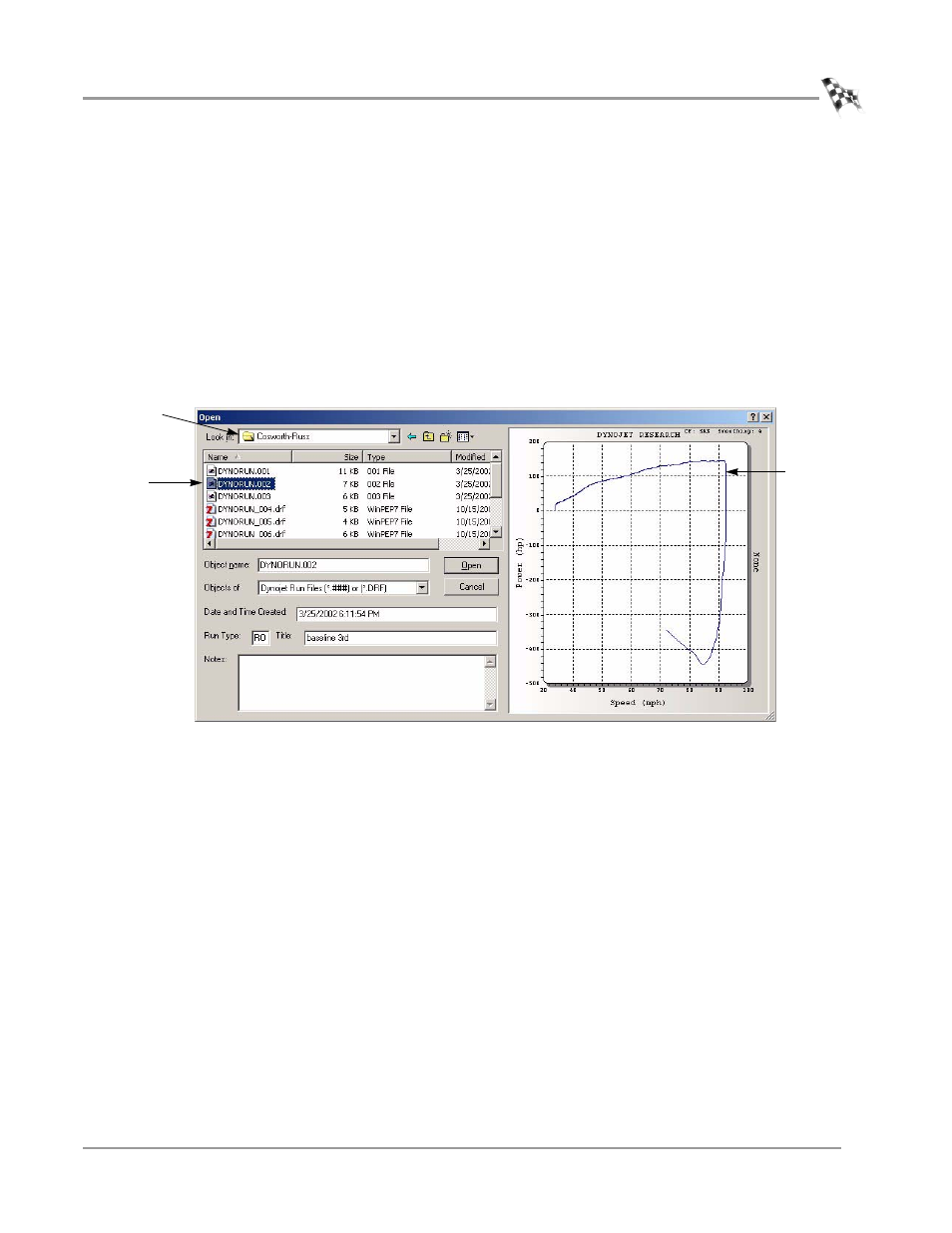
U S I N G T H E A I R F U E L R A T I O M O D U L E
Sample and View Air Fuel Ratios
Version 5
Compressed Air Air Fuel Ratio Module Installation and User Guide
2-5
V
IEWING
AND
G
RAPHING
A
IR
/F
UEL
R
UNS
For more information about graph functions and displays, refer to the WinPEP 7 User
Guide (on your WinPEP CD or at www.dynojet.com) or the WinPEP 7 Online Help.
1
Verify you are in the Graph screen.
2
Select File
!
Open.
3
Browse the directory and select a run file. You may also select multiple run files.
A preview of the graph will appear. The graph preview is configurable but not
required to open the run file.
4
Once you have found the run and configured the graph preview (optional),
click Open.
Figure 2-4: Graph Screen—Open Dialog Box
browse
directories
run file
graph preview
