Sample and view air fuel ratios, Sampling air fuel ratios – Dynojet Compressed Air Air/Fuel Ratio Module User Manual
Page 19
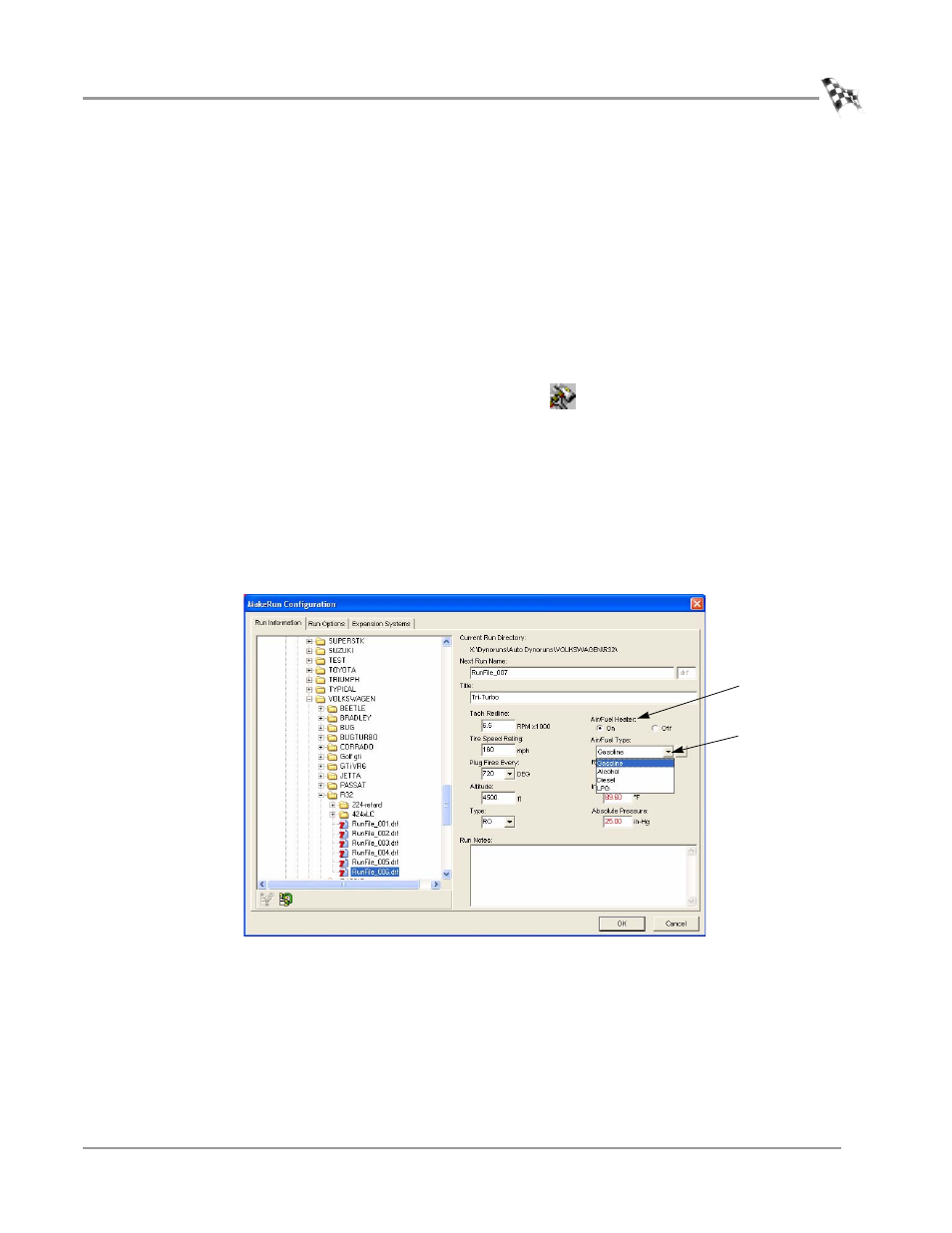
U S I N G T H E A I R F U E L R A T I O M O D U L E
Sample and View Air Fuel Ratios
Version 5
Compressed Air Air Fuel Ratio Module Installation and User Guide
2-3
. . . . . . . . . . . . . . . . . . . . . . . . . . . . . . . . . . .
SAMPLE AND VIEW AIR FUEL RATIOS
This section describes the procedures to sample and view air fuel ratios using
WinPEP 7.
Note: Allow the sensor to preheat before making a run. An orange LED light on
the Air Fuel Ratio Module will light up continuously and the Air/Fuel gauge on the
MakeRun screen will read 18 when the sensor is ready to make a run.
S
AMPLING
A
IR
F
UEL
R
ATIOS
1
Verify you are in the MakeRun screen.
2
Click the MakeRun Configuration button
.
3
In the MakeRun Configuration dialog box, verify the Air/Fuel Heater is on and
click OK.
The Air/Fuel Heater will be on by default when the Air Fuel Ratio Module is added
to the dyno electronics.
Note: To ensure repeatable and accurate measurements, the Air/Fuel Heater must
be allowed to heat up to temperature. An orange LED light on the Air Fuel Ratio
Module will light up continuously when the sensor is ready to make a run.
4
Select the Air/Fuel Type from the drop down list.
Figure 2-2: MakeRun Configuration Window—Air/Fuel Heater
air/fuel heater
must be on
select air/fuel type
