Dynojet Air Fuel Ratio Module User Manual
Page 31
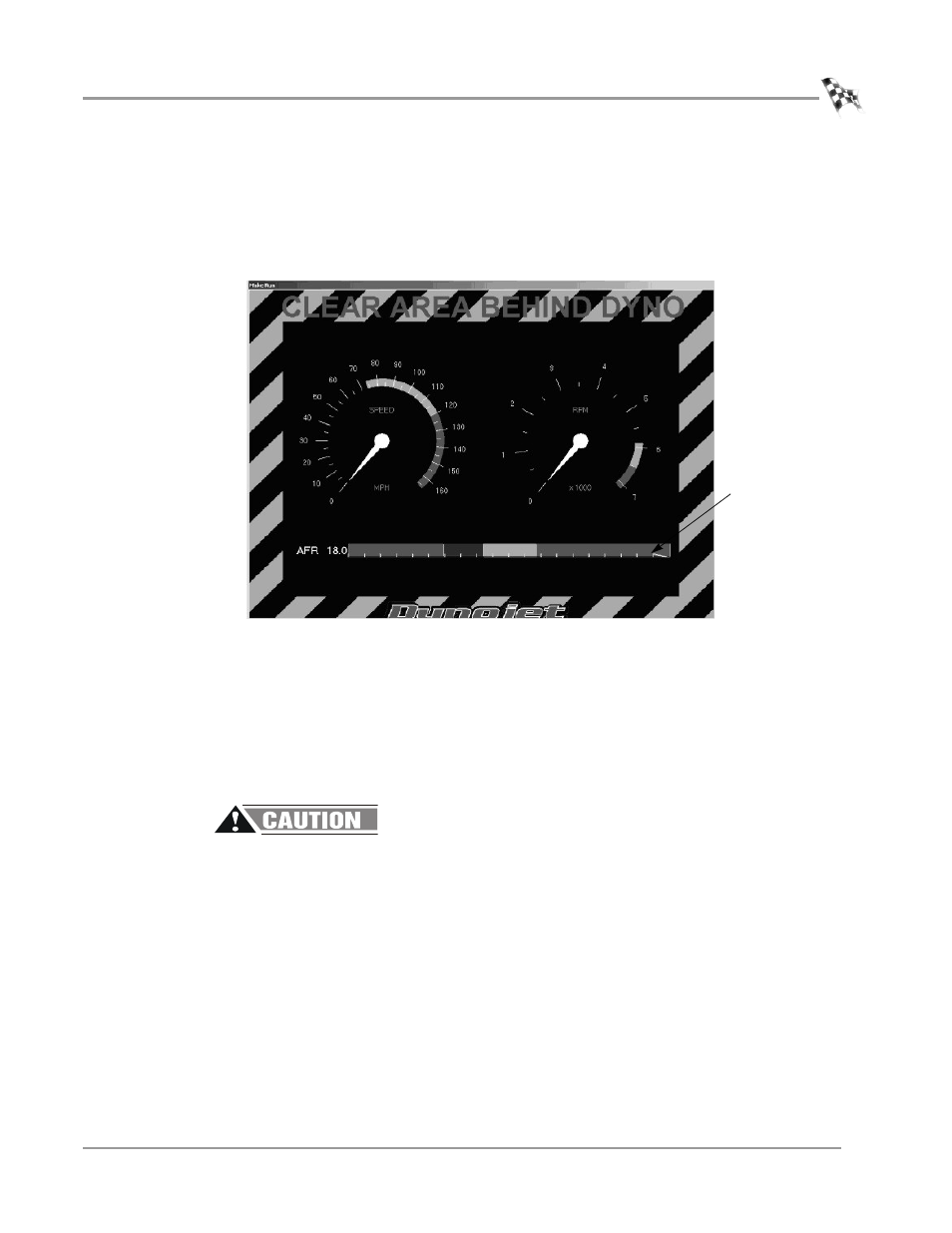
A I R F U E L R A T I O S W I T H W I N P E P 6
Sample and View Air Fuel Ratios Using WinPEP 6
Version 6
Air Fuel Ratio Module Installation and User Guide
A-3
4
Click MakeRun.
The following speedometer and tachometer window appears. This window has an
air fuel ratio meter with a multi-colored meter and numerical value display. A
numerical air fuel ratio number higher than zero, or an orange light on the Air
Fuel Ratio Module, indicates that the sensor is ready for sampling.
Figure A-2: Speedometer/Tachometer Window—Air Fuel Ratio Meter
5
Verify the Air Pump Assembly is on.
6
Press the sample button on the pendent to begin recording data.
Note: For more information on how to make a run, refer to your dynamometer
user guide located on your WinPEP CD or at www.dynojet.com/manuals.shtml.
7
Press the sample button a second time to stop sampling.
8
Once you have completed your runs, allow the air pump to run for five minutes.
Always allow the air pump to run after the dyno runs are complete to clear all
water from the filter bowl and allow the air pump to cool.
air fuel ratio meter
