Dynojet 250i: Control Panel Interface Upgrade (S/N 201xxxx) User Manual
Page 7
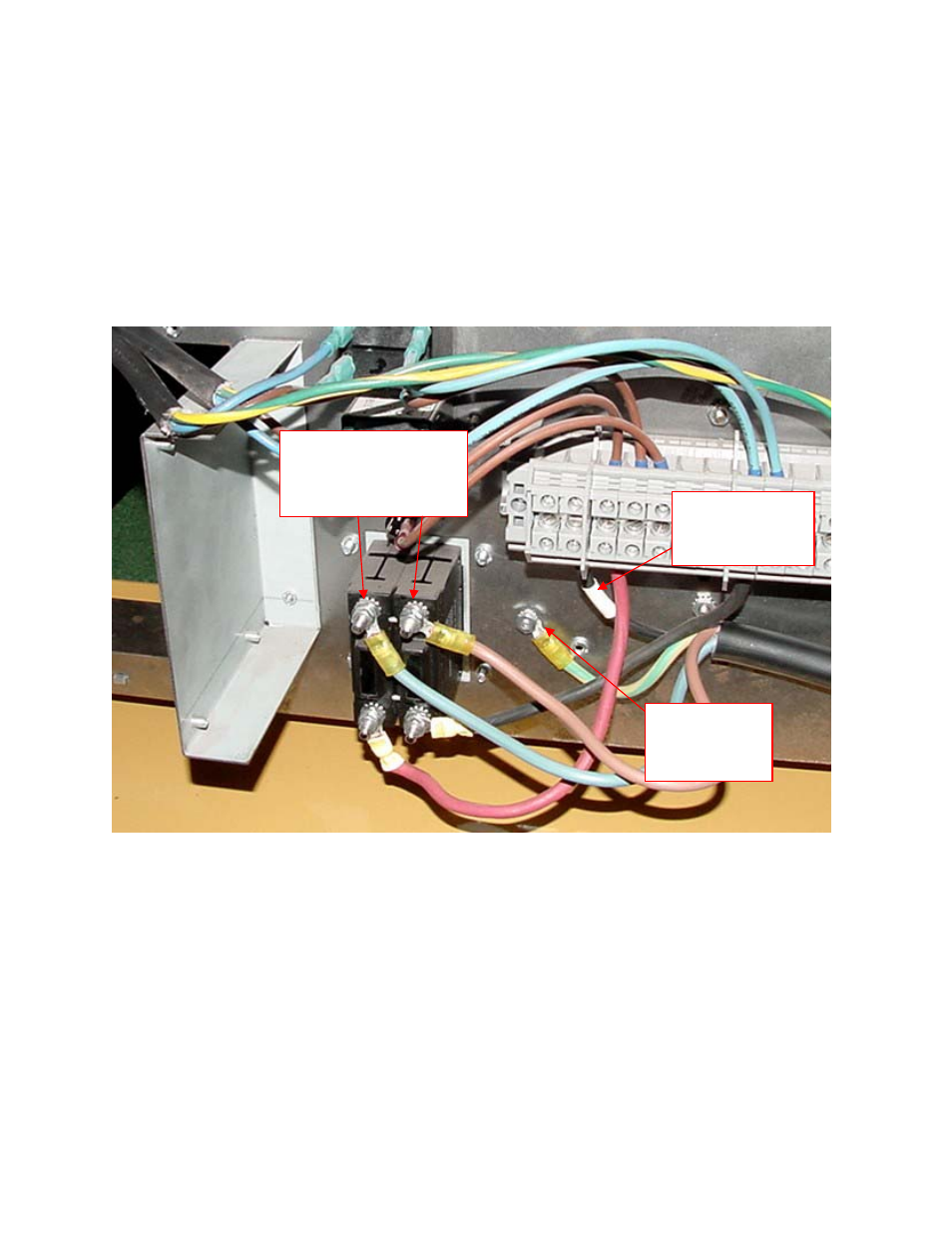
5
8. Disconnect the main dyno power cable. This is the large cable that provides all of the power into the
dyno. Remove the two connections on the main breaker then the connection on the barrier strip.
Remove the ground connection. Leave the rest of this cable in the dyno as it will be installed on the
new hardware.
9. If the cable from the Stack Box to the AFR sensor has been run through the Power Distribution
assembly it will be necessary to free this cable from the AFR sensor end and feed it back through the
Power Distribution assembly to the Stack Box. Cut all cable ties that may be retaining the AFR sensor
cable as they will be replaced later. At this point all cables from the Power Distribution assembly
should be freed up.
Remove main dyno
power cable from main
breaker here
Remove
ground
connection
Loosen barrier
connection and
remove wire
