Dynojet 250i: Control Panel Interface Upgrade (S/N 201xxxx) User Manual
Page 4
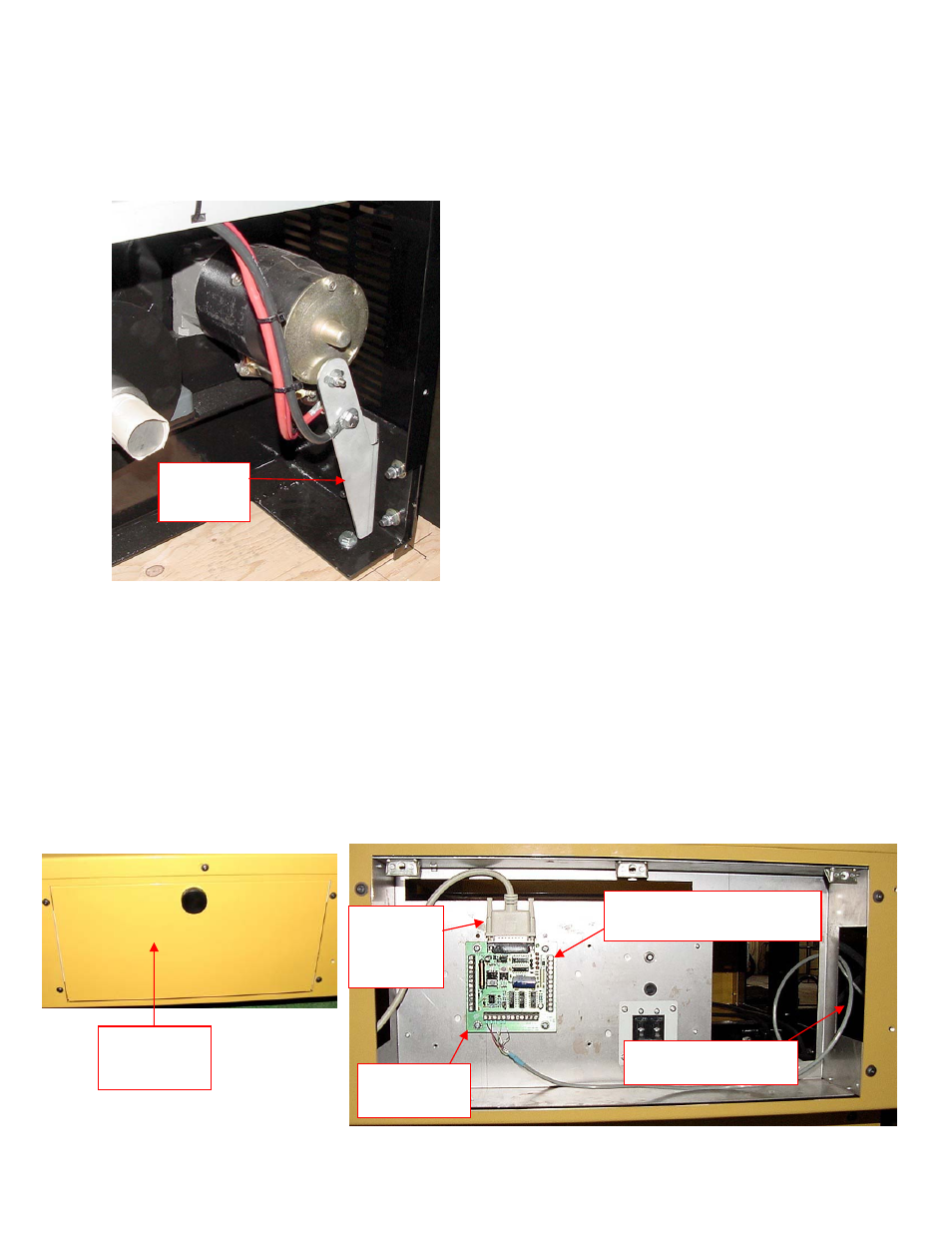
2
2. Once the covers are off, inspect your dyno to verify that the starter brace is installed. If your dyno
does not have a starter brace, you will need to install the brace. Refer to version 3 of your dyno
installation manual (P/N 98220104) pages 4-21 and 4-23. The starter brace supports the back of the
starter and provides a good ground connection.
3. If a battery is installed, disconnect the negative terminal of the battery first then remove the positive
terminal. If any battery charger has been installed, remove it. If you do not have a battery it will be
necessary to purchase one. The high current draw for the Wheel Clamp and the Motorized Carriage
is pulled from the car battery. The Control Panel Interface has a built in battery charger to recharge
the battery after each use. Refer to your dyno install manual for the battery specifications.
4. Remove the side door covering the Power Distribution assembly. Disconnect the 25 pin cable from
the Breakout board and push it through the left hand hole in the Power Distribution assembly. If the
Breakout board has connections to the brake output pins on TB3, loosen the barrier strip connections
and remove these two wires. Unscrew the Breakout board from the Power Distribution assembly and
push it, with all of the cables attached, through the right hand side hole.
Remove
the 25 pin
cable
Push Breakout board
out this side
Starter
Brace
Remove this
door
Remove top 2 connections
on this barrier strip
Breakout
board
