Salter Brecknell 1200 Series User Manual
Page 16
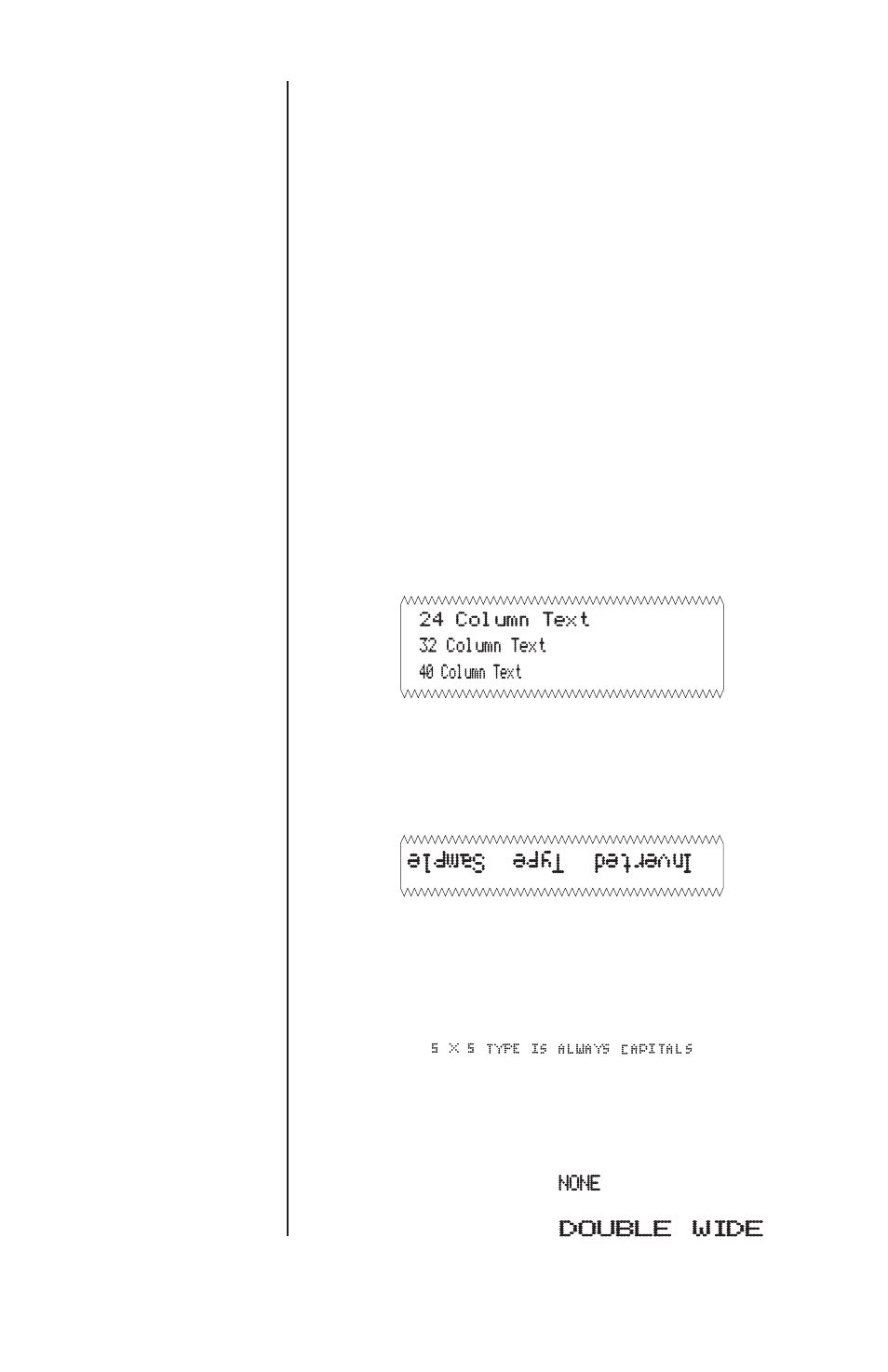
Model 122X MiniPrinter User’s Manual
16
Stop Bits
Handshake
Handshake is used for
serial interface only.
Parity
Columns
Invert
Font
Magnification
Parity can be selected only if 7 data bits are set.
Choose Odd or Even. If you choose 8 data bits, parity
defaults to None.
STOP BITS is the next parameter. Choose 1 or 2 stop
bits. 1 stop bit is used for 10 bit words, 2 stop bits are
used for 11 bit words.
HANDSHAKE is the next parameter. Choose from
the following settings:
BUSY-LINE
BUSY-BUFFER
XON/XOFF-LINE
XON/XOFF-BUFFER
NONE
COLUMNS is the next parameter. Select the number
of characters per line (columns) for this parameter.
The choices you have are 24, 32, or 40. Below are
samples of each:
INVERT is the next parameter. Choose OK if you
want inverted text (upside down) or NEXT if you want
non-inverted text (right side up) in your printouts.
Below is an example of inverted text.
FONT is the next parameter. Choose from a 5 x 5 dot
matrix print pattern or a 5 x 8 dot matrix pattern. The
5 x 5 dot pattern produces only upper case (capital)
letters.
The last parameter is MAGNIFICATION. This refers
to the size of printed type from your printer. Your
choices (with examples) are
NONE
DOUBLE WIDE
