Warning (statusbar) – Canon DR-5060F User Manual
Page 86
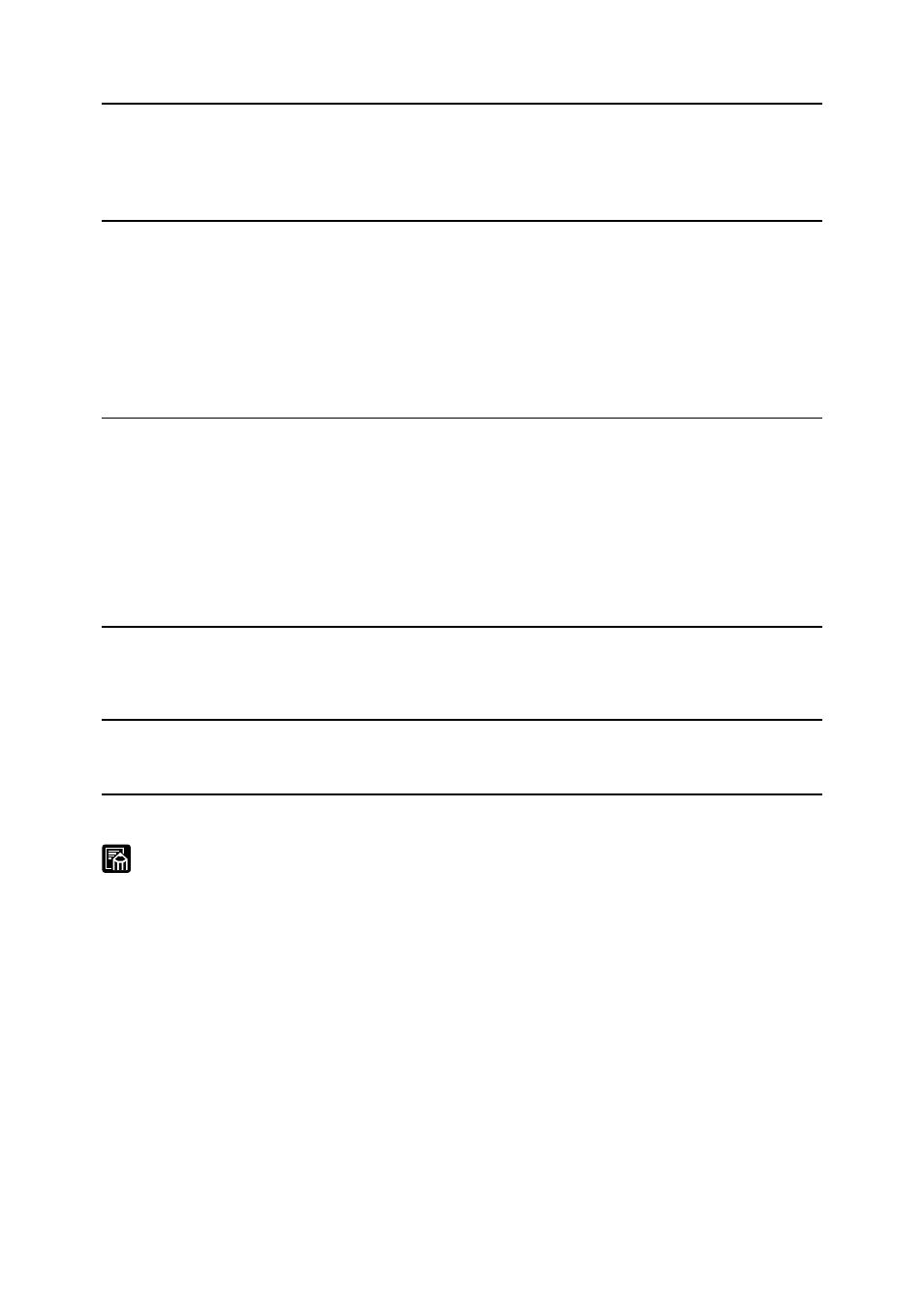
84
Removing Paper Jams
Message
File name is too long. File name must be to 59 excluding
extension.
Remedy
The file name you are attempting to save to is too long. Limit file
names to 59 characters excluding the file extension.
Message
Photography was discontinued. (Error code “F-Err” or “F08” is
displayed.)
Remedy
when error code “F-Err” is displayed
The release notch on the camera unit is not locked. Open the cover
of the camera unit in a dark room, and check the film.
Remedy
when error code “F08” is displayed
Repeat scanning from the beginning.
MessageRan out of film. (Error code “F-End” is displayed.)
Remedy
The scanner has run out of film. Remove the camera unit, and
replace with new film.
When the scanner runs out of film midway during scanning, images
are photographed up to the end of the film. When the film is
replaced, the images photographed towards the end of the film are
exposed and can no longer be used. After you have replaced the
film, repeat scanning from the beginning.
◆
Warning (statusbar)
Warning
Ran out of film.
Remedy
The filmer has run out of film. Replace with new film.
MEMO
When the scanner detects that the scanner is about to run out of film, a
warning is displayed on the status bar, the leftmost LED on the film remaining
indicator blinks, and the buzzer sounds.
