I button & dial operation, Command dial main dial flash button, Shutter button – Canon EOS 5 User Manual
Page 12: Quick control dial, Self-timer button
Attention! The text in this document has been recognized automatically. To view the original document, you can use the "Original mode".
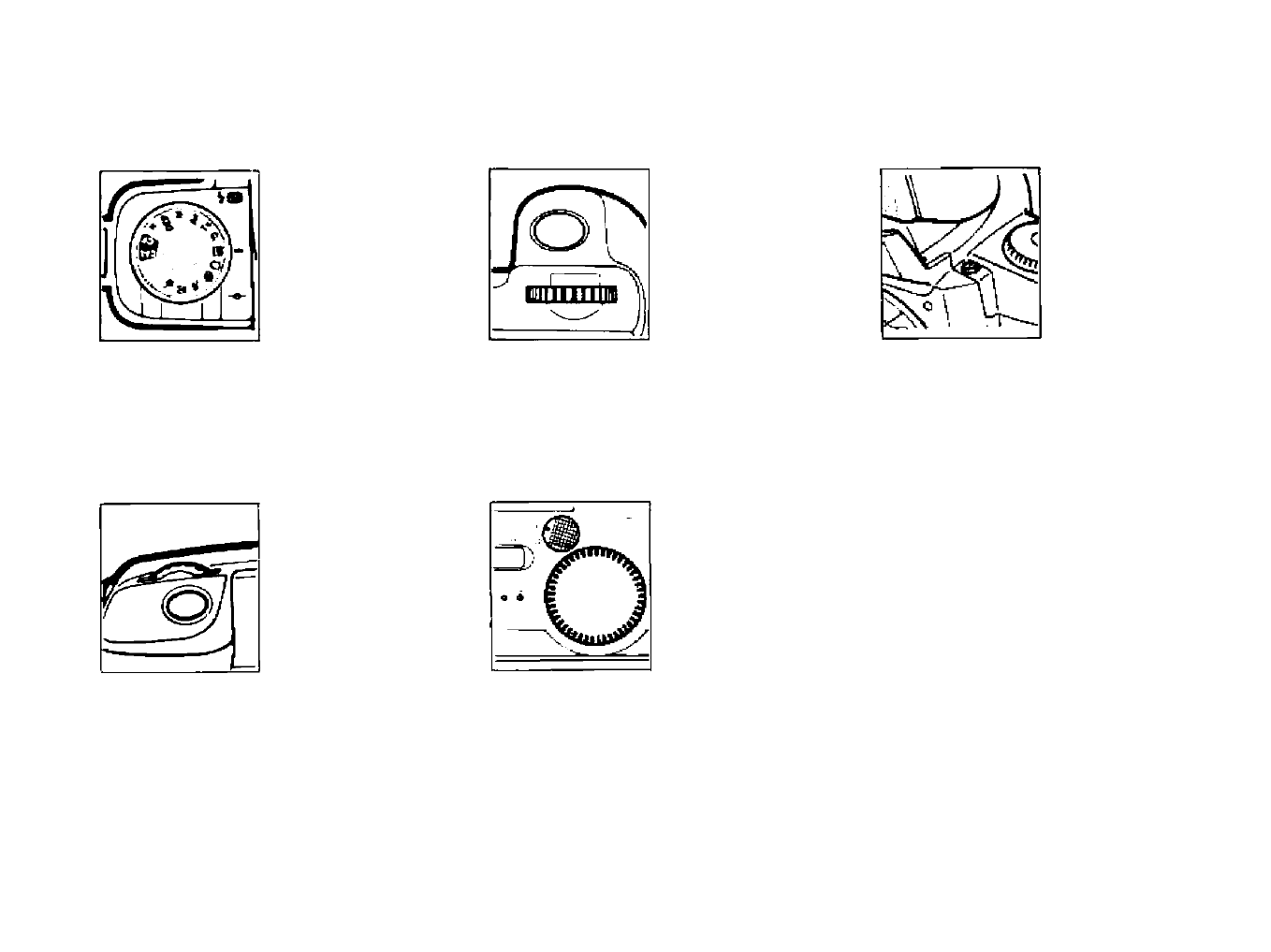
I Button & Dial Operation
Command Dial
Main Dial
Flash Button
Turn to select
the shooting
mode. Setting
the dial to the
“L” position
locks the dial
and turns off
the power. To
unlock, turn the dial while press
ing the lock release button. Un
locking the dial turns on the
camera
Shutter Button
The shutter
button has a
two step con
struction. Press
halfway (to the
first step) to
activate focus
ing and meter
ing, and press completely (to the
second step) to release the shut
ter and make the exposure.
Use in con
junction with
other buttons
for operations
such as select
ing the focus
ing mode, film
winding mode,
metering mode, or AF frame. Use
alone for operations such as set
ting the shutter speed or shifting
the program curve.
Quick Control Dial
Use for oper
ations such as
selecting the
aperture value
in manual ex
posure mode
and setting ex
posure com
pensation in AE or flash modes.
Quick control dial operation can
be prohibited or enabled using
the quick control dial switch
Press once to
pop up the
flash for flash
shooting. In
creative zone
modes, press
again to acti
vate flash ex
posure compensation mode and
operate the main dial or quick
control dial to set the compensa
tion amount When finished using
the flash, press it down manually
to the retracted position.
Self-timer Button
O s
Press to dis;
play the “ 0 ”
symbol in the
LCD panel and
activate the
self-timer. To
cancel the self-
timer, press
again.
