Playback, High frequency feedback, Using tv with audio/video inputs – Canon E 77 User Manual
Page 24: Using tv connected to a vtr, Connection procedure, Connection
Attention! The text in this document has been recognized automatically. To view the original document, you can use the "Original mode".
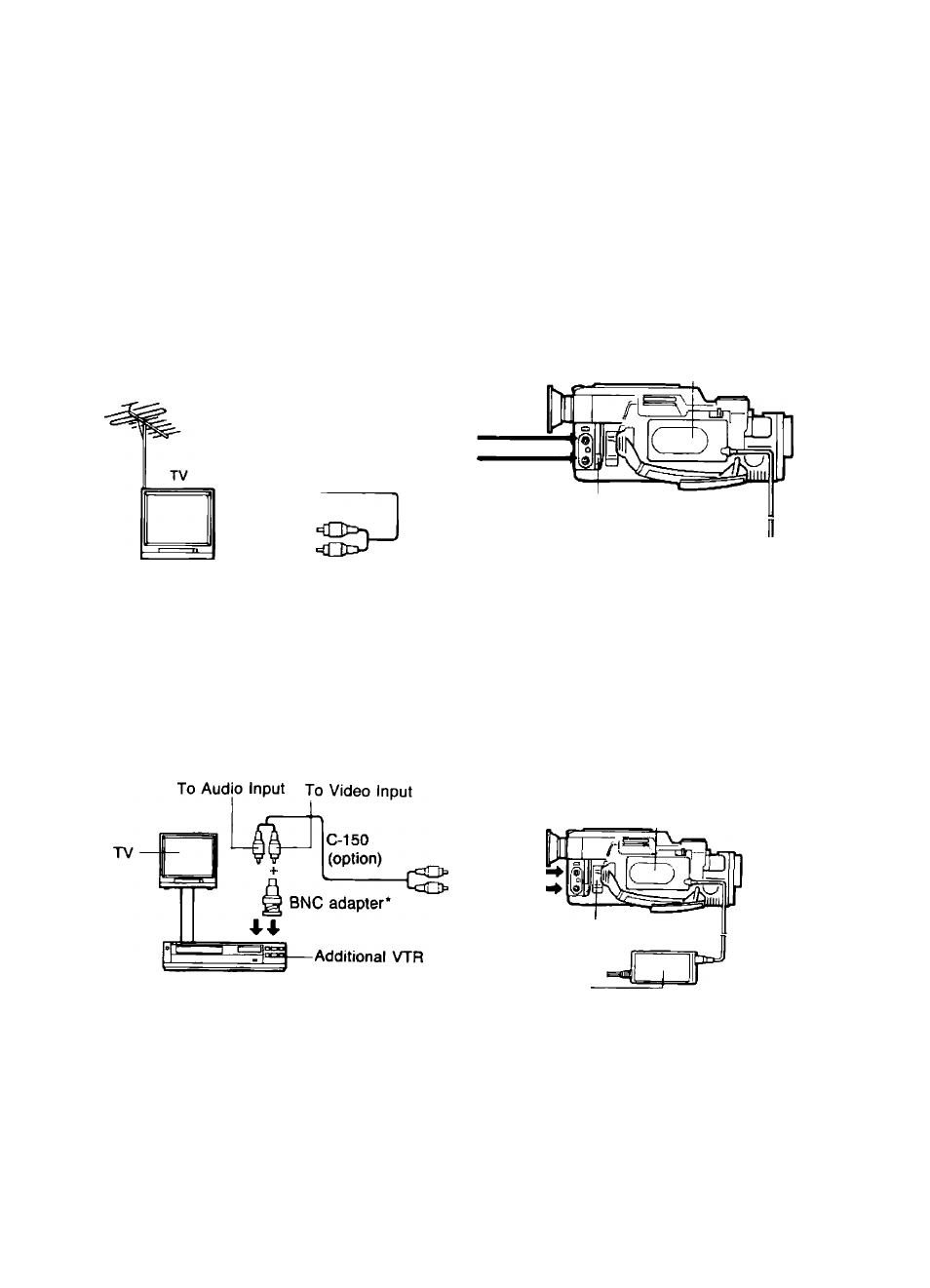
22
The connection procedure for playback depends on whether or not the TV is
equipped with audio/video inputs.
Playback
Using TV with Audio/Video inputs
Connection
Procedure
The C-150 AV Cable (option) with RCA pin plugs, BNC adapter* and a power
source are needed for playback on a TV that has AudioA/ideo inputs. You can
use the CR-E7K Charge Coupler together with the CA-E7 Compact Power
Adapter (or the optional CB-E7 Car Battery Adapter) or the BP-E77K Battery
Pack as a power source.
See p.11 for details on how to connect up the Charge Coupler and Compact
Power Adapter (or Car Battery Adapter).
Aerial
E77
CR-E7
To Audio Terminal
C-150 (Option)
To Video Terminal
To Video Input
Open AudioA/ideo
Compartment Cover
CA-E7 (CB-E7) —
To Audio
^ Input
Set TVA/IDEO Selector BNC adapter
to VIDEO on the TV
* For TV or VTR which has a BNC-type video input, use a commercially available BNC plug adapter for
connection.
Using TV Connected to a VTR
Connection
• You need the camera, CR-E7K Charge Coupler, CA-E7 Compact Power
Procedure
Adapter (or CB-E7 Car Battery Adapter) and C-150 AV Cable (option) for
playback.
E77 CR-E7K
To Audio
Terminal
To Video
Terminal
Open Audio/Video
Compartment Cover
CA-E7 (CB-E7)
High Frequency Feedback
• High frequency feedback may occur if camera microphone is too close to the
TV speaker. Lower TV volume or remove microphone from camera (see p.50
for microphone removal).
