Power sources, Attaching battery pack, Slide battery pack into power source compartment – Canon E 77 User Manual
Page 12: Press until it clicks and locks in place, Removing battery pack, Slide and hold ватт eject switch forward, Pull battery pack out as shown, Battery pack bp-e77k/bp-e77ke, Attaching and removing battery pack
Attention! The text in this document has been recognized automatically. To view the original document, you can use the "Original mode".
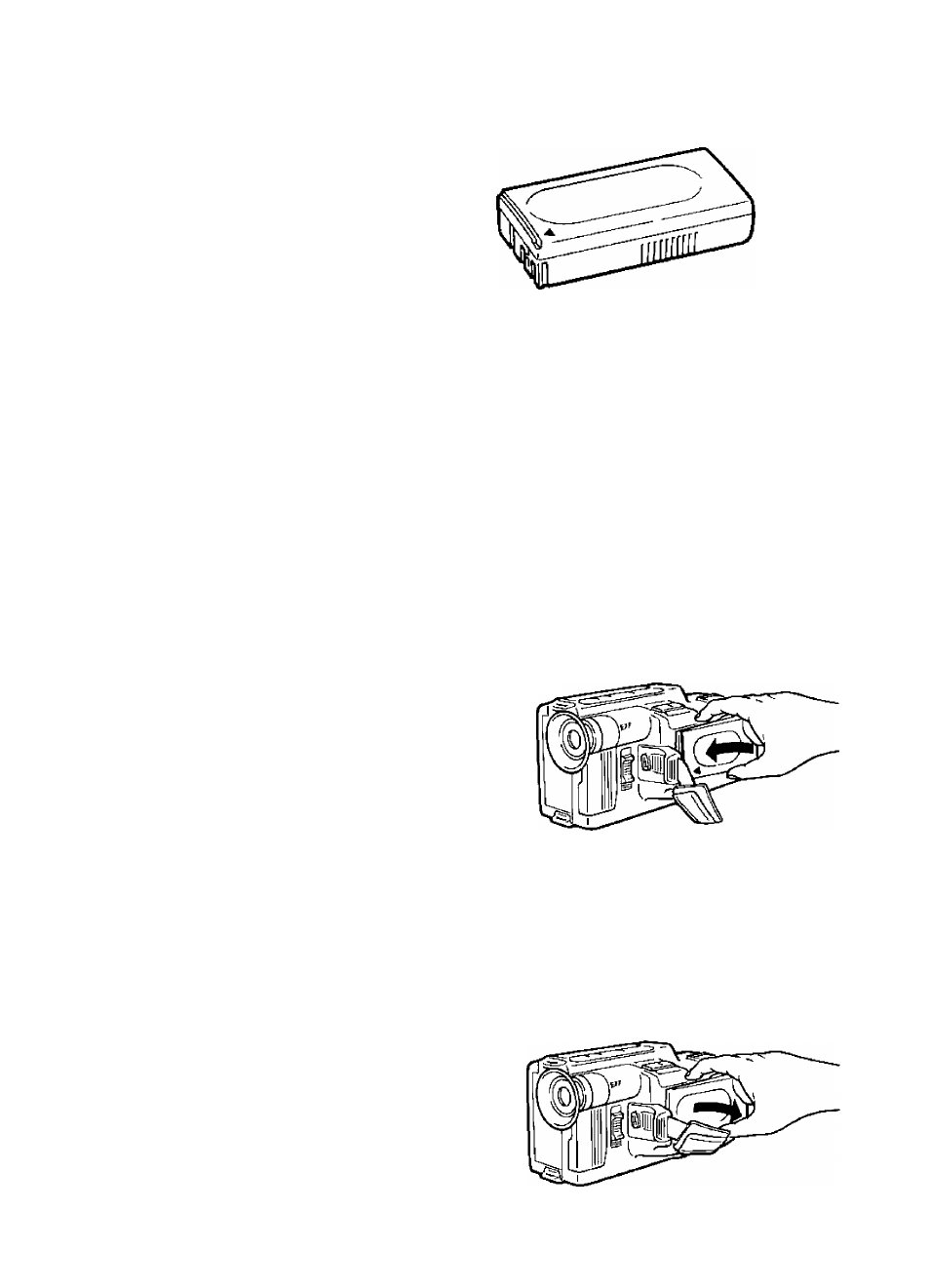
10
Power Sources
Battery Pack
BP-E77K/BP-E77KE*
Make sure Battery Pack is fully charged
before use.
Continuous recording time Is approximately
40 minutes.
• There is no difference between BP-E77K and BP-E77KE.
• Some camera modes consume more power than others, so actual recording time may be less than
40 minutes.
• Using Battery Pack in cold temperature will shorten recording time.
• Battery Pack normally becomes warm during use.
• Take care not to short circuit + and - terminals on the battery.
• See Battery Pack instruction manual for further information regarding Battery Pack.
• The safest policy is to have enough batteries to cover two to three times the length of recording time
scheduled.
Attaching and Removing Battery Pack
Attaching Battery Pack
1
Slide Battery Pack into
power source compartment
• Insert the end marked with a triangle.
S
Press until it clicks
and locks in place.
Removing Battery Pack
1
Slide and hold ВАТТ
EJECT switch forward.
a
Pull Battery Pack out
as shown.
• Always place the camera in record pause
mode or stop mode and turn it off before
disconnecting power source.
