Wireless controller wl-e77, Using wireless controller from a distance, Operation – Canon E 77 User Manual
Page 10: Inserting batteries in wireless controller
Attention! The text in this document has been recognized automatically. To view the original document, you can use the "Original mode".
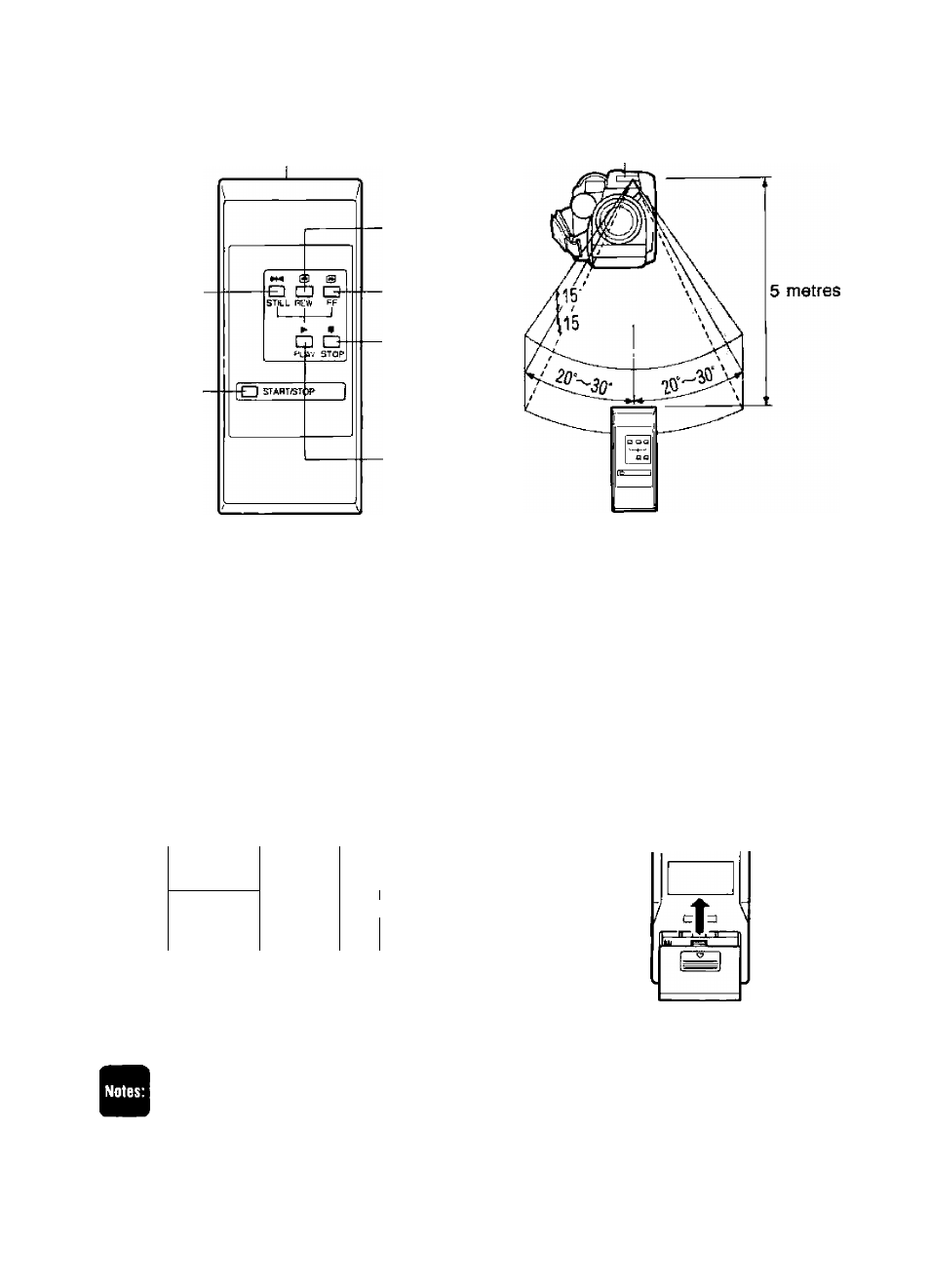
8
Wireless Controller WL-E77
Wireless con
troller buttons
perform the
same functions
as the camera
buttons.
STILL Button
(See p.28)
START/STOP
Button
(See p.16)
Transmitter
Remote Sensor
REW Button
(See p.28)
FF Button
(See p.28)
STOP Button
(See p.26)
PLAY Button
(See p.26)
Using Wireless Controller
from a Distance
Operation
Using the wireless controller you can operate
the camera from a distance and control
recording, normal playback, still playback, fast
fon/vard, rewind and stop.
Aim wireless controller at camera remote sen
sor and press control buttons to operate. The
remote sensor located near the top of the
camera lights up when it receives a signal.
Operate wireless controller within 20—30°
angle on either side and 15° angle above and
below the camera remote sensor, up to a dis
tance of five metres.
Inserting Batteries in Wireless Controller
1
Remove cover from
back by pressing down
and sliding in direction
of arrow.
— '
[|
V
!i______ I
y
S
Insert two AAA batteries
following + and - mark
ings inside unit. Be
careful not to reverse
polarity of batteries.
5
aj
3
Replace cover following
guide grooves.
The Wireless Controller operates on two AAA batteries.
• Autofocus function occasionally may malfunction when remote sensor
receives signal from wireless controller.
• Wireless controller uses infrared beams to transmit signals so sunlight or
fluorescent light on the remote sensor may shorten operating distance.
• Do not leave wireless controller exposed to direct sunlight or in hot or humid
places.
• Wireless controller will not function if RS-E7 Rain Shield is attached to the
camera.
