Film reloading operation – Canon CINEZOOM 512 User Manual
Page 37
Attention! The text in this document has been recognized automatically. To view the original document, you can use the "Original mode".
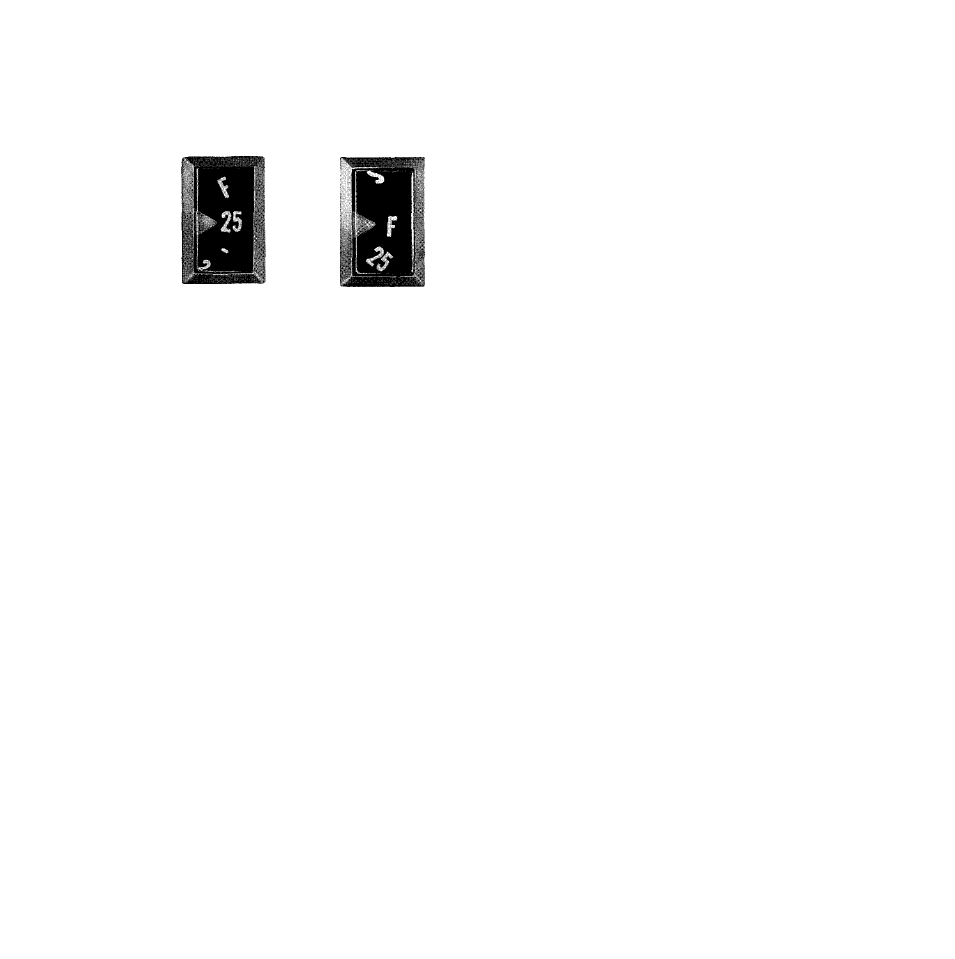
FILM RELOADING OPERATION
When one side of the 7.5 strip of film has
been completely exposed, reverse the film
and use the remaining half.
1.
After the film counter indicates 25 for
the
first
half
of
the
film,
stop
taking
pictures.
2.
Then press the shutter button and ad
vance the film leader until the film count
er moves from 25 to F.
3.
Open the side cover and remove both
spools.
Reverse
the
spools
so
that
the
figure ©will appear on top.
4.
The same procedure applies as that fol
lowed when the spool was first inserted.
The
spools
are
interchanged,
the
supply
spool being inserted into the shaft of the
take-up spool and vice versa.
• When making the reloading, be especially
careful of any sagging of the film.
FILM UNLOADING
When the counter has advanced to 25 after
reloading,
advance
the
film
until
it
reaches
F, and then unload.
The
film
has
now
been
exposed
on
both
sides.
Prevent
the
film
from
loosening
and
place it in the empty container which orig
inally contained the film and then send it to
the film company for developing.
• Loading and unloading of the film must
be done in the shade.
CLEANING THE APERTURE SECTION
It
is
very
important
to
keep
the
camera
clean
when
loading
the
film.
The
aperture
section where the film passes, that is, the
section
held
by
the
pressure
plate,
easily
gathers
film
fragments
and
dust.
If
this
is not cleaned out, scratches and blots will
appear
on
the
film.
The
camera
can
be
kept
free
of
dirty
elements
by
using
the
blower on the open pressure plate each time
the
film
is
loaded.
Anything
solid
should
be gently removed with a toothpick or the
like. Do not use any metallic or other hard
objects.
