Canon CINEZOOM 512 User Manual
Page 34
Attention! The text in this document has been recognized automatically. To view the original document, you can use the "Original mode".
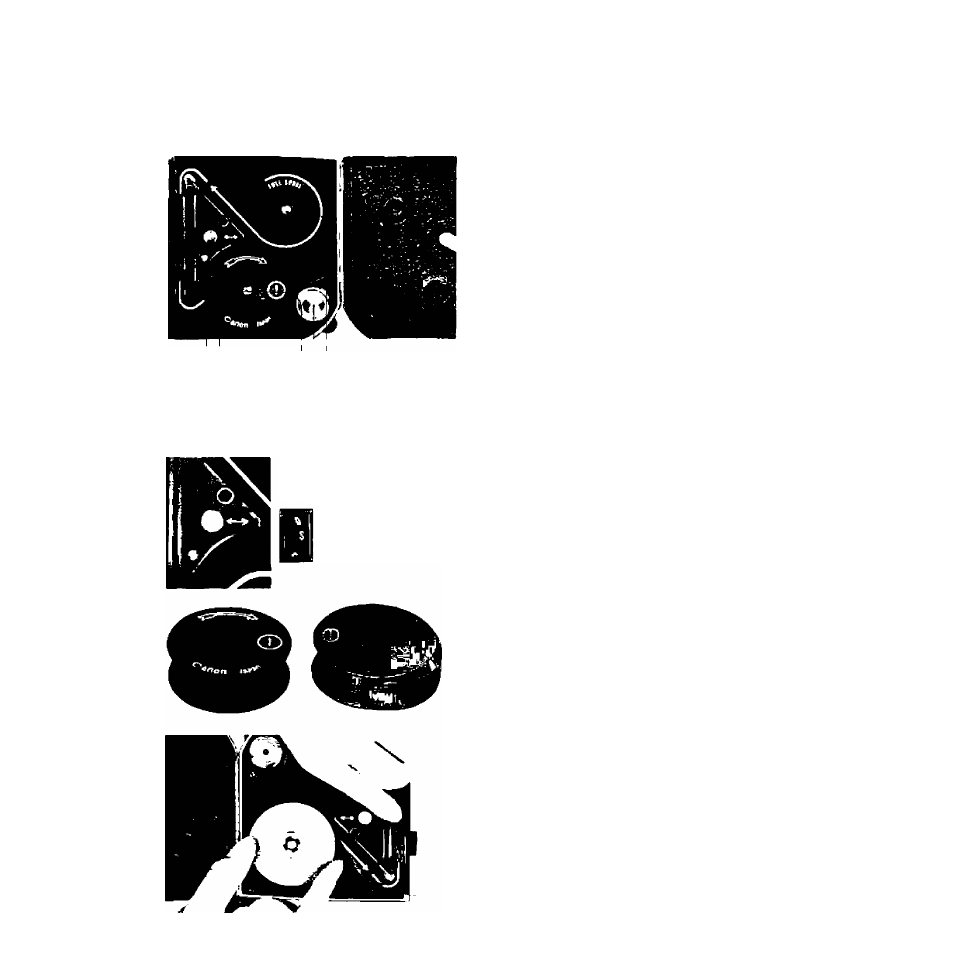
jSide cover
holder I ! Isuppiy spool
I
Pressure
I
spindle
plate knob iMercury battery
I
chamber
Ipressure plate
Ipilm take-up spool
spindle
Open the film e^te
Counter towards S
Remove
the
empty
spool.
The
white
line
illustrates the path of advance of the film.
Pull
the
pressure
plate
out
in
preparation
to insert the film.
• At this time, the film counter will return
to the S start mark.
Have
the
spool
and
film
ready.
Face
(1)
surface up.
Pull out the film about 25cm, being careful
that the film does not slacken.
Insert the film spool into the supply spool
spindle and place the film into the film gate.
8
After
the
film
has
been
sufficiently
insert
ed, return the pressure plate to its original
position to keep the film secure.
- XHA1S (155 pages)
- GL2 (163 pages)
- FS11 (110 pages)
- XH A1 (159 pages)
- V (42 pages)
- EF-M (72 pages)
- AF514XL-S (121 pages)
- 50 (162 pages)
- DC 310 (87 pages)
- 512XL (45 pages)
- E800 (79 pages)
- 2691B001 (19 pages)
- DC 310 (93 pages)
- Digital Video Camcorder FS20 (50 pages)
- QL19 (40 pages)
- AF-7 (9 pages)
- AT 1 (127 pages)
- C30 (18 pages)
- HF M300 (201 pages)
- Elura 10 (152 pages)
- E 600 (96 pages)
- XF100 (2 pages)
- EOS 1D X (19 pages)
- XF100 (2 pages)
- EOS C500 (38 pages)
- XF100 (37 pages)
- EOS C300 (196 pages)
- EOS C300 (44 pages)
- XF100 (2 pages)
- XF100 (2 pages)
- EOS C300 (186 pages)
- XF100 (2 pages)
- EOS C300 (194 pages)
- XF100 (37 pages)
- EOS C300 (186 pages)
- XF100 (2 pages)
- XF100 (2 pages)
- WITE32 (29 pages)
- 5000QD (64 pages)
- Elura 100 (12 pages)
- Elura 100 (132 pages)
- DIGITAL VIDEO CAMCORDER MD160 (94 pages)
- A35 (63 pages)
- T 90 (218 pages)
- Elura 2 MC (147 pages)
