Press + and - buttons to scan minute, Display, Press date button when correct minute is shown – Canon E 200 User Manual
Page 22: Press + and - buttons to scan minute display
Attention! The text in this document has been recognized automatically. To view the original document, you can use the "Original mode".
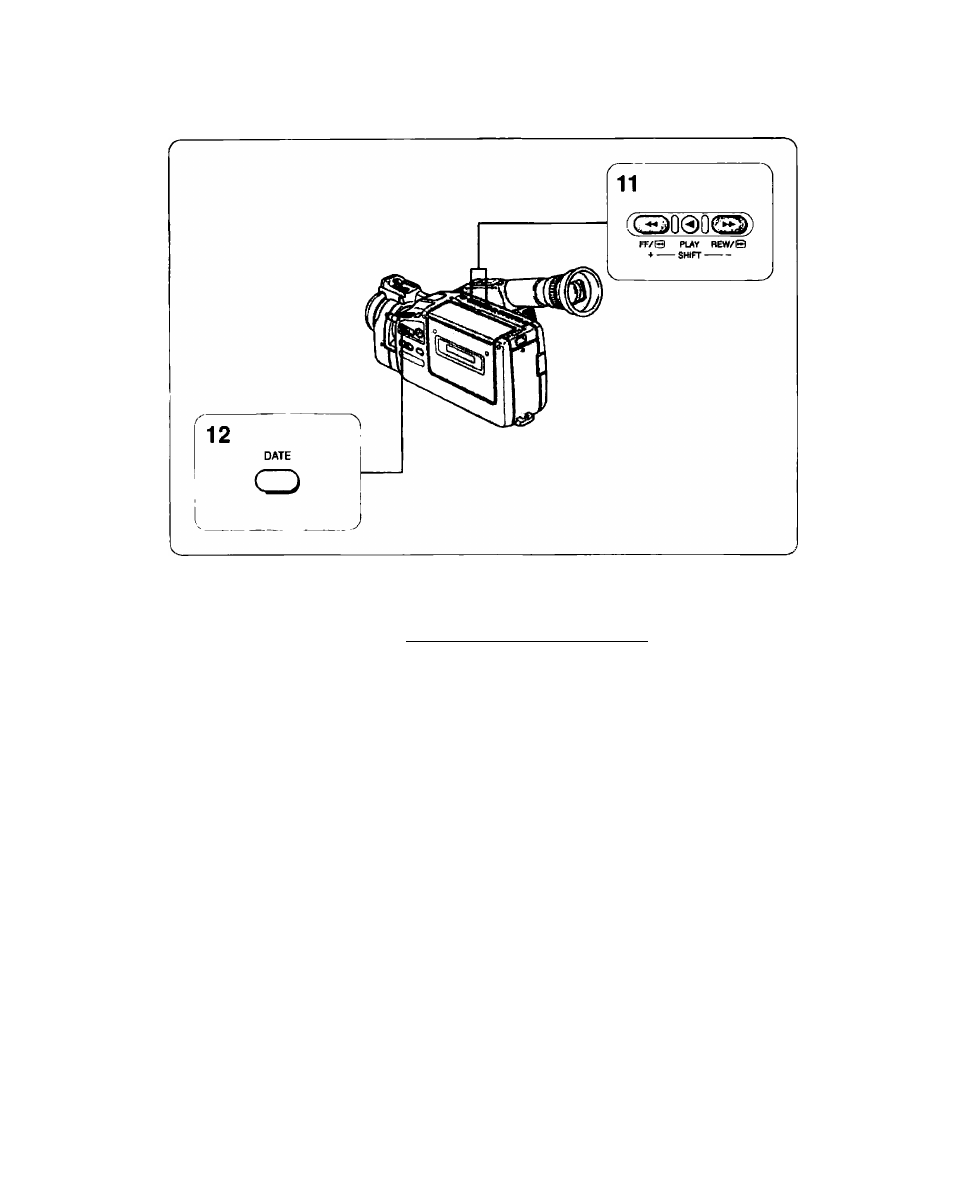
20 MAff>rS93
2:35 PM
20 MAR 1993
11.
Press + and - buttons to scan minute
display.
___
• Minute display rotates through 60 minutes.
00 •*-> 01 ♦ » 02 ■»-» ——
58 ■« » 59 <-|
12. Press DATE button when correct minute is
shown.
•
Minute display stops flashing and auto date and time starts
functioning.
•
Press DATE button again to make display disappear from
viewfinder.
22
Notes:
• The date can be set between 1 January, 1992, and 31 December, 2011.
• Date and time cannot be set during camera recording or in playback mode.
• If you change or remove the lithium battery without a power source attached, the date and time are
cleared from memory.
• Reset date and time when you travel to a different time zone.
• To make a partial change to date or time settings, follow steps 1 and 2 on page 19. Then press SHIFT
button to select settings to change. When finished, press DATE button.
