Cpb), I; 11, Jilft h – Nikon COOLPIX AW100 User Manual
Page 67
Attention! The text in this document has been recognized automatically. To view the original document, you can use the "Original mode".
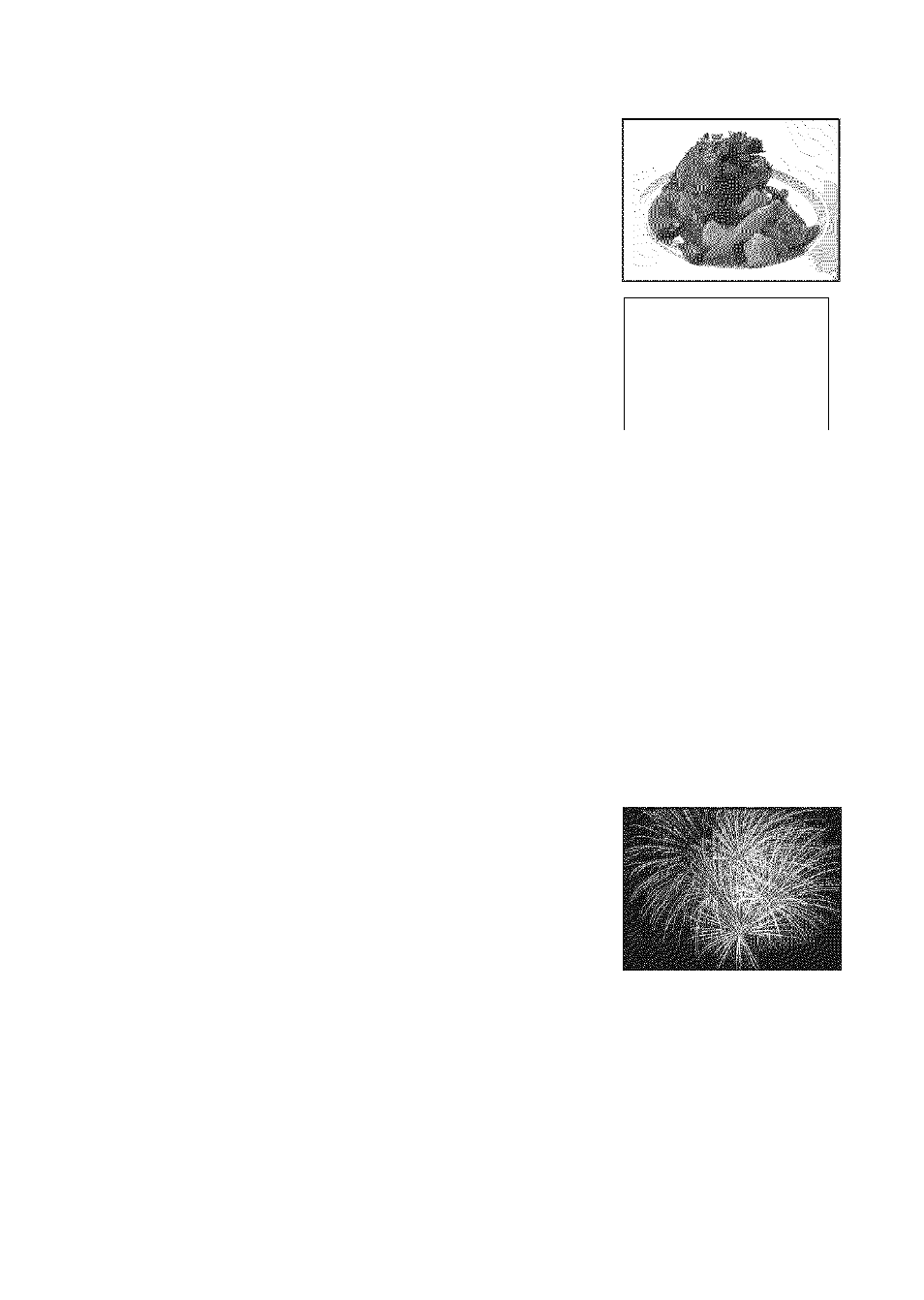
Scene Mode (Shooting Suited to Scenes)
II Food
Use this mode when taking pictures of food.
• Macro mode (iID57j is enabled and the camera
automatically zooms to the closest position to the subject
where the camera can shoot.
• You can adjust the hue by pressing the multi selector A or
▼.The hue adjustment setting is saved in the camera's
memory even after the camera is turned off.
• You can move the focus area that the camera focuses on.
Press the ® button and then press the multi selector A, ▼,
or ► to move the focus area.
To adjust the following settings, press the ® button to
temporarily cancel focus area selection, and then adjust each
setting.
- Hue, self-timer or exposure compensation
• The camera focuses on the subject even when the shutter-
release button is not pressed halfway. You may hear the sound of the camera focusing.
Us
r 1
e
1
1"/
i; 11
1
Jilft
H
M Museum
Use indoors where flash photography is prohibited (for
example, in museums and art galleries) or in other settings in
which you do not want to use the flash.
• The camera focuses on the subject at the center area of the
frame.
• The camera captures up to ten images while the shutter-
release button is pressed all the way, and the sharpest image in the series is automatically
selected and saved (BSS (Best Shot Selector) (QZI52)).
Fireworks show
[Jj
Slow shutter speeds are used to capture the expanding burst
of light from fireworks.
• The camera focuses at infinity.
• When the shutter-release button is pressed halfway, the
focus area or focus indicator
(CPb)
always lights in green.
G Black and white copy
Provide clear images of text or drawings on a white board or
in print.
• The camera focuses on the subject at the center area of the
frame.
• When shooting nearby object, shoot with macro mode
(CD57).
43
