Step 5 play back images, 1 press the [►] (playback) button, B viewing pictures – Nikon COOLPIX AW100 User Manual
Page 56
Attention! The text in this document has been recognized automatically. To view the original document, you can use the "Original mode".
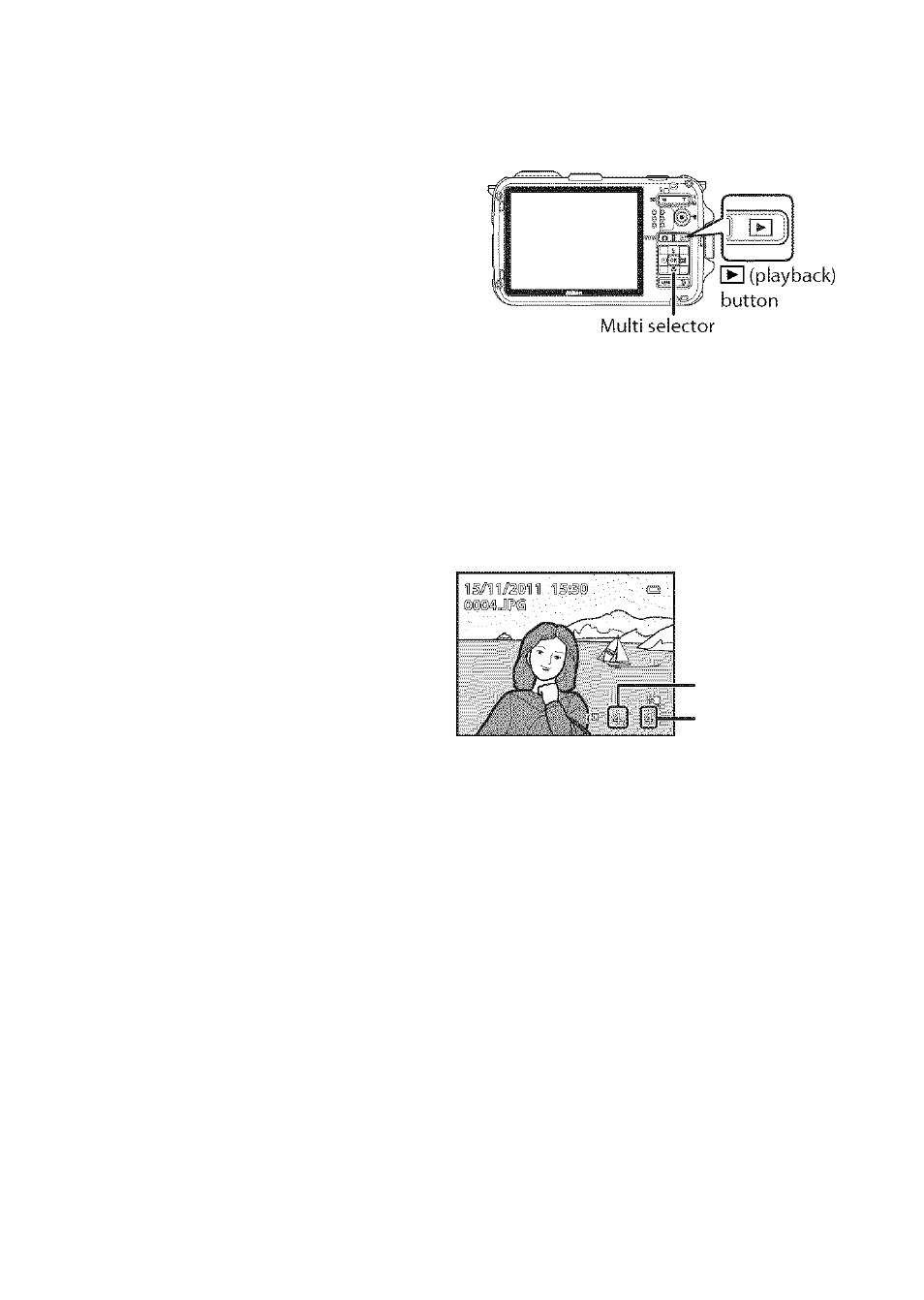
Step 5 Play Back Images
1
Press the [►] (playback) button.
• When you switch from shooting moc
to playback mode, the last image savi
will be displayed in full-frame playbaci
mode.
Use the multi selector to view the previous and next images.
• To view previous images; A or
• To view next images: ▼ or ►
• The image can be also selected by using action control (GZiTB) and shaking the
camera.
• To return to shooting mode, press the flj button, the shutter-release button, or the #
movie-record) button.
To play back images that are saved
in the internal memory, remove the
memory card. [H is displayed
around "current image number/
^
.
, I
r. u
I
Current image
total number of images on the
,
, ,
,
number
playback screen.
t
* i
l
. r
’
Total number of
images
32
B Viewing Pictures
• Pictures taken using face detection (Cul65) or pet detection (Lb346) will be rotated automatically
when displayed in full-frame playback mode according to the orientation of the face (except for
pictures taken when Continuous in the shooting menu (Ü.351 ) was set).
• When pictures taken with the continuous shooting feature are displayed, each series of images is
treated as a group, and only the group's "key picture" is displayed (see "Playing Images Captured
Using Continuous Shooting Mode (Sequence)" (0372) for more information).
• Images may be displayed at low resolution immediately after switching to the previous or next
image.
B More Information
• See "Features Available in Playback Mode (Playback Menu)" (U3/1) for more information.
• See "Selecting Certain Types of Images for Playback" (Lb370) for more information.
