Step 6 delete unwanted images, 7a notes on deletion, Hienu – Nikon COOLPIX AW100 User Manual
Page 58
Attention! The text in this document has been recognized automatically. To view the original document, you can use the "Original mode".
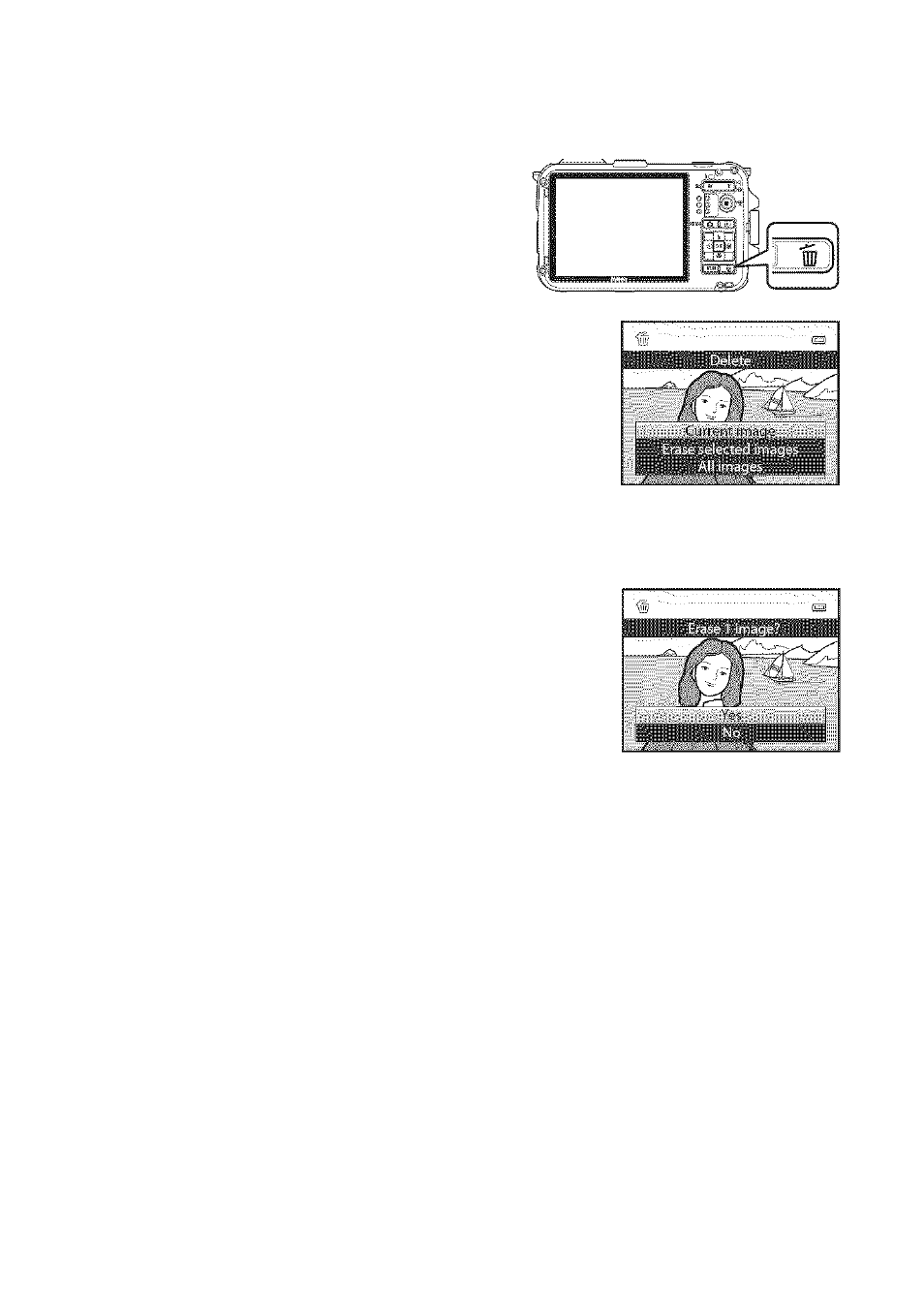
Step 6 Delete Unwanted Images
1
Press the p button to delete the
image
currently
displayed
on
the
monitor.
Press the multi selector A or ▼ to select the
desired deletion method and press the @
button.
• Current image;
Only the current image is deleted.
• Erase selected images;
Multiple images can be
selected and deleted. See "Operating the Erase
Selected Images Screen" (CZI3.5) for more information.
• All images
.
• To exit v'ltliout deleting, pmss tlie
HiENU
button.
Press
A
or
T
to select
Yes
and press the
@
button.
• Deleted images cannot be recovered.
• To cancel, press A or ▼ to select
No
and press the ®
button.
7
a
Notes on Deletion
34
• Deleted images cannot be recovered. Transfer important images to a computer before deleting
them.
• Protected images cannot be deleted (Q371).
B Deleting Images in a Sequence
• When images are taken with continuous shooting, each series of images is treated as a group
(pictures in a sequence) and only the group's "key picture" is displayed in the default setting (<^7).
• When the ^ button is pressed during displaying only the key picture, all images in the sequence,
including the key picture, are deleted.
• To delete each picture in a sequence, before pressing the ^ button, press the @ button to display
each image in the sequence individually.
B Deleting the Last Image Captured While in Shooting Mode
When using shooting mode, press the ® button to delete the last image that was saved.
