A inserting the battery correctly, Preparation 2 insert the battery – Nikon COOLPIX AW100 User Manual
Page 42
Attention! The text in this document has been recognized automatically. To view the original document, you can use the "Original mode".
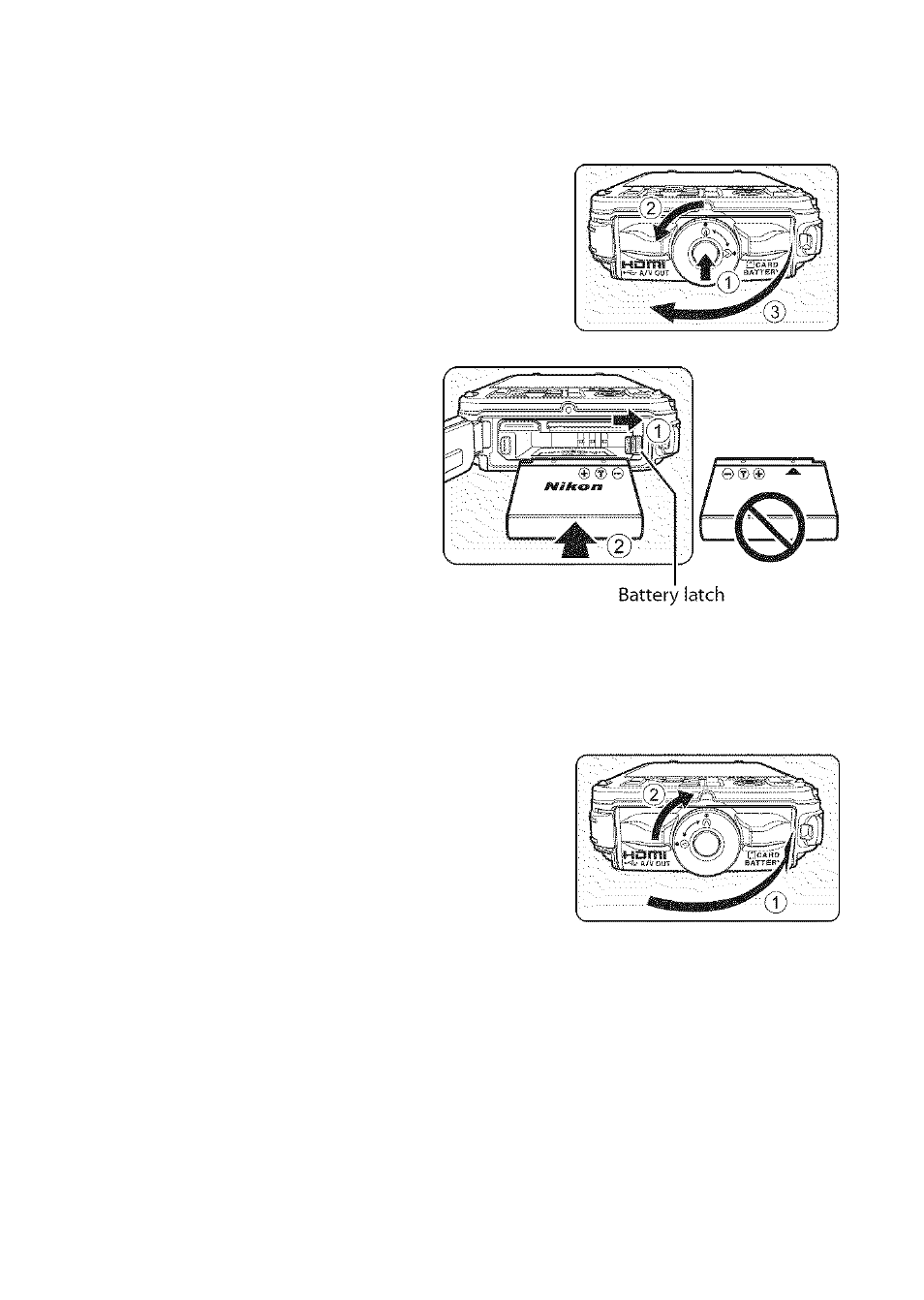
1
Press the battery-chamber/memory-card
slot cover latch release (Ci)) and rotate the
battery-chamber/memory-card slot cover
latch ((?)) to open the cover (@).
Preparation 2 Insert the Battery
Insert the battery.
• Use the battery to push the
orange battery latch in the
direction shown
(CD),
and fully
insert the battery (i?)).
• When the battery is fully inserted,
the battery latch locks it in place.
a
Inserting the Battery Correctly
Inserting the battery upside down or backwards could damage the camera. E
sure to confirm that the battery is in the correct orientation.
Push
the
battery
chamber/memory
card
slot-coverto
the
camera
(hib)
and
rotate
the
battery
chamber/
memory
card
slot
cover latch until the cover is locked ((?)).
• Rotate the battery-chamber/memory-card slot
cover latch until It clicks into place.
78
a
Note on Closing the Cover without Getting the Camera Strap or Cord
Caught
If the camera strap or filter adapter's cord gets caught in the battery-chamber/memory card slot
cover when it is closed, the cover could be damaged. Before closing the battery-chamber/memory
card slot cover, make sure that the strap or cord does not get caught in it.
