Connecting the printer, Using a parallel port, Chapter 3 connecting the printer to a computer – HP Photosmart p1000 1000 Printer User Manual
Page 29: Using a parauel port
Attention! The text in this document has been recognized automatically. To view the original document, you can use the "Original mode".
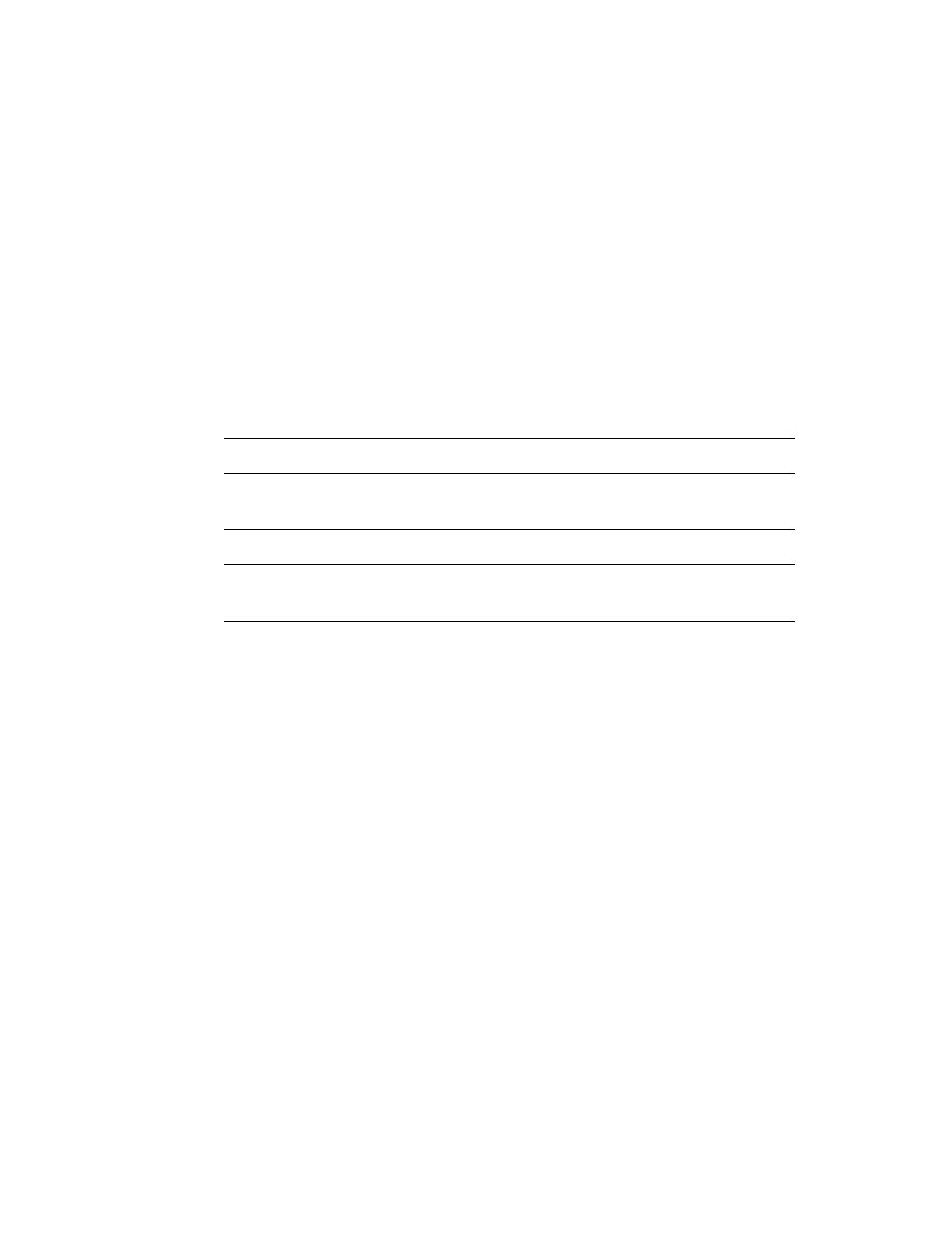
Chapter 3 Connecting the Printer to a Computer
System requirements
IF you want to use the HP PhotoSmart printer with a computer, the computer system
must meet the Following requirements:
Component
Minimum
Recommended
Processor
Pentium 133 MHz
Pentium II, 300 MHz or better
RAM
16 MB (32 MB For
Windows NT 4.0)
64 MB or more
Free hard disk space
150 MB
500 MB or more
Sound card
not required
8-bit Sound Blaster or
equivalent
CD-ROM
2x or better
2x or better
Connecting the printer
You can connect the HP PhotoSmart printer to your computer’s parallel port or
USB port.
Using a paraLLeL port
Note: You will need a bi-directional IEEE 1284-compliant printer cable to connect
the HP PhotoSmart printer to your computer’s parallel port. This cable
must be purchased separately.
23
