Starting editing, To edit more scenes, To stop editing – Sony CCD-TR910 User Manual
Page 53: Note on the display function, Editing onto another tape starting editing
Attention! The text in this document has been recognized automatically. To view the original document, you can use the "Original mode".
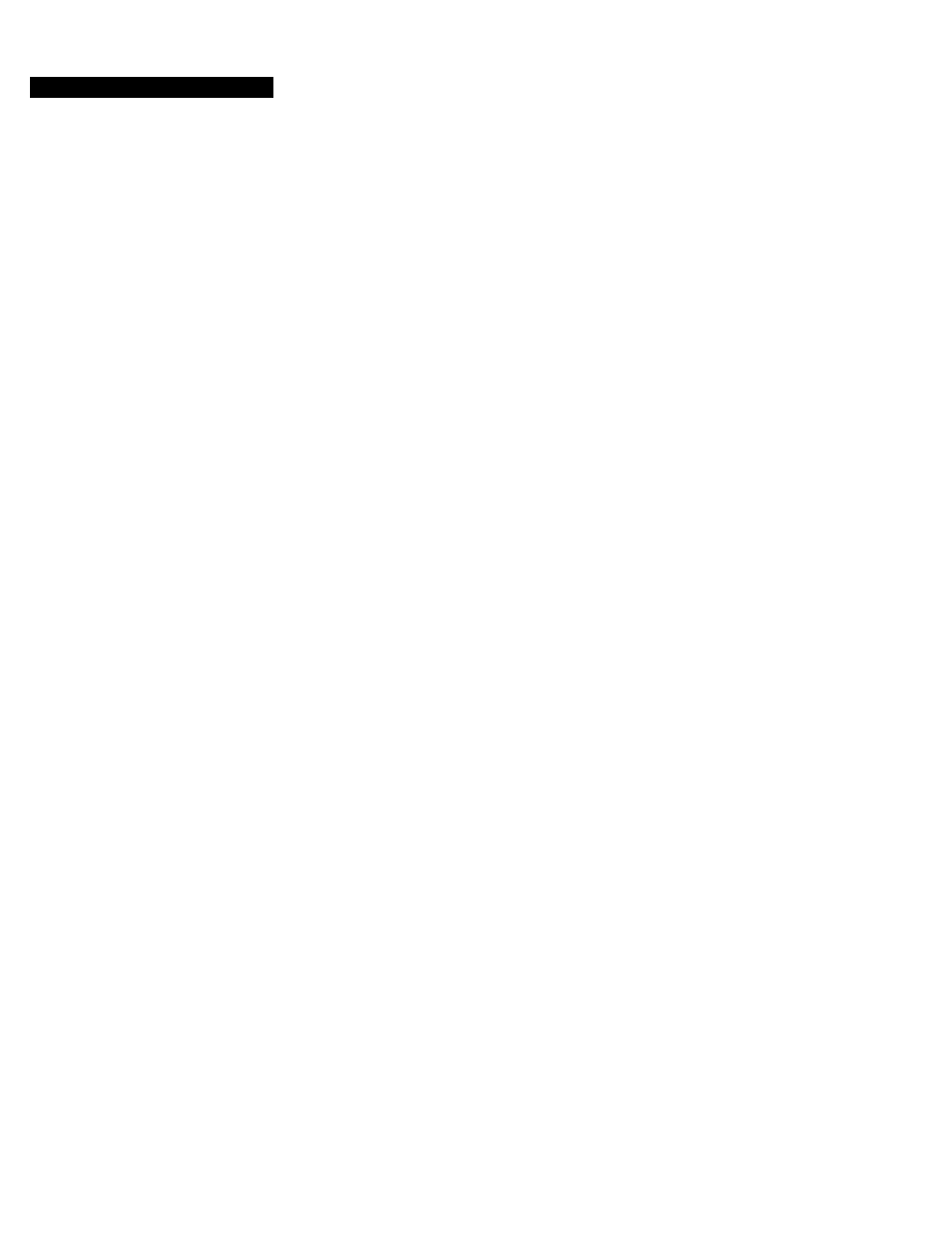
Editing onto another tape
starting editing
(1) Insert a blank tape (or a tape you want to record over) into the VCR, and insert your
recorded tape into the camcorder.
(2)
Play back the recorded tape on the camcorder until you locate the point where you
want to start editing, then press DD to set the camcorder in playback pause mode.
(3)
On the VCR, locate the recording start point and set the VCR in recording pause
mode.
(4)
Press 00 on the camcorder and VCR simultaneously to start editing.
To edit more scenes
Repeat steps 2 to 4.
To stop editing
Press □ on both the camcorder and the VCR.
Note on the DISPLAY function
If you have displayed the viewfinder screen indicators on the TV, erase the indicators
by pressing DISPLAY on the Remote Commander so that they will not be
superimposed on the edited tape.
>
Q.
<
O.
O
T3
53
