Erasing an index signal, Notes on erasing, Note on data code – Sony CCD-TR910 User Manual
Page 50
Attention! The text in this document has been recognized automatically. To view the original document, you can use the "Original mode".
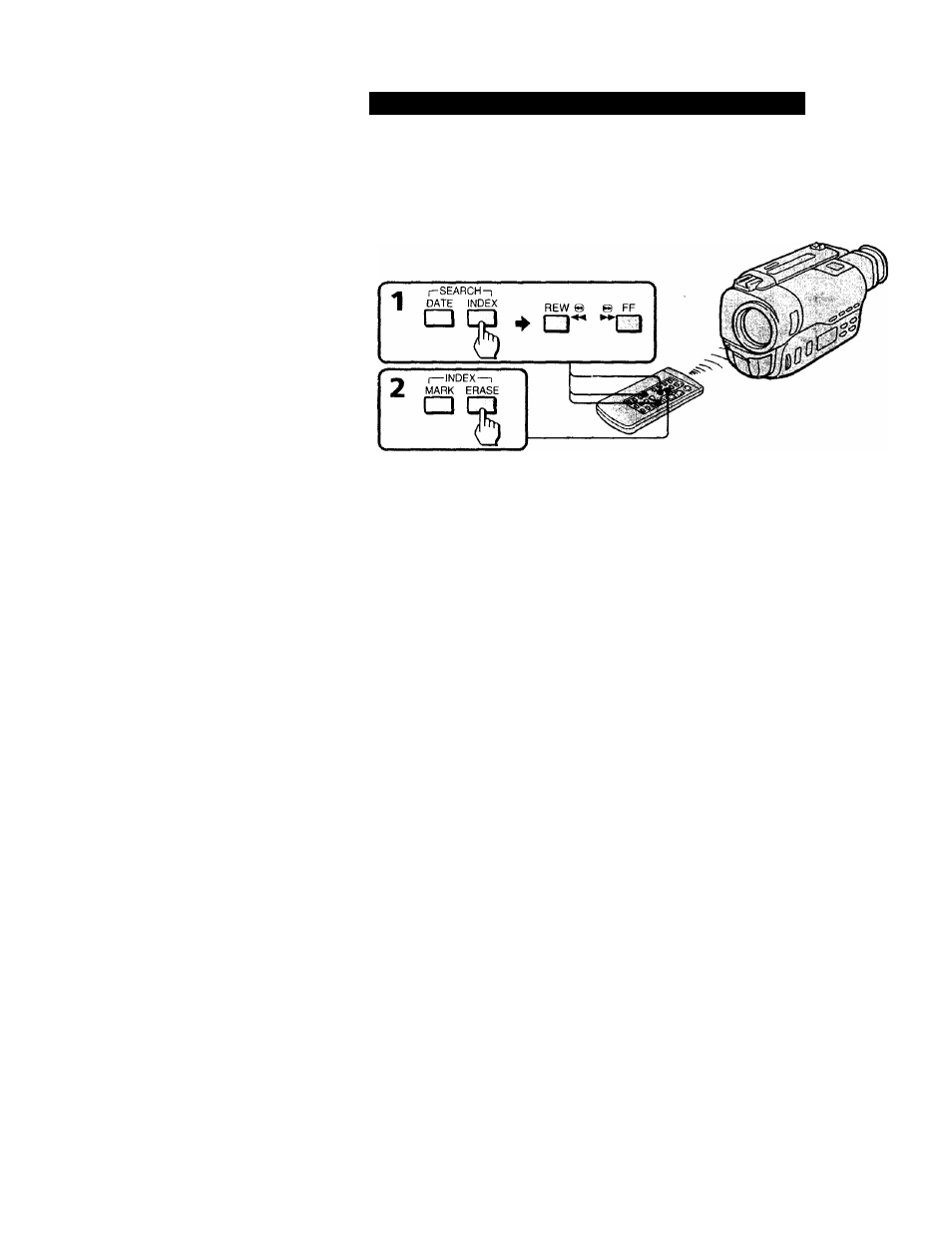
Locating the marking position (CCD-TR910 only)
Erasing an index signal
»
(
1
) Locate the index signal to be erased using the index scan or index search function.
(2)
Press INDEX ERASE on the Remote Commander within 2 to 10 seconds while the
desired program plays back. After the index signal is erased, the camcorder returns
to index scan or index search n.odt, 'whichever was used in step 1.
Notes on erasing
• Press INDEX ERASE more than 2 seconds after the playback of the desired program
begins.
• You cannot erase the index signal on a tape with the red mark on the cassette exposed.
• While the index signal is being erased, the sound may not be heard and a black band
appears at the bottom of the picture. This will not affect the recorded sound or picture.
• The camcorder can detect index signals marked with VCRs, but may not erase them.
VCRs with an index function can detect index signals marked with this camcorder but
may not erase them.
• An index signal may be erased when making PCM after recording on another VCR in
the portion where the index signal is marked.
Note on Data Code
When an index signal is erased. Data Code on the same portion of the tape is also
erased.
50
