To delete a programmed cd, To end the programming process, To start program play – Sony CAV-1 User Manual
Page 27: Selecting your favorite cds — favorite cd, To delete a selected cd, To end the selection process, To play a favorite cd
Attention! The text in this document has been recognized automatically. To view the original document, you can use the "Original mode".
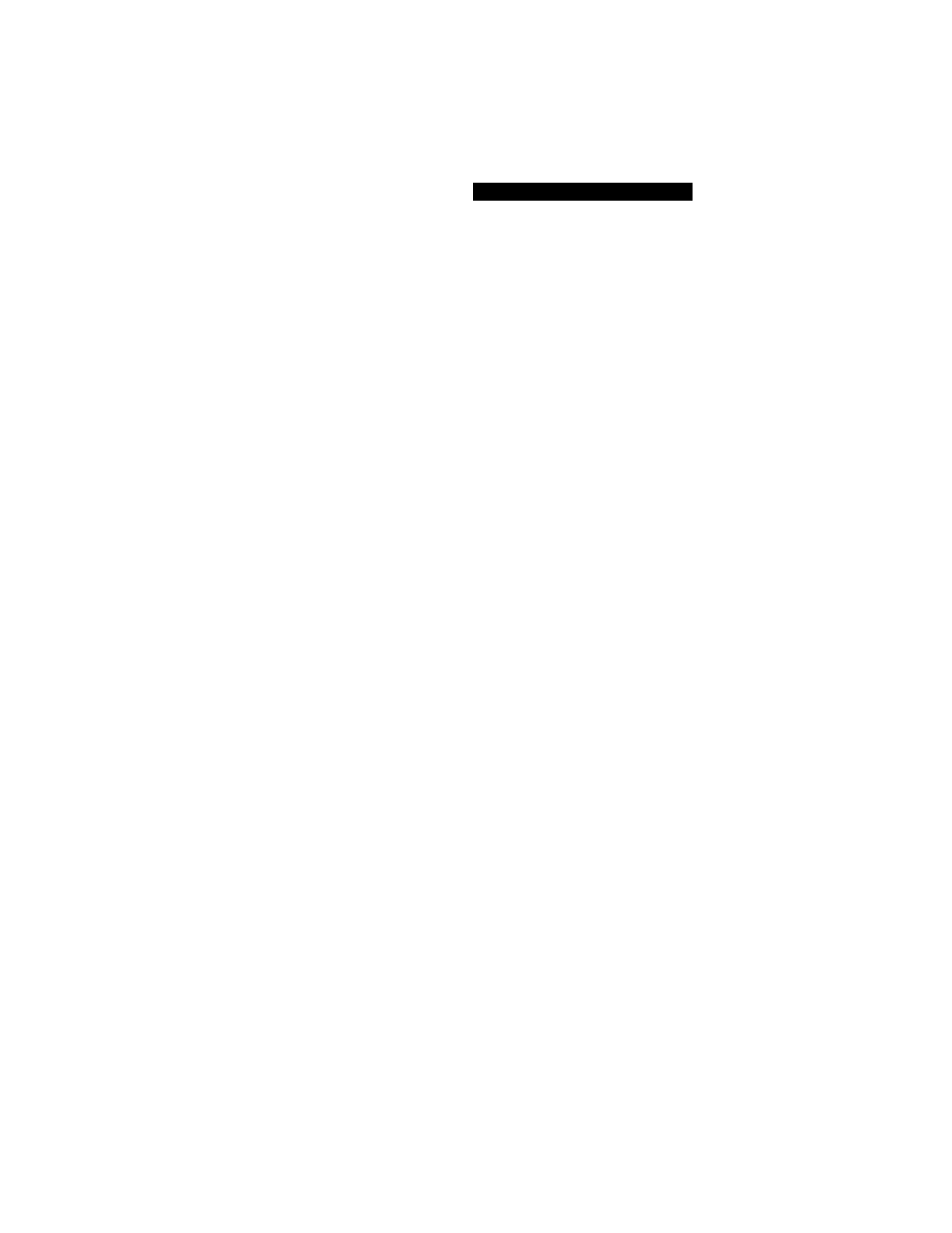
CD
Changer Operations
You can program up to 20 CDs for sequential
playback. To program CDs, you must do the
following procedure while the CD list menu
is displayed on the screen.
1
Select Program Play from the Setup
menu.
TheT’rogram Play menu appears.
2
Click on the CD you want to program
from among the CDs in the CD list menu.
The next numbered space lights up blue.
3
Repeat step 2 to program more CDs.
To delete a programmed CD
Click on the CD selection to be deleted, then click
on Delete.
To end the Programming process
Click on End.
To start Program Play
Select Program Play from the Play Mode menu,
then click on play button.
Q You can drag and drop CD selections while
creating a program
You can drag and drop programmed CD
selections to change their order in the
program.
Selecting Your Favorite CDs
— Favorite CD
You can select six of your favorite CDs and
play them randomly one at a time. To make
your selections, do the following procedure
while the CD list menu is displayed on the
screen.
1
Select Favorite CD from the Setup menu.
The Favorite CD Selection menu appears.
2
Click on a CD from among those in the
CD list menu to select it.
The next blank lights up blue.
3
Repeat step 2 to select more CDs.
To delete a selected CD
Click on the CD you want to delete, then on
Delete.
To end the selection process
Click on End.
To play a favorite CD
Click on the dice in the CD list or CD information
menu. The dice rolls and one of the selected CDs
is played.
29
