Hooking up the system, To the mouse —^ connector, Ac outlet – Sony CAV-1 User Manual
Page 13: To the rs232c connector, To the control a1 jack (mono mini jack), Cd changer, To the lanc jack (stereo mini-mini jack), F ooóo
Attention! The text in this document has been recognized automatically. To view the original document, you can use the "Original mode".
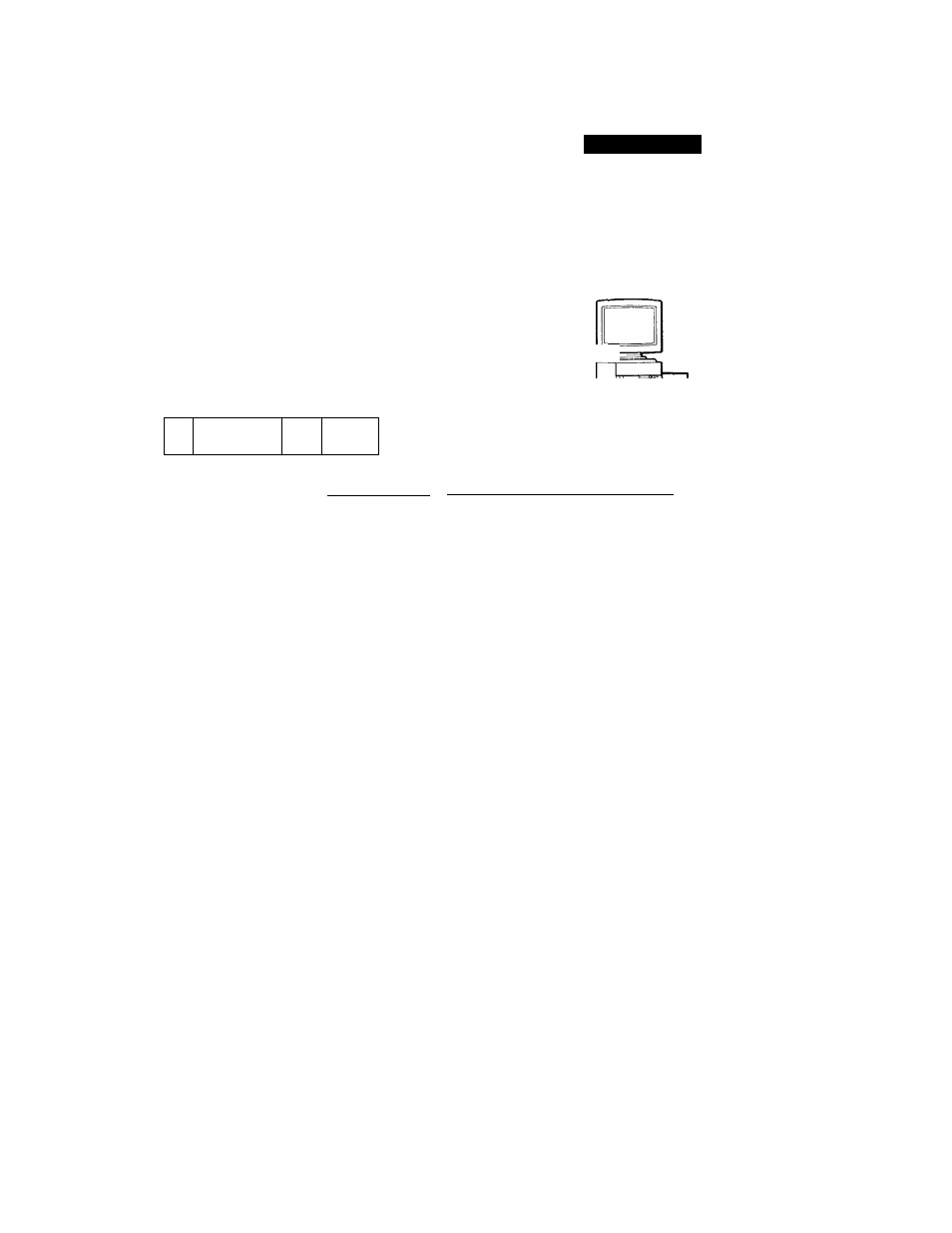
Preparation
Hooking Up the System
Be sure to turn off the power to each unit before making any connections.
The "Basic Setup" procedure on pages 17 to 20 is more easily performed using the mouse that
came with your computer. After completing the basic setup, connect the interface box (CAV-
lOR) to the computer with the mouse connector.
The illustration shows the connection of the CAV-10R.
To one of the mouse connectors*
To the mouse —^
connector
CAV-10R
To the LANC jack
(Stereo Mini-
Mini jack)
*f oOÓO
To the CONTROL
A1 jack (Mono
Mini jack)
AC adaptor
AC outlet**
To the RS232C
connector**/**
To the RS232C connector** (or the
modem connector on a Macintosh)
To the CONTROL A1
jack (Mono Mini jack)
CD changer
To the LANC jack (Stereo Mini-Mini jack)
VCR
Use a commercially available
Mono Mini ► Stereo Mini cable
to connect the CDP-CX153 to the
interface box, connecting the
Mono Mini plug to the interface
box and the Stereo Mini plug to
theCDP-CX153.
Use the supplied cable or arommerdally available S cable (for a Macintosh).
The above cable connections are unnecessary when you use the Air-EGG as a mouse substitute
only.
In case of an IBM-compatible PC, the port can be selected through the Serial Setup menu (selected
from the Setup menu while the Main Control Panel is displayed). The default port setting is
COM2.
13
