To end the procedure, To erase all installed ir codes, Adding new buttons – Sony CAV-1 User Manual
Page 20: To delete an added button
Attention! The text in this document has been recognized automatically. To view the original document, you can use the "Original mode".
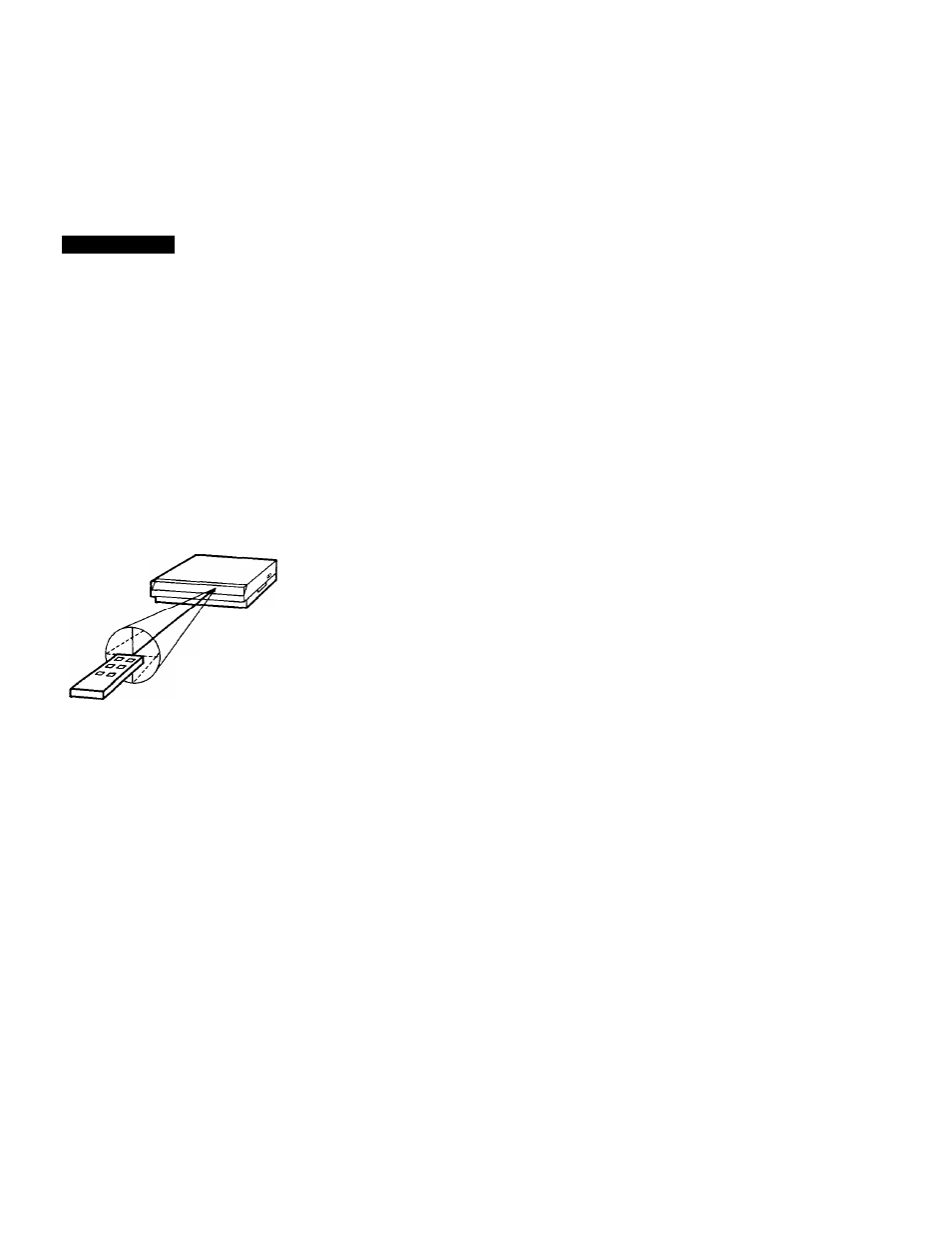
Basic Setup
Install the IR code.
Point the remote commander of the
device directly towards the front of the
interface box from a distance of about
2~4Tnches (5~10 cm) and hold down the
corresponding button on the commander
until “OK" appears on the screen. When
"OK" appears, the next button is
depressed.
Repeat this procedure to install the IR
code for the remaining buttons.
You can install up to about 120 IR codes.
CAV-10R/CAV-10E
About 2~4 inches
(5~10cm)
Place the remote commander
on a stable surface where it
does not move.
To end the procedure
Click on End.
To erase all installed IR codes
Click on All Clear. All the installed IR codes of all
devices will be cleared.
20
Adding New Buttons
You can add up to eight new buttons to those
that are pre-installed in the interface box.
After adding a new button, you must install
its IR code before it will operate (see
"Installing IR codes" on page 18).
1
Do steps 1 to 3 of “For a Sony product or
a TV set, laser disc player, or VCR made
by another manufacturer “ on page 18.
2
Click on Add below Button Customize.
3
Enter the name of the button on the
keyboard.
The letters appear to the right of
Naming. The name can be up to eight
letters in length.
4
Repeat steps 2 and 3 to add more
buttons.
To delete an added button
Click on the button you want to delete, then on
Delete.
To end the procedure
Click on Exit.
