To see more operation buttons – Sony CAV-1 User Manual
Page 22
Attention! The text in this document has been recognized automatically. To view the original document, you can use the "Original mode".
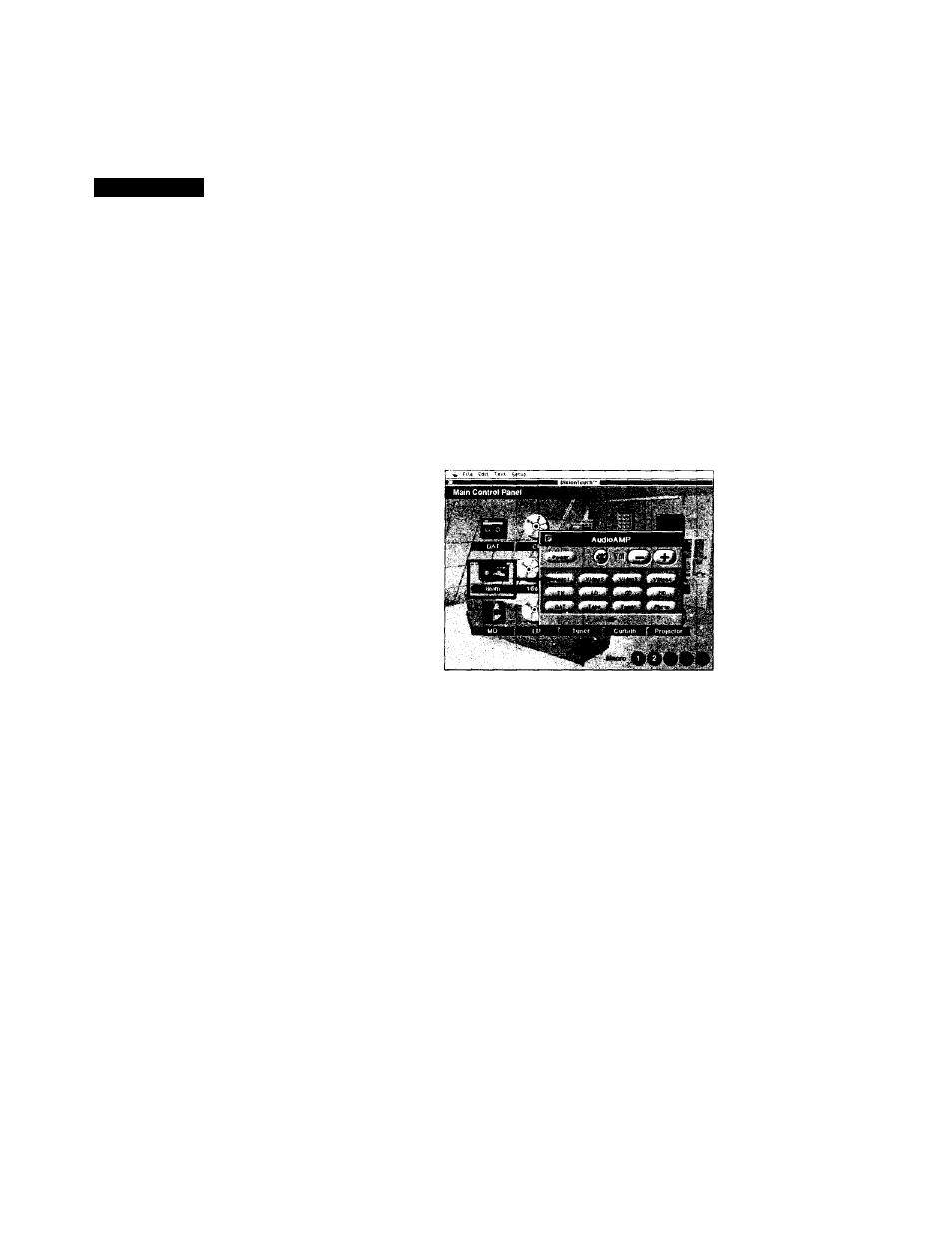
Operations
1 Double click on the icon on the Main
Control Panel of the electrical device vou
want to control.
The operation panel of the device
appears. If you want to operate an
additional electrical device, double click
on its icon. Up to three operation panels
“Can be displayed at the same time.
2
Click on the operation buttons of the
device you want to use.
The device starts to operate.
To see more operation buttons
Click on the down arrow.
* **
Q To change the position of the Main Control
Panel, an operation panel or an icon
Drag the title bar of the Main Control Panel,
the operation panel, or icon to the new
position. Icons, however, cannot be positioned
outside of the boundaries of the icon area.
Device operation can be set to begin
immediately after its operation panel
appears
Select Auto Play On from the Setup menu. To
cancel the function, click on Auto Play On
again to deselect it. To use this function on
camcorders or other devices, you must do the
following procedure.
1 Double click on the AudioAMP icon to
open the AudioAMP operation panel.
2 Drag the icon of the device onto one of the
buttons. The button changes to the name of
the device.
22
