To connect a cd changer, To connect a vcr – Sony CAV-1 User Manual
Page 14
Attention! The text in this document has been recognized automatically. To view the original document, you can use the "Original mode".
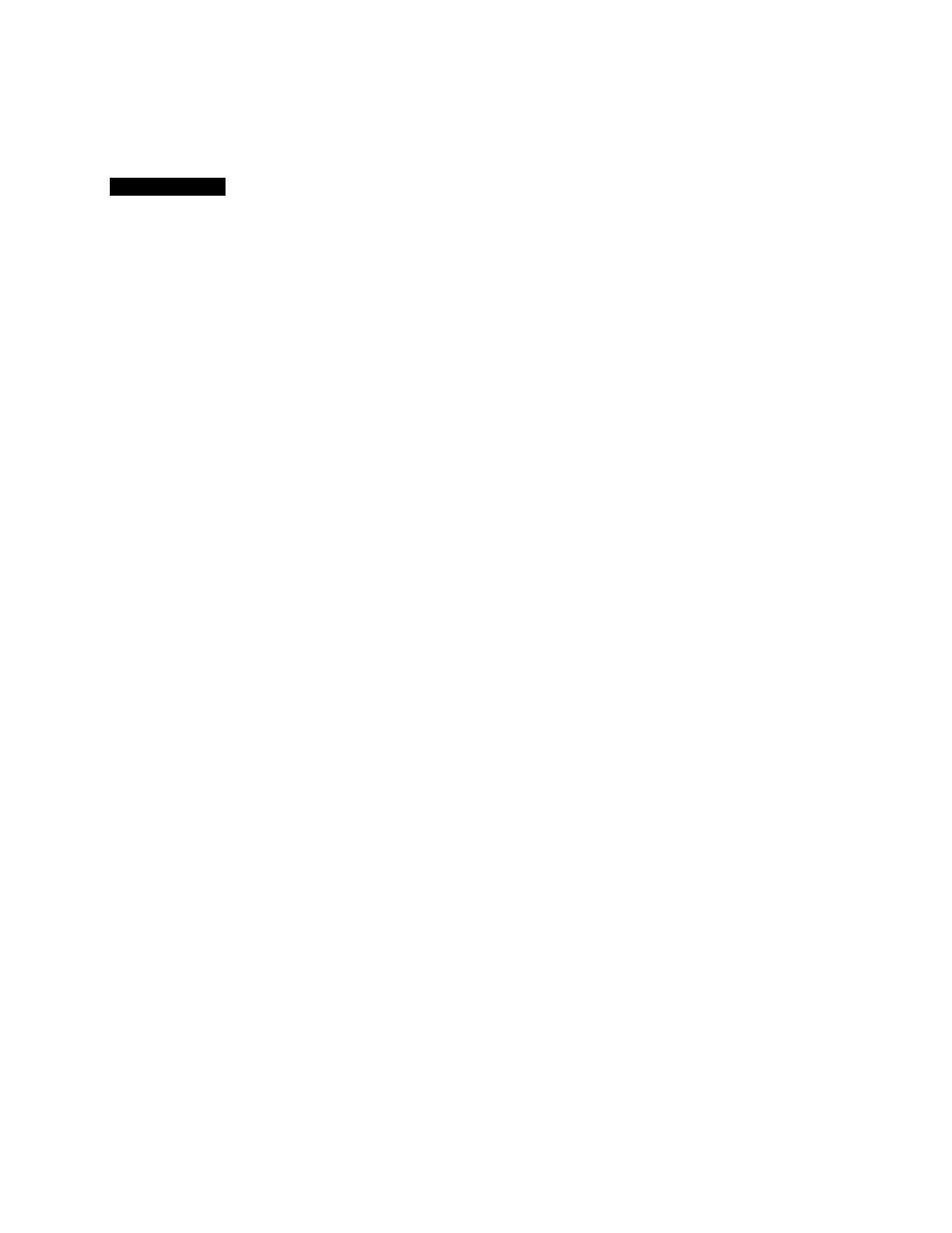
Preparation
Connecting the interface box to
your computer
Use the procedure below to connect your
CAV-1 /CAV-2 to a personal computer that
uses the Macintosh or Windows operating
system. The CAV-1 Air-EGG can be used
-with personal computers that have a PS/2 or
ADB mouse connector.
1
Connect the RS-232C straight-type
interface cable.
For Macintosh users, connect the cable to
the computer's modem connector.
2
Connect the mouse cable (CAV-1 only).
Connect the cable to the PS/2 or ADB
mouse connector, depending on the type
of your mouse.
Connecting the interface box to a
VCR and Sony CD changer
You can connect your interface box to any
Sony CD changer with a CONTROL A1 jack
(Mono Mini jack) and to a VCR with a LANC
jack (Stereo Mini-Mini jack). Information
from the CD changer and time information
from the VCR will appear on your computer
screen.
To connect a CD changer
Connect the CD changer to the interface box
with a CONTROL A1 cable (Mono Mini
cable).
To connect a VCR
Connect the VCR to the interface box with a
LANC cable (Stereo Mini-Mini cable).
Connecting the AC adapter
Connect the AC adapter to the interface box
first, then to an AC outlet.
14
