Major parts and their useinterface box, Ir code, Power indicator indicator – Sony CAV-1 User Manual
Page 12: Power indicator, Ir code indicator, Air-egg battery indicator, Click button, Click button (for ibm-compatible pc users), Battery compartment, Air-egg
Attention! The text in this document has been recognized automatically. To view the original document, you can use the "Original mode".
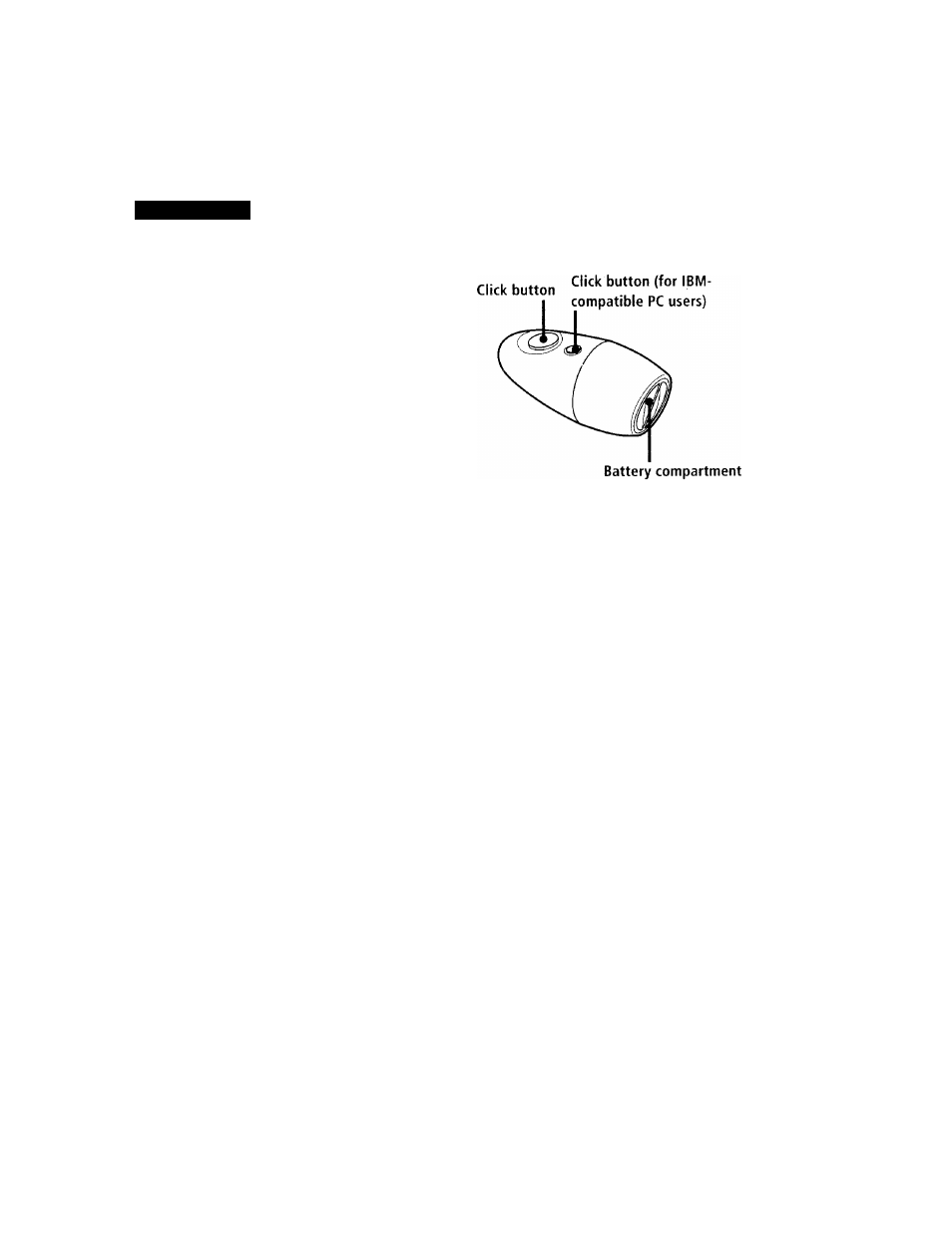
Preparation
Major Parts and Their
Useinterface box
Air-EGG
IR code
Power indicator indicator
I I__________
Air-EGG battery
indicator
(CAV-10R only)
4
Power indicator
This indicator lights up when the interface box is
turned on.
IR code indicator
This indicator lights up whenever an IR code is
emitted from the interface box.
Air-EGG battery indicator
This indicator flashes when you are inserting
batteries, and lights up when batteries are weak.
Click button
This button has two levels.
Hold down slightly to move the pointer. Press
further to activate a button or select a menu item
on the screen. Releasing the button freezes the
pointer.
Click button (for IBM-compatible PC users)
This button functions the same as the right button
of the IBM-compatible PC mouse, but is non
functional for Macintosh users.
It is not used for dragging.
Battery compartment
Insert batteries here.
12
