Connector types, Making connections – Sony KP 61S70 User Manual
Page 8
Attention! The text in this document has been recognized automatically. To view the original document, you can use the "Original mode".
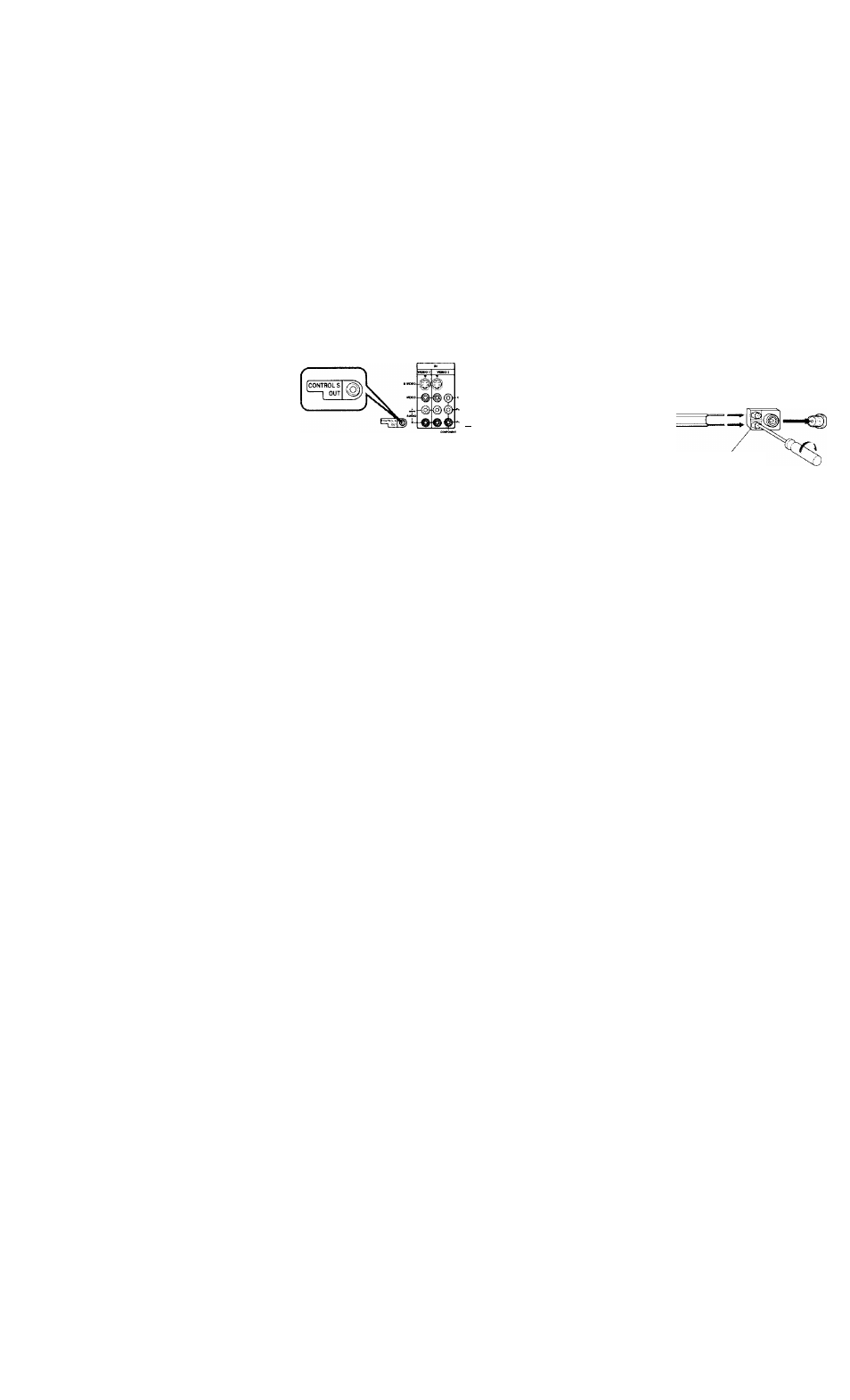
Installing and Connecting the Projection TV (continued)
Connector Types
\ ou nia\ tind it lu'ccssarx to use some ol the
tollowing aomu'Ctor t\ pos durinj; set up.
Coaxial cable
Standard T\' cable and antenna cable
Plug Type
<3
Screw-on Type
S Video cable
High quality video cable for enhanced
picture quality
---- r-Y----- ^
m Align gnides and
''“A-----^
^ push into connection.
AudioA/ideo cable
(CD Push into connection.
Video - Yellow
Audio (Left) - White
Audio (Right) - Red
Some DVD Players and DTV Receivers are
equipped with the following three video
connectors.
Y - Green
P
b
(C
b
, Cb
or B-Y) - Blue
4
P
r
(C
r
,
Cr or R-Y) - Red
CONTROL S cable
Si'in cable for CGtNTKttl. S connection. This
feature is exclusix e to Sr>n\ products and
allow greater control of all Son\' equipment.
—♦ j_) Push into connection.
Push into connection.
• vQ Screw into connection.
About the CONTROL S OUT jack
To control other Son\' equipment with the
projection TV's remote control, connect the
CONTROL S IN jack of the equipment to the
CONTROL S OUT jack on the projection TV
with the CONTROL S cable.
(Rear of projection TV)
^ "
©
COHVCftTtR
Making Connections
Connecting directly to a cable or
an antenna
The connection you choose will depend on
the cable found in \ our home. Newer homes
will be equipped with standard coaxial cable
(see
A);
older homes will probably have 300-
ohm twin lead cable (see B); still other
homes mav contain both (see C).
Use 75-ohm coaxial cable for improx ed
picture qualitx' (see
A).
B
• VHP only
or
• VHF/UHF
or
• Cable
• VHF only
or
' UHFonly
or
' VHF/UHF
75-ohm
coaxial cable
(Rear of
projection TV)
VHF/UHF
300-ohm twin
lead cable
(Rear of
projection TV)
VHF/UHF
Antenna connector
