Remote control, Getting to know the buttons on the remote control – Sony KP 61S70 User Manual
Page 4
Attention! The text in this document has been recognized automatically. To view the original document, you can use the "Original mode".
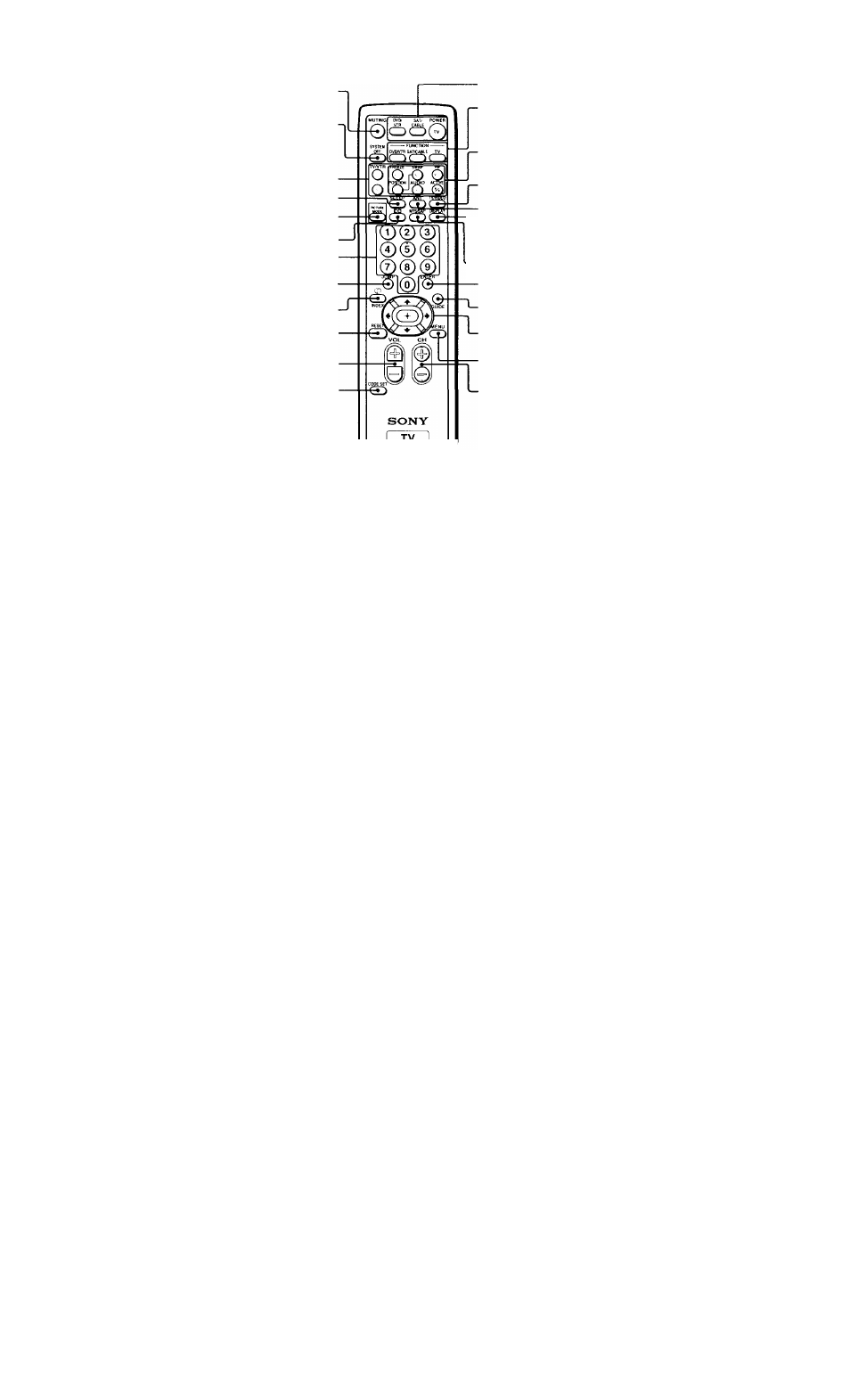
Remote Control
III
lli r ll hi r
rch'i
/i>
Ihc
Kiv¡’ llii< tl
tor rohroiio
notion'
In i tl OII :
l i p u n h
:
tiial
lolloio.
, (V O’lll
M U T I N G
'
on Moul mnolo oonliol.
(P¿>ge 16)
>ldo.l ,w.t uro lino papo
system
OFF
(page 18)
\
VCR/DVD/MDP
operation buttons
(page 44)
SLEEP (page 18)
P I C T U R E M O D E (pages 16,
22)
Í C C |(page 18)
0-9 buttons
(page 16)
J U M P
(page 17)
Q)
(pages 18, 23)/
I N D E X
(for SAT, page 45)
R E S E T
(pages 19, 22, 23)
VOL +/- (page 16)
C O D E S E T
(pages 43, 45)
P O W E R
(pages 16, 44, 45)
F U N C T I O N
(pages 16, 44, 45)
P I P o p e r a t io n
b u t t o n s
(page 19)
T V / V I D E O
(pages 17, 19)
ANT (page 20)
L
D I S P L A Y
(page 17)
_ M T S / S A P
(pages 18, 23)
E N T E R (page 16)
G U I D E (page 45)
♦ /♦ /♦ / ♦ a n d
b u t t o n s
(page 21)
M E N U (page 21)
C H +/- (page 16)
Getting to know the buttons on the
remote control
N,inu'S ot the buttons on the renu'te control are
presented in different colors to represent the
ax ailable functions.
Button color
Transparent .... Press to select the component
you want to control; e.g. VTR
(VCR)/MDP/DVD Player,
SAT (satellite receiver)/
CABLE, or projection TV.
Green .............. Buttons relevant to power
operations, like turning the
projection TV, SAT/CABLH, or
VTR (VCR)/MDP/DVD Player
on or off
Label color
White...............TV/VTR (VCR)/MDP/DVD
Player/SAT (satellite
receiver)/CABLE operation
buttons
Yellow.............PIP operation buttons
Blue................. SAT operation buttons
Green...............S-Link operation buttons
Pink................. DVD Player operation buttons
I or II ih'tnilcii cnplauation of most buttons, see
"Wiitching the TV" on pa^e 16.
