4 the configuration menus, Overview, Configuration main menu – Compaq P5000 Series User Manual
Page 67: The configuration menus
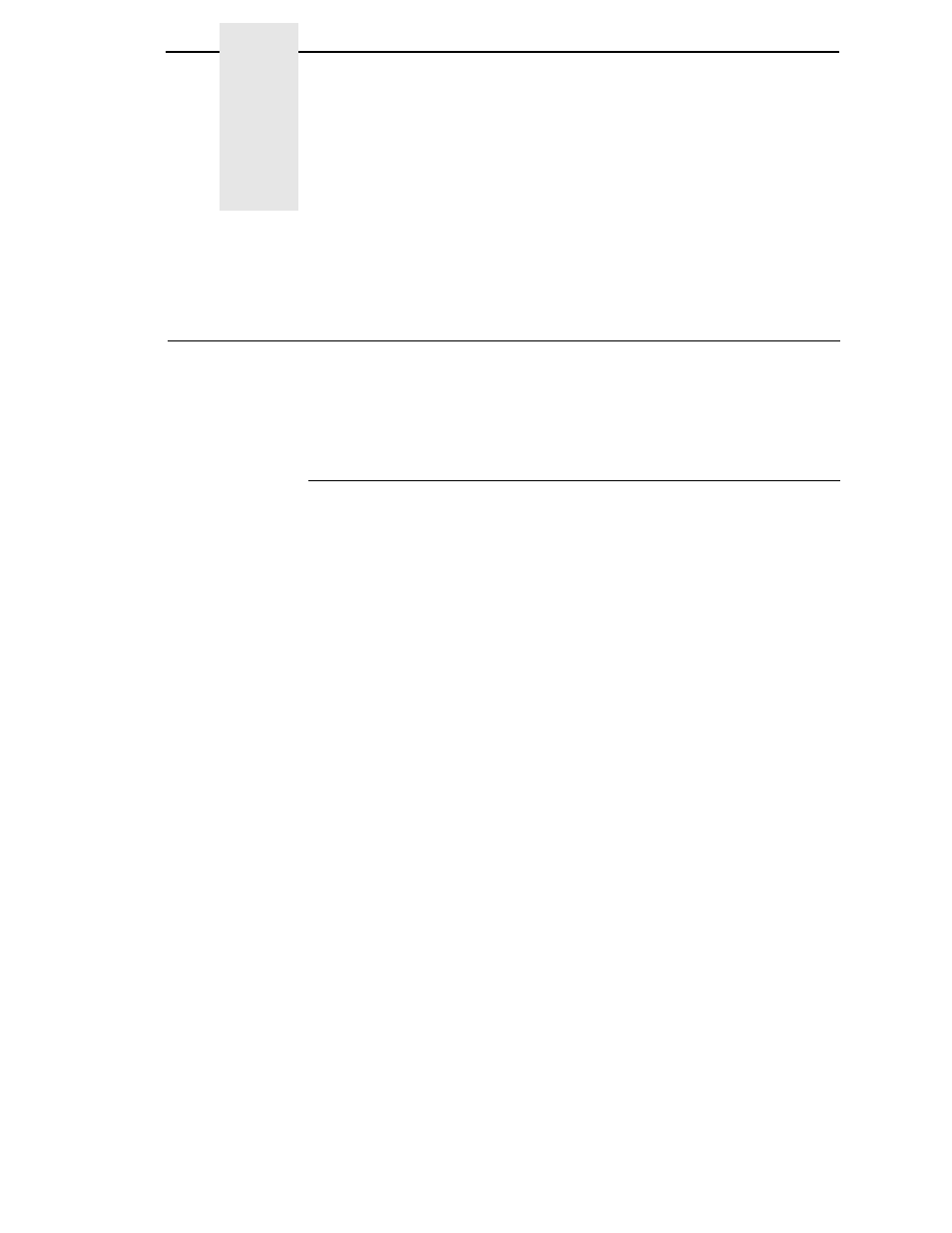
67
4
The Configuration Menus
Overview
Once you have familiarized yourself with the configuration process using the
tutorial information in Chapter 3, you are ready to complete your configuration
of the printer. This chapter provides descriptions for each parameter. Figure
44 shows the main configuration menu.
Configuration Main Menu
Brief descriptions follow for the first-level configuration menu options:
•
CONFIG. CONTROL. These options allow you to save, print, load, and
delete entire sets of configuration parameters. These options are
described briefly in this chapter and covered in detail in Chapter 3.
•
ACTIVE EMULATION. This menu allows you to select either the LG
(Digital) emulation or the LinePrinter Plus emulation as the current
operating emulation for your printer. If the IGP/PGL or IGP/VGL optional
upgrade is installed, then IGP/PGL & LP+ or IGP/VGL & LP+ can be
selected as the active emulation.
•
EMULATION. This menu allows you to configure the options available for
the currently active emulation. For example, if LG is the active emulation,
then the LG emulation options can be configured using this menu.
•
MAINT / MISC. These options provide miscellaneous functions, such as
printing a hex dump, selecting a display language, and choosing whether
the printer will power up in the offline or online state.
•
HOST INTERFACE. These options allow you to select either the Serial
RS-232, Serial RS-422, Centronics parallel, Dataproducts parallel, or
IEEE 1284 parallel interface for the printer (which must match the
interface cabling you installed while setting up your printer, described in
Chapter 2). This menu also allows you to configure several parameters
for each interface.
•
PRINTER CONTROL. These options allow you to select several
operating parameters for the printer, such as the speed at which paper
will advance when slewing.
•
DIAGNOSTICS. These options include the diagnostic tests, system
memory, and statistics of the printer.
•
RIBBONMINDER. The options in this submenu allow you to enable the
RibbonMinder™ feature and set its parameters.
