Chapter 3 – Compaq P5000 Series User Manual
Page 50
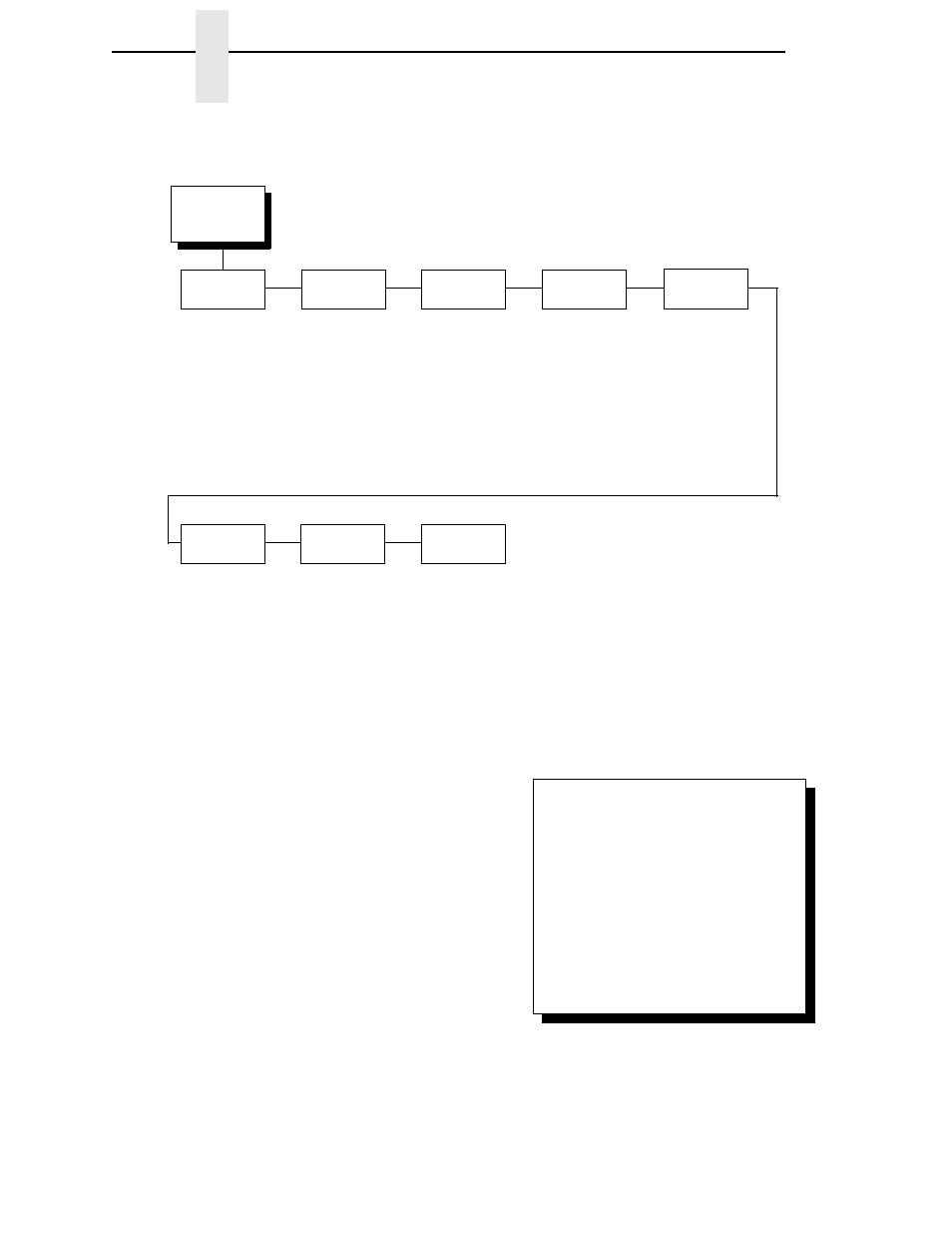
50
Chapter
3
Overview
Figure 41. Configuration Menu Overview
OFFLINE
CONFIG.
CONTROL
ACTIVE
EMULATION
1
EMULATION
MAINT/MISC
DIAGNOS-
TICS
RIBBON
MINDER
Load Config.
Save Config.
Print Config.
Delete Config.
Power-Up Config.
Protect Configs.
LG*
LinePrinter+
IGP/PGL & LP+
IGP/VGL & LP+
LG*
LinePrinter+
IGP/PGL & LP+
IGP/VGL & LP+
Hex Dump Mode
Power-Up State
Display Language
Printer Tests
Test Width
Paper Out Dots
System Memory
Print Statistics
New Ribbon
Ribbon Action
Ribbon Size
Ribbon Adjust
Fault Action
HOST
INTERFACE
Serial*
Parallel
Centronics
Dataproducts
Bidirectional
1
Choices available are limited to the emulations
configured with the printer.
To view options, press:
⇓
Down
⇑
Up
⇒
Next
⇐
Prev
To select an option, press ENTER.
To return to main menu, press
CLEAR.
To exit menu, press ONLINE.
* = Default Setting
PRINTER
CONTROL
Unidirectional
PMD Fault
Slow Paper Slew
Power Saver Time
