Compaq P5000 Series User Manual
Page 47
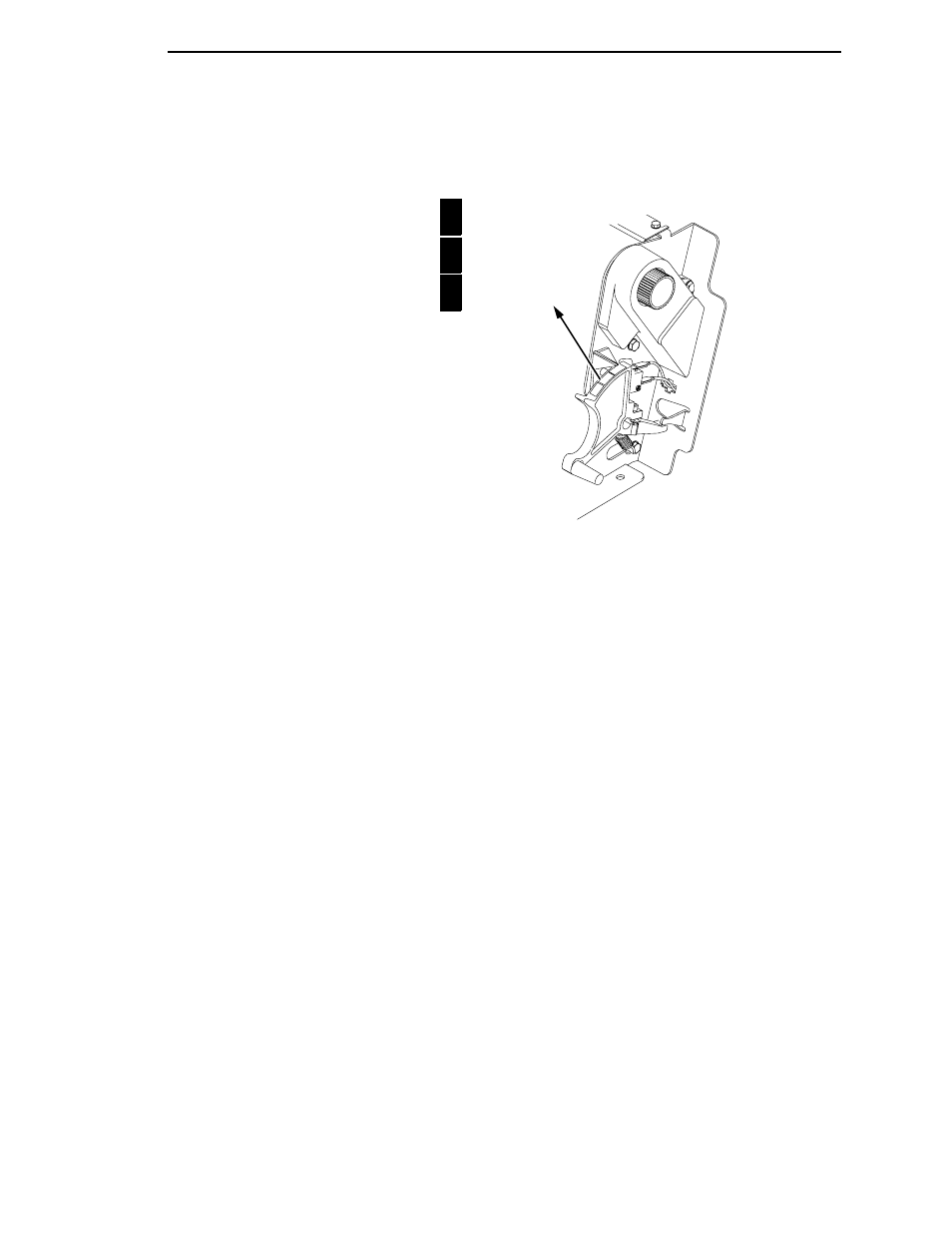
Set the Top-of-Form
47
Figure 40. Lowering the Forms Thickness Lever
6.
Lower the forms thickness lever. Set it to match the paper thickness.
The A-B-C scale corresponds approximately to 1-, 3-, and 6-part paper
thickness. Adjust until you have the desired print quality.
NOTE: Do not set the forms thickness lever too tightly; excessive friction can
cause paper jams, ribbon jams with potential for ribbon damage,
smeared ink, or wavy print.
IMPORTANT
The forms thickness lever must be closed; otherwise, there will be no
paper movement when you press SET TOF.
7.
Press SET TOF. The top-of-form position that you have set moves down
to the print position.
8.
Go on to the next procedure to run a simple printer test.
A
B
C
Thin Paper
Medium Paper
Thick Paper
