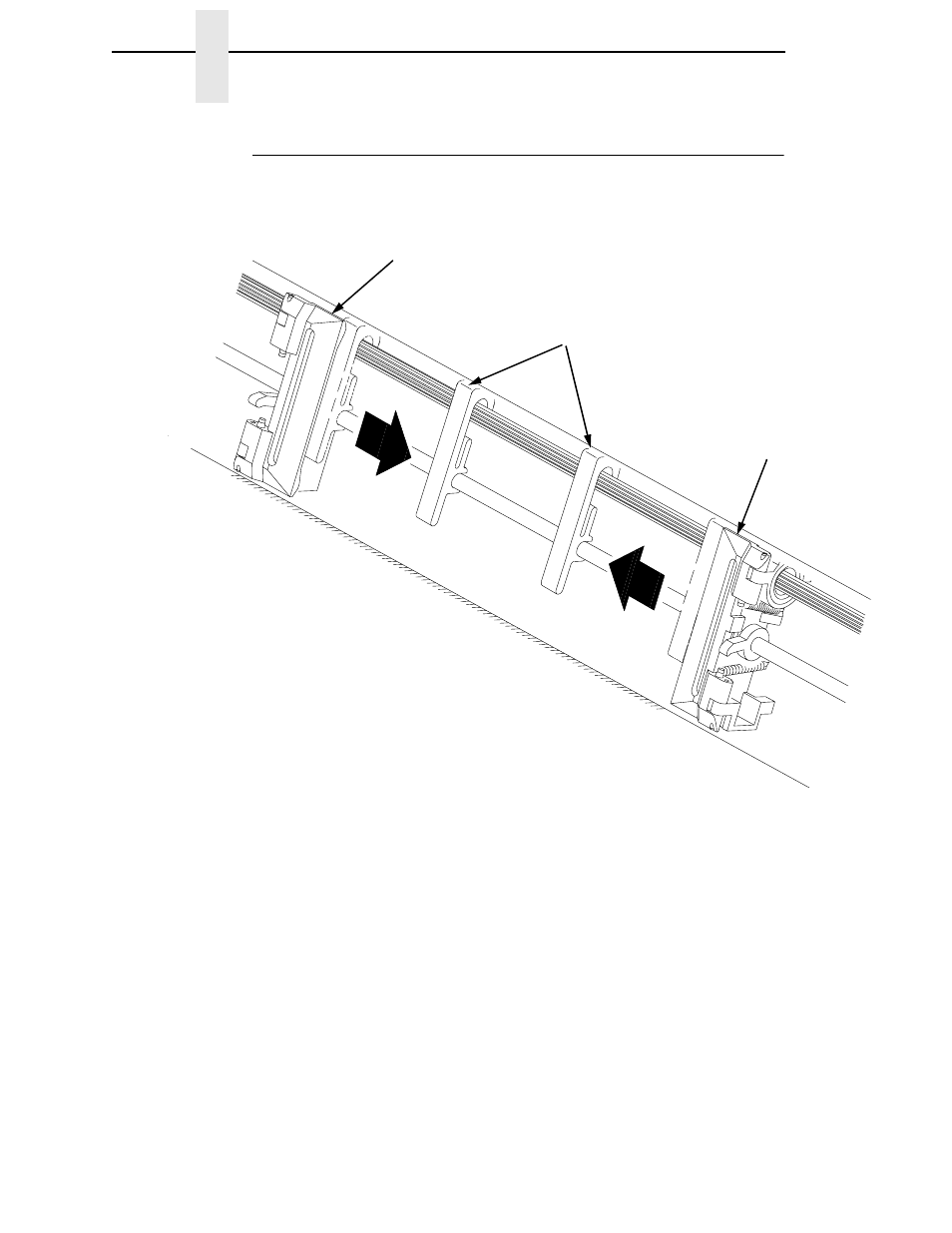
30
Chapter
2
Remove the Shipping Restraints (Pedestal Model)
Adjust the Paper Supports
Figure 16. Adjusting Paper Supports
1.
Slide paper supports inward until they are approximately four inches from
the tractor door.
2.
Close the printer cover.
Paper Supports
Tractor Door
Tractor Door