Sony STR-DB940 User Manual
Page 27
Attention! The text in this document has been recognized automatically. To view the original document, you can use the "Original mode".
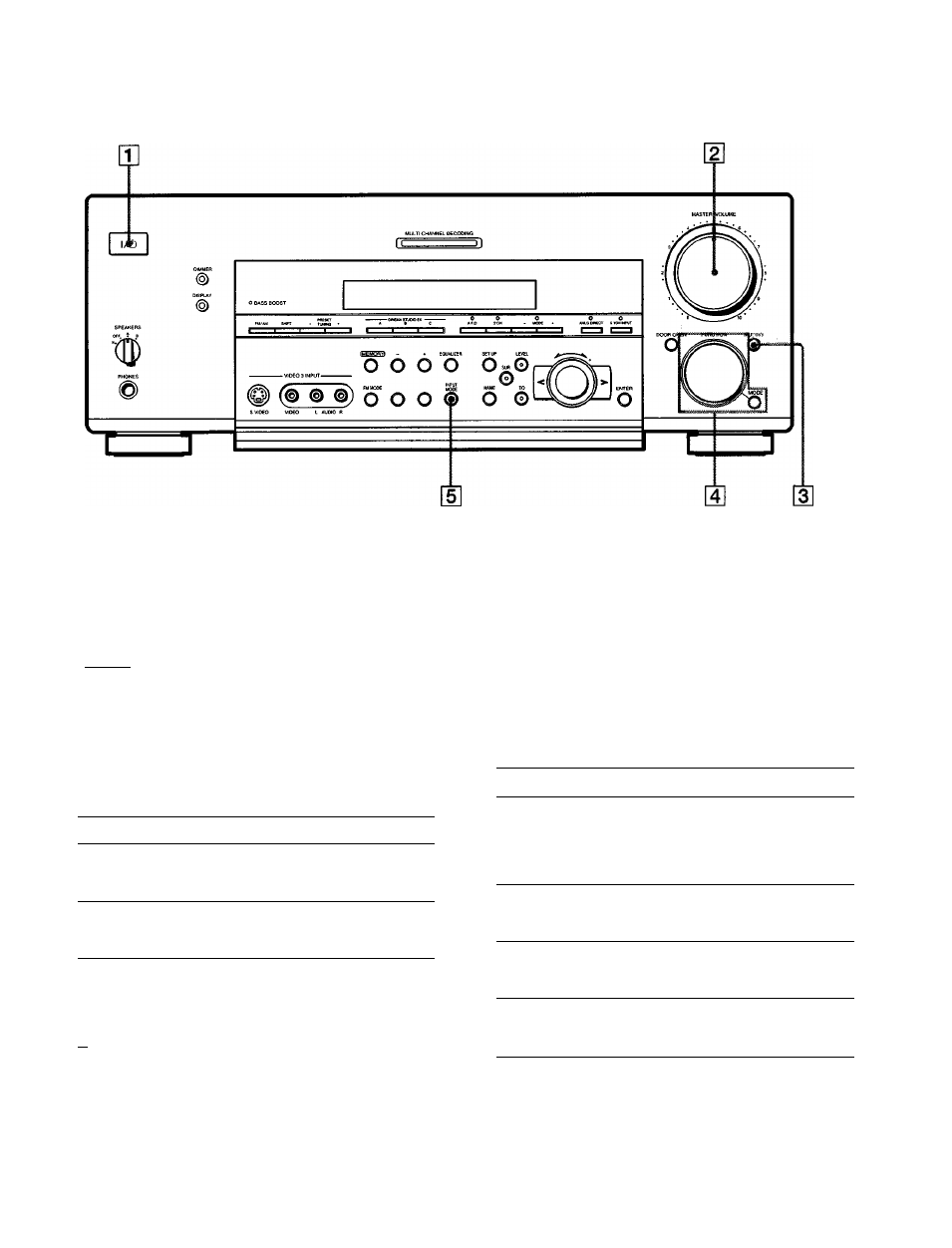
?
s
5'
3
u
ai
3
a
CB
at
MODE button
Press to select and play another video/audio source in
combination with the selected component
Each time you press the button, the display changes as
follows:
Standard display (When 5 1CH INPUT is not selected)
I--- ► V:>
• selected component <
When 5 1CH INPUT is selected
> V:XXX
l
:
5 ICH INPUT ^
• STR-DB940 only
Press MODE to display
And rotate FUNCTION to select
V:XXX
Any video source to enjoy with
the audio from the selected
component
A:XXX
Any audio source to enjoy with
the video from the selected
component
2ND AUDIO [XXX]
An audio source (except
(STR-DB940 only)
PHONO) to enjoy in your sub
room "SOURCE" selects the
same program source as the main
FUNCTION control*
* Even if 2ND AUDIO [SOURCE] is selected, no sound is output
when the receiver is set to 5 ICH INPUT Only signals from
components connected to the analog inputs are output through
the 2ND AUDIO jacks No signals are ouput from components
connected to only the digital inputs
V Function indicators
Normally, the indicator above the selected function lights orange
However, when MODE is used to select a different video (V:XXX)
or audio (A:XXX) source, the video function lights green and the
audio function lights orange This also occurs when you select
audio components (like CD)
m INPUT MODE button
Press to select the input mode for your digital
components (DVD/LD, TV/SAT, and MD/DAT
(STR-DB940) or MD/TAPE (STR-DB840))
Each press switches the input mode of the currently
selected component
Select
To
AUTO
Give priority to digital signals
when there are both digital and
analog connections If there are
no digital signals, analog is
selected
DIGITAL (OPTICAL)
Specify the digital audio signals
input to the DIGITAL OPTICAL
input jacks
DIGITAL (COAXIAL)
Specify the digital audio signals
input to the DIGITAL COAXIAL
input jacks (DVD / LD only)
ANALOG
Specify the analog audio signals
input to the AUDIO IN (L and R)
jacks
>
3
■o
0
■g
1
5'
3
27
