Symptom, Cause and/or corrective actions, Troubleshooting – Sony DCR-TRV510 User Manual
Page 89
Attention! The text in this document has been recognized automatically. To view the original document, you can use the "Original mode".
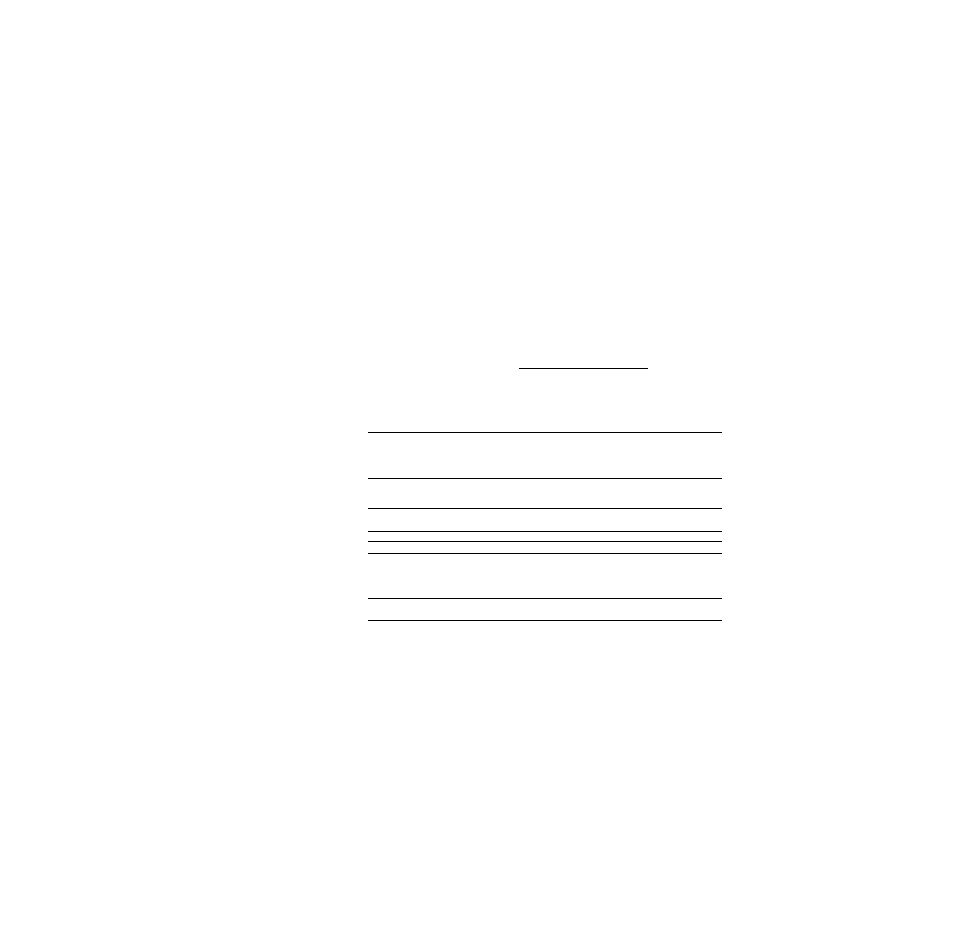
Troubleshooting
Symptom
Cause and/or Corrective Actions
The power does not turn on.
• The battery pack is not installed, or is dead or nearly dead.
Install a charged battery pack. {p. 8,9)
• The AC power adaptor is not connected to a wall outlet.
Connect the AC power adaptor to a wall outlet, (p. 11)
The end search function does not
work.
•The tape was ejected after recording.
•You have not recorded on the new cassette yet.
The battery pack is quickly
discharged.
• The operating temperature is too low.
• The battery pack is not fully charged.
Charge the battery pack again, (p. 9)
• The battery pack is completely dead, and cannot be
recharged.
Replace with a new battery pack, (p. 8)_____________
The battery remaining
indicator does not indicate
the correct time.
• You have used the battery pack in an extremely hot or
cold envirorunent for a long time.
• The battery pack is completely dead, and cannot be
recharged.
Replace with a new battery pack. (p. 8)
► The battery is dead.
The cassette cannot be removed from
the holder.
• The power source is disconnected.
Connect it firmly, (p. 8,11)
• The battery is dead.
Use a charged battery pack or the AC power adaptor.
(p.8,9)
The B) and ~ indicators flash and no
functions except for cassette ejection
work.
• Moisture condensation has occurred.
Remove the cassette and leave your camcorder for at
least 1 hour to acclimatize, (p. 94)
Symptom
Cause and/or Corrective Actions
Recording does not function.
• The STANDBY switch is not set to MEMORY.
-> Set it to MEMORY, (p. 58)
• The built-in flash memory has already been recorded to its
full capacity.
Erase unnecessary images and record again, (p. 70)
The image cannot be deleted.
• The image is protected.
Cancel image protection, (p. 70)
(Continued on the following page)
89
