Sony DCR-TRV510 User Manual
Page 131
Attention! The text in this document has been recognized automatically. To view the original document, you can use the "Original mode".
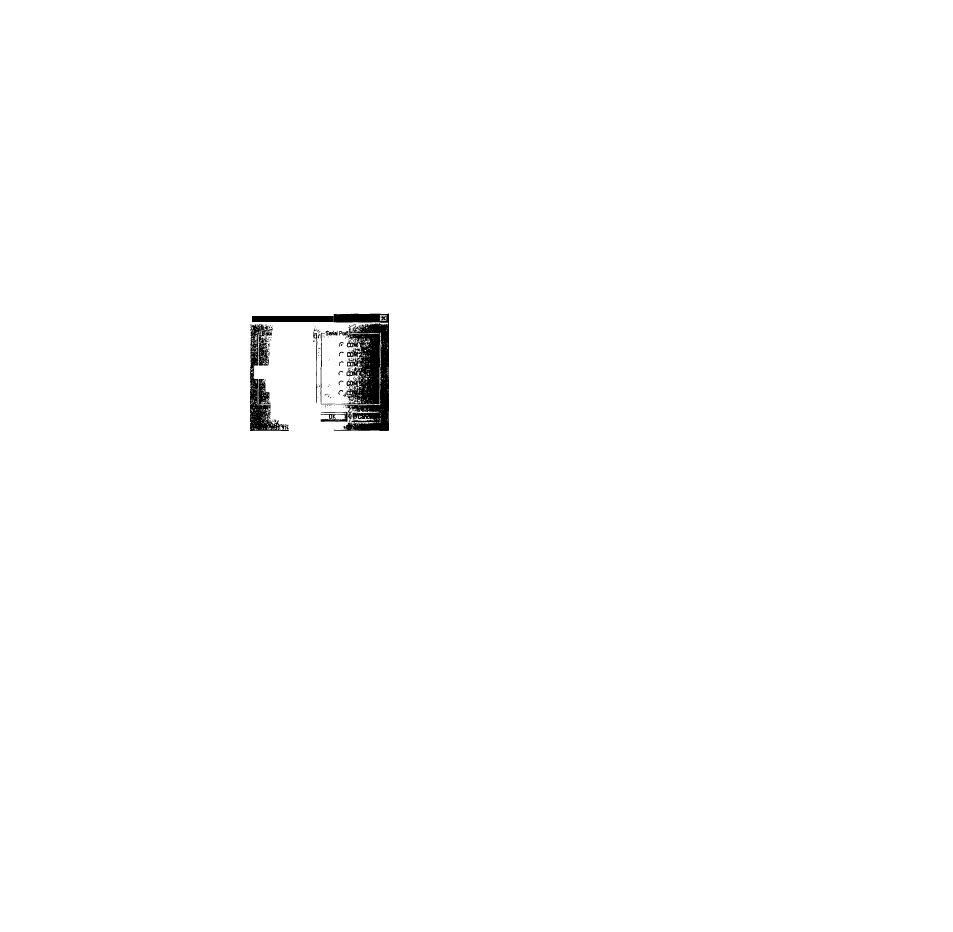
V Hint
If the "Loading images by background process" box is checked, images can be
Joaded by background processing. Refer to the on-line help for details.
6 Click [Detail].
The MS-Serial Port Adapter Settings dialog box appears.
MS Setiai Poit Adaptoi Sellings
......
I
)||'.,576001w»;:
• f?
7
Make the desired settings, and click [OK].
Baud Rate; Normally 115200 bps. A slower rate may be used if serial
communications problems occur.
Serial Port: Select the PC port that corresponds to the connection in step
2. See the PC operating manual for the port number.
Close the MS Serial Port Adapter Settings dialog box.
8
Click [OK].
The settings are refreshed and the dialog box doses.
3
I.
3*
o
n>
<
Jsihg the First Time
1
Check the connections and insert the Memory Stick containing
the desired image in the MS Serial Port Adapter.
In the File menu, point to Connections, and click MS Serial Port
Adapter.
The MS Serial Port Adapter folder icon appears in the folder list, and
images in the folder below it appear in the View Area.
MS Serial Port Adapter folder icon
2 3 '
