To prepare the remote commander – Sony DCR-TR7000 User Manual
Page 79
Attention! The text in this document has been recognized automatically. To view the original document, you can use the "Original mode".
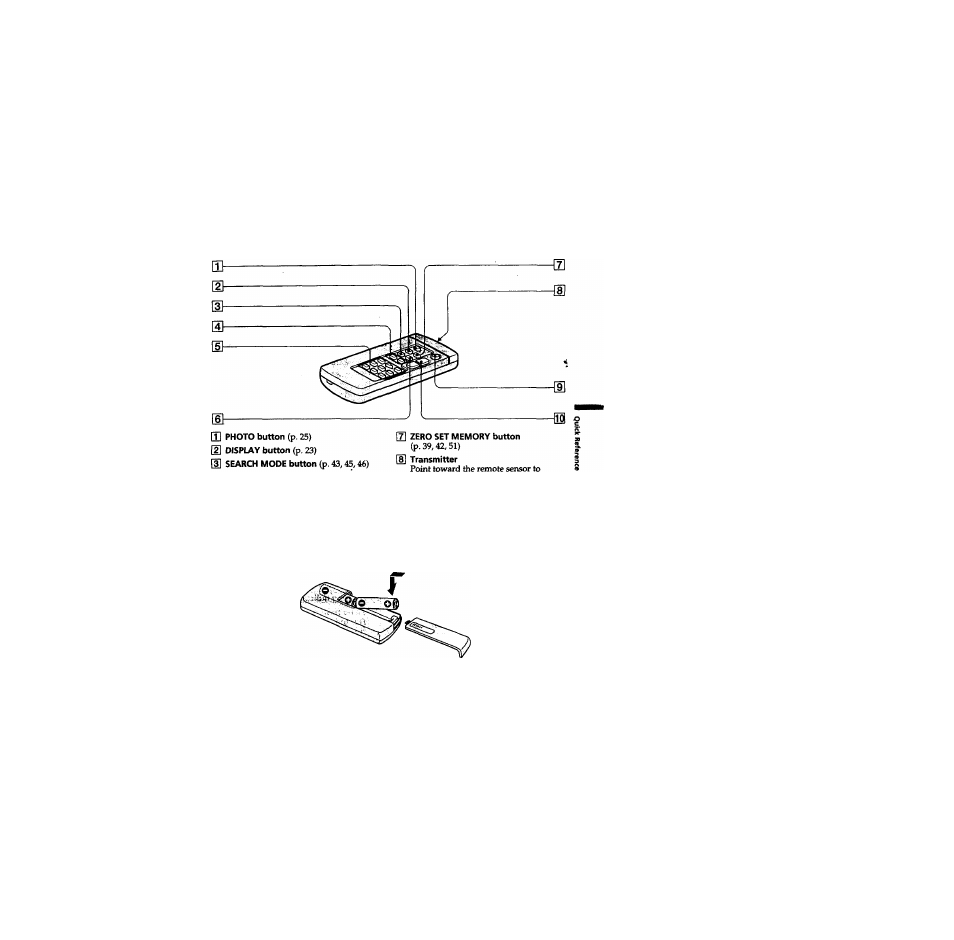
Identifying the parts and controls
The buttons that have the same name on the Remote Commander as on your camcorder
function identically to the buttons on yOür camcorder.
SI /► ► ! buttons (p. 43,45,46)
d] Tape transport buttons (p. 24)
[U DATA CODE button (p. 23) .
control the camcorder after turning on
the camcorder.
S] STARt/STOP button (p. 13)
B3 Power zoom button
(p.
15)
To prepare the Remote Commander
Insert 2 size AA (R6) batteries by matching the + and - polarities on the batteries to
the + - marks inside the battery compartment.
Notes on the Remote Commander
• Point the remote sensor away from strong light sources such as direct sunlight or
overhead lighting. Otherwise, the Remote Commander may not function properly^
• Your camcorder works in the commander mode VTR 2. Commander modes
1,2 and 3 are used to distinguish your camcorder from other Sony VCRs to avoid
remote contr<^ misoperation. If you use another Sony VCR in the Commander mode
VTR 2, we recommend changing the commander mode or covering the sensor of the
VCR with black paper.
79
