Changing the menu settings – Sony DCR-TR7000 User Manual
Page 55
Attention! The text in this document has been recognized automatically. To view the original document, you can use the "Original mode".
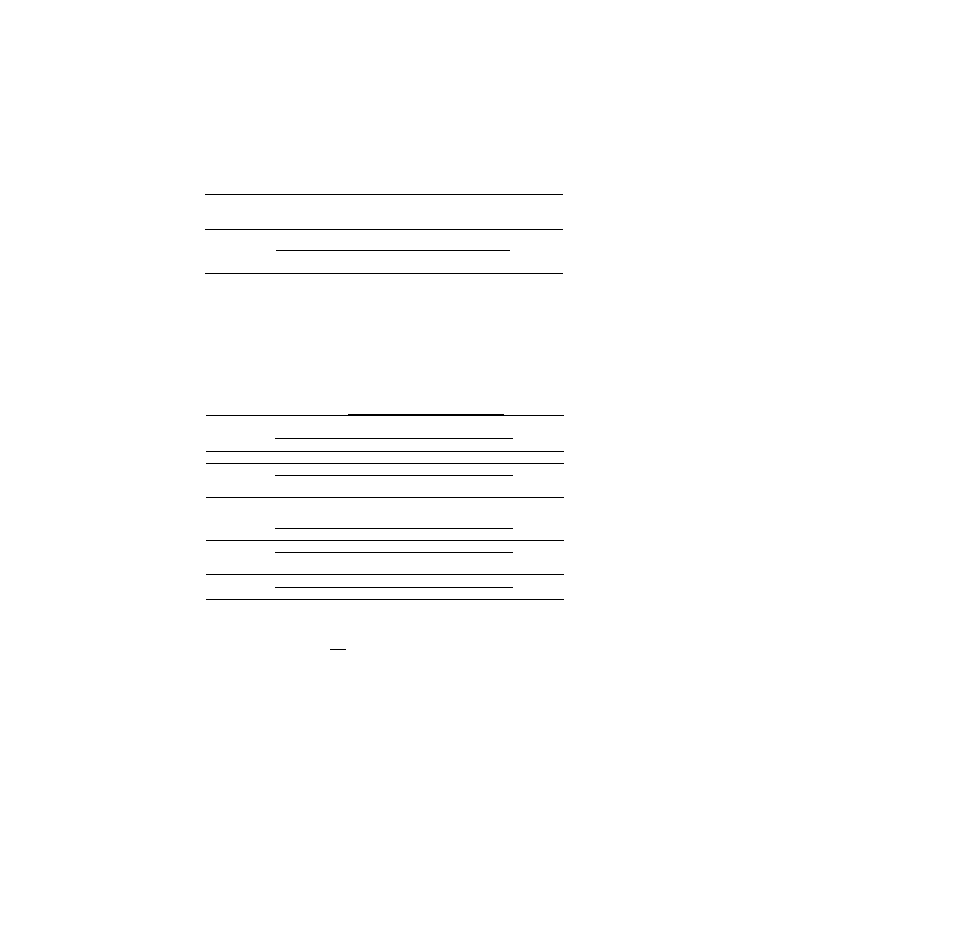
Changing the MENU settings
Icon/item
Mode
Meaning
POWER
switch
^ AUDIO MODE
• 12BIT
To record or play back in the 12-bit mode (two
stereo sounds)
VTR*
CAMERA
16BIT
To record or play back in the 16-bit mode (the
one stereo sound with high quality)
es3 REMAIN
# AUTO
To display the remaining tap>e bar;
• for about 8 seconds after your camcorder is
turned on and calculates the remaining
amoimt of tape
• for about 8 seconds after a cassette is inserted
and your camcorder calculates the remaining
amount of tape
• for about 8 seconds after ► is pressed in
VTR mode
• for about 8 seconds after DISPLAY on the
Remote Commander is pressed to display the
viewfinder indicators
• for the period of tape rewinding, forwarding
or picture search in the VTR mode
VTR
CAMERA
ON
To always display tfte remaining tape indicator
DATA CODE
• DATE/CAM
To display date, time and recording data
during playback
VTR
DATE
To display date and time during playback
@1 CLOCK SET
To reset the date or time (p. 57)
CAMERA
AUTO TV ON
• OFF
‘
VTR
ON
To automatically turn on the Sony TV when
using the laser link function
CAMERA
TV INPUT
• VIDEQl
VIDE02
VIDEOS
To switch the video input on a Sony TV when
using the laser link function (p. 21)
VTR
CAMERA
OFF
— . .
-
LTR SIZE
• NORMAL
To display selected menu items in normal size
VTR
2x
To display selected menu items at twice the
normal size
CAMERA
DEMO MODE
• ON
To make the demonstration appear
CAMERA
OFF
To cancel the demonstration mode
Note on AUDIO MODE
i^l^^g back a tape recorded in the 16-bit mode, you cannot adjust the balance in
When
AUDK
Notes on DEMO MODE
• You cannot select DEMO MODE when a cassette is inserted in your camcorder.
• DEMO MODE is set to STBY (Standby) at the factory and the demonstration starts
about 10 minutes after you have set me POWER switch to CAMERA without a
cassette inserted.
Note that you cannot select STBY of DEMO MODE in the MENU settings.
• When NIGHTSHOT is set to ON, the NIGHTSHOT indicator appears in the
viewfinder and you cannot select DEMO MODE in the MENU settings.
*To dub a tape to anothe VCR
You cannot select AUDIO MODE for tapes recorded in the DigitalS H system. You,
however, can select AUDIO MODE when you dub tapes recorded in the Hi8/
standard 8 system to ano^er VCR using the i.LD^ cable.
55
