Transferring a message, Storing the transfer destination number – Sony SPP-AQ600 User Manual
Page 37
Attention! The text in this document has been recognized automatically. To view the original document, you can use the "Original mode".
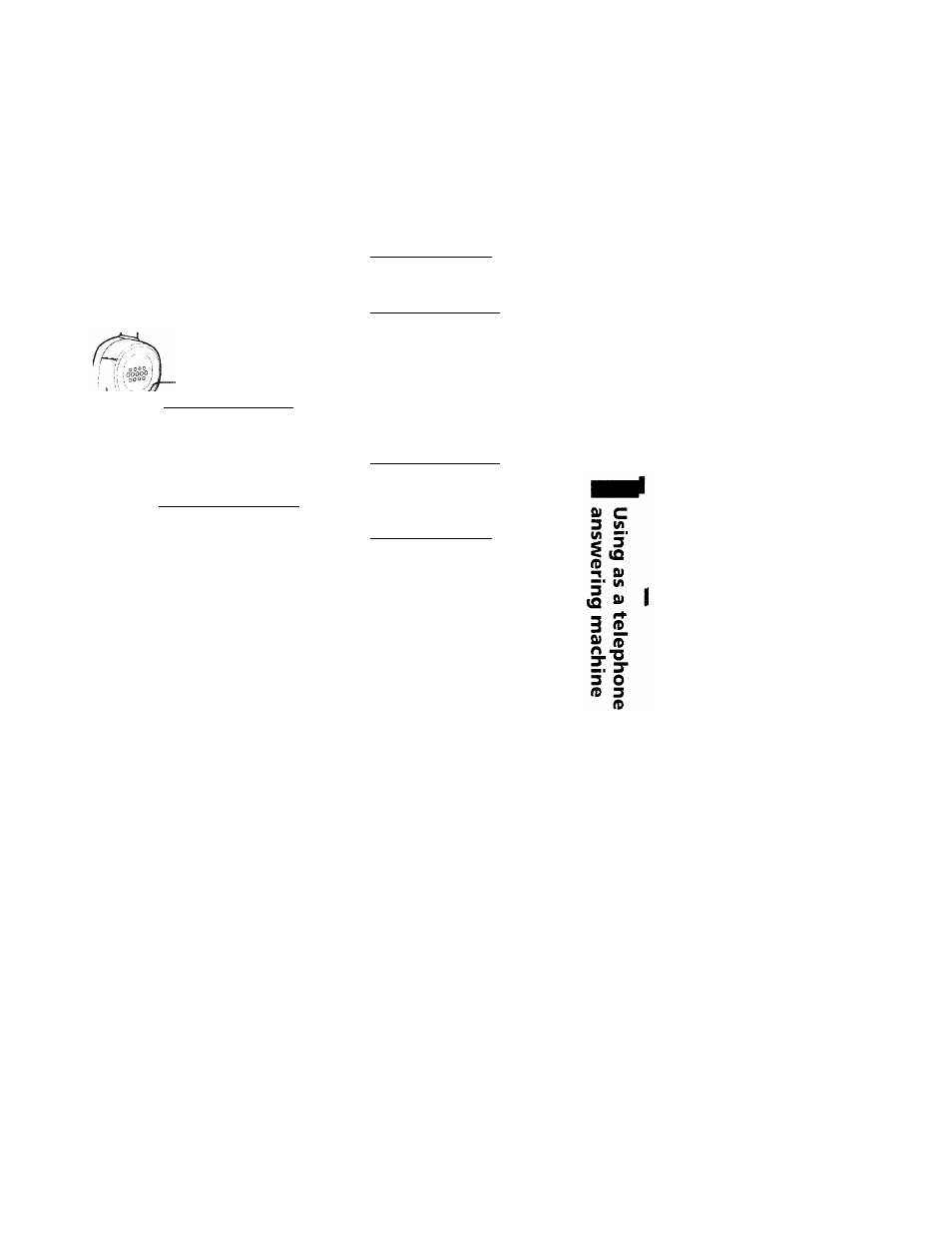
Transferring a message
After recording each incoming call, the phone transfers the call to a
stored destination number automatically.
To use this function, you need to store the phone number.
Storing the transfer destination number
1
Press (FLASH/REMOTE).
The REMOTE lamp lights up.
2
3
REMOTE lamp
-yf—( FLASH/REMOTE )
Qoi
4
oÉ
—V—
( SPEED DIAL7PGM )
Press (SPEED DIAL/PGM).
Enter the phone number you want to
transfer.
You can enter up to 32 digits
including a tone, and a pause, each
of which is counted as one digit.
Press (SPEED DIAL/PGM).
A long confirmation beep sounds
and the destination number is stored.
RING ON/BATT SAVE
Press (FLASH/REMOTE).
The REMOTE lamp goes off.
Notes
• Make sure that the RING ON/BATT SAVE switch is set to RING ON.
• It' two minutes have passed din in'! operation, the setting is canceled. Try again
from the heuinniii'a.
continued
Using as a telephone answering machine 37
