Table of control codes – Sony SPP-AQ600 User Manual
Page 36
Attention! The text in this document has been recognized automatically. To view the original document, you can use the "Original mode".
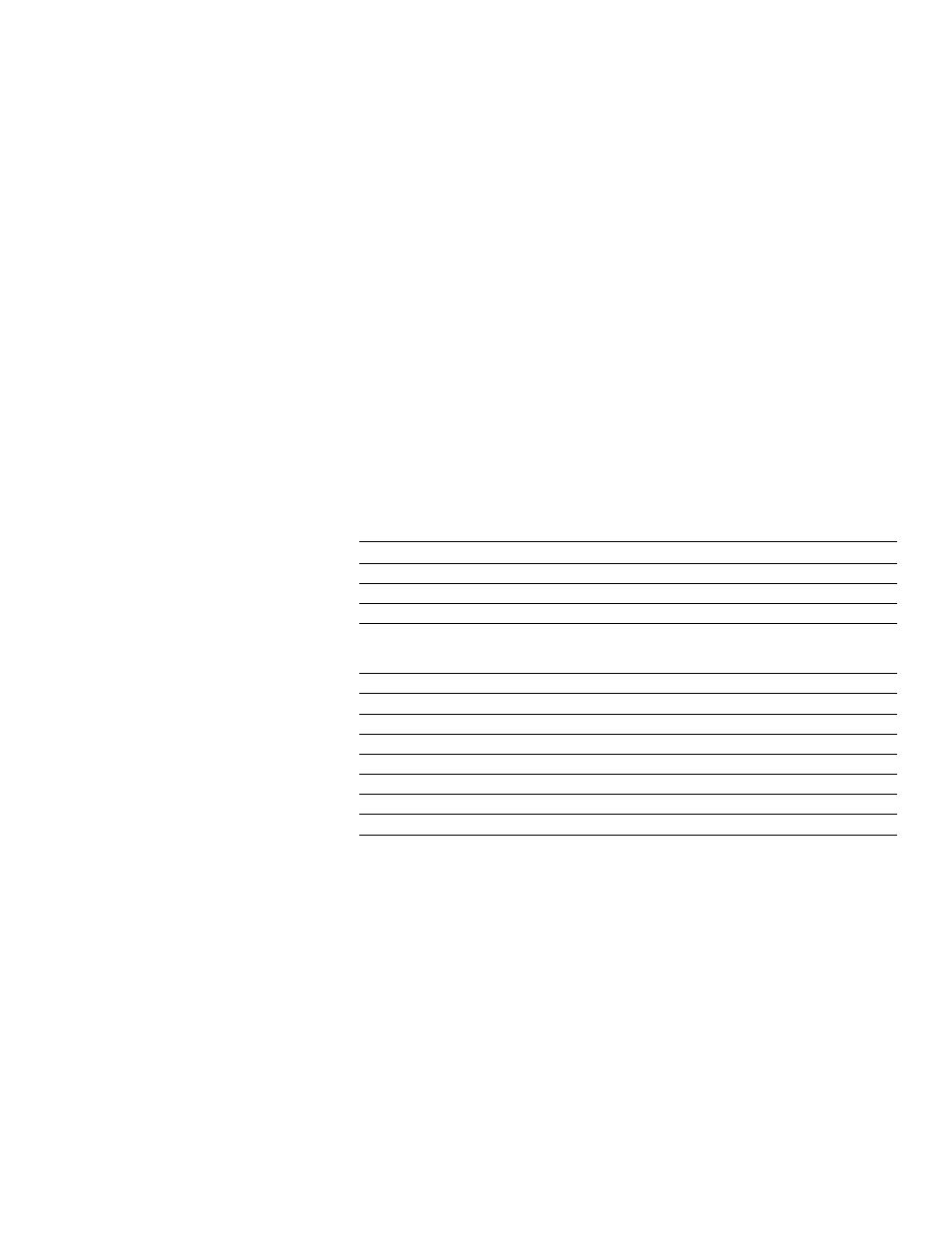
Operating the answering machine from a touch-tone
phone (continued)
Operating the answering machine from a touch-tone
phone
1
Call your phone from a touch-tone phone.
2
When you hear the greeting, pre.ss (D, and your security code.
You will hear the anouncement of the day of the week, time, and message
number.
3
Press following keys for the desired operation command.
4
When you finish, disconnect the line.
Notes
• Press (D and seciirily code within two seconds.
• It'you enter vvron« security codes three times, the line is disconnected.
• If you did not turn on the answeriiiii machine, your phone will pick up after 10
rings.
Table of control codes
To
Key
Notes
Play back messages in mailbox 1
CDCD
Played back from the first new message
Play back messages in mailbox 2
dXD
Played back front the first new message
Play back messages in mailbox .t
d)CD
Played back from the first new message
Repeat current message
d)CD
Press during playback. To repeat the
previous message press within two seconds
after the current message starts.
Slop operation
(E>(S)
—
Skip current message
(Dd)
Press during playback.
Record or change greeting
®CZ)
—
Record transfer message
®d)
—
Turn on/off transferring
Switches on or off alternately.
Era.se individual message
Press during playback.
Turn on answering machine
®®
—
Turn off answ'eriiig macliiiic
®®
—
Note
Don't elapse tw o seconds between each digit of control code.
36™ Using as a telephone answering machine
