Redialing, 16™ basics – Sony SPP-AQ600 User Manual
Page 16
Attention! The text in this document has been recognized automatically. To view the original document, you can use the "Original mode".
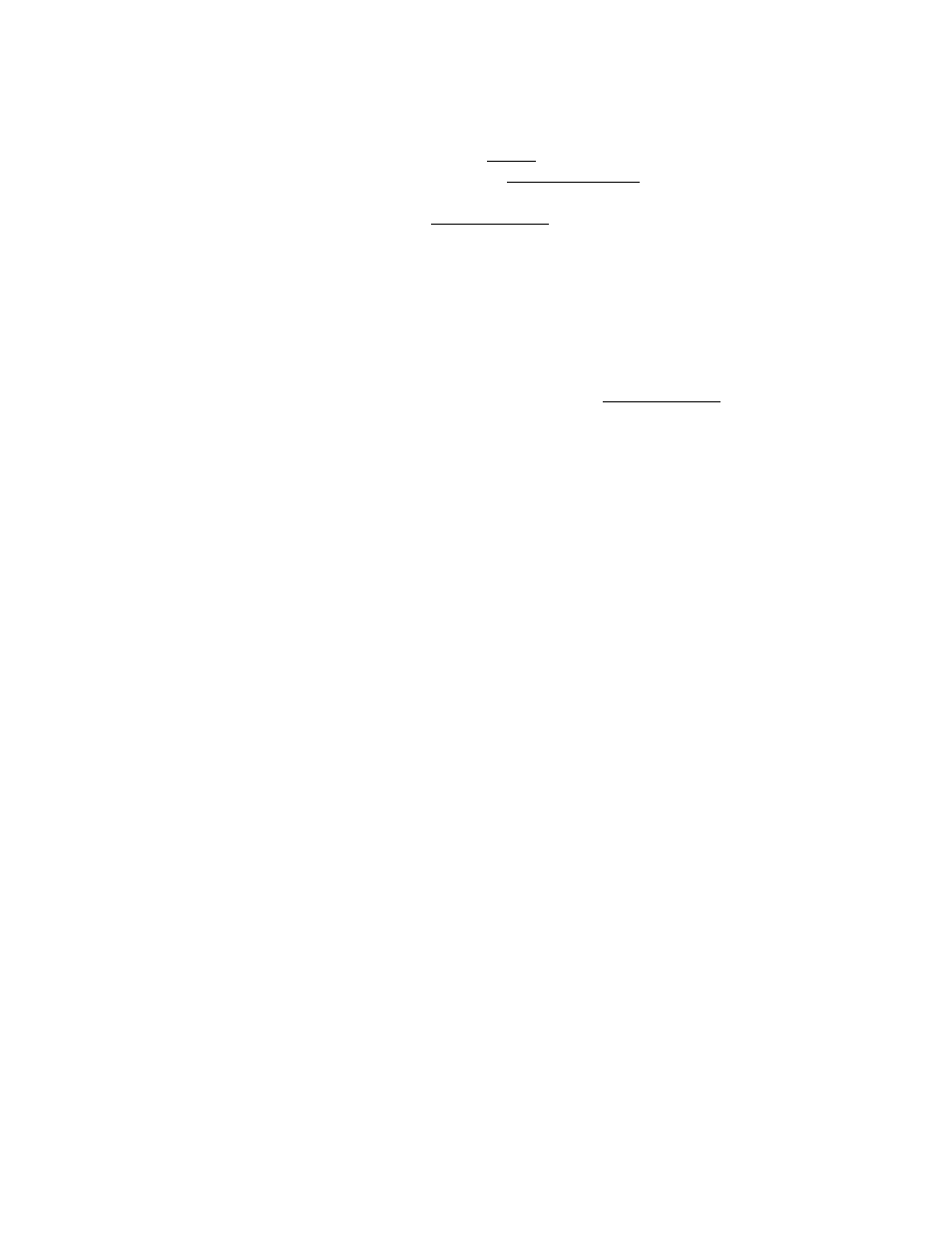
Making calis (continued)
Redialing
1
Handset: Press (TALK) and wait until the TALK/BATT LOW lamp lights
Base phone; Press ( SPEAKERPHONE ). The LINE lamp lights up.
2
Press ( REDIAL/PAUSE) to redial the number last dialed.
up.
Notes
• It ihe number exceeds 32 digits or there is no previous number dialed, the beeps
u ill alert you that the number can't be dialed.
• The number to be redialed is the last number dialed either on the handset or on the
base phone.
To erase the last phone number dialed
While the telephone isn’t in use, press ( REDIAOPAUSE^ twice.
The number will be erased from the memory, and you’ll hear a long
confirmation beep.
Note
in case of Ihe handset, make sure that the RING ON/BATT SAVE switch is set to
RING ON for this operation.
16™ Basics
- DT310 (84 pages)
- HIPATH 500 (113 pages)
- CM-Z100SPR (39 pages)
- IT-M704 (104 pages)
- HIPATH 8000 (140 pages)
- SX-M100 (24 pages)
- VERSION 1.0 (16 pages)
- SPP-H273 (2 pages)
- SPP-A250 (86 pages)
- SPP-1010 (55 pages)
- SPP-ID910 (31 pages)
- SPP-73 (24 pages)
- SPP-A957 (79 pages)
- SPP-900 (28 pages)
- SPP-SS960 (71 pages)
- IT-M602 (40 pages)
- SPP-S9000 (29 pages)
- SPP-A5000 (108 pages)
- IT-M10 (16 pages)
- SPP-A700 (92 pages)
- SPP-SS951 (31 pages)
- SPP-A2780 (100 pages)
- SPP-S2700 (1 page)
- SPP-AQ25 (88 pages)
- SPP-A60 (52 pages)
- SPP-SS961 (72 pages)
- SPP-D900 (9 pages)
- SPP-A973 (115 pages)
- SPP-A967 (26 pages)
- SPP-935 (62 pages)
- SPP-M502 (78 pages)
- SPP-A900 (93 pages)
- IT-B1 (2 pages)
- SPP-M932 (76 pages)
- ECM-PC60 (2 pages)
- IT-M202 (55 pages)
- IT-B9 (28 pages)
- ECM-TL3 (2 pages)
- SPP-Q200 (52 pages)
- SPP-205 (63 pages)
- SPP-930 (54 pages)
- SPP-A940 (48 pages)
- IT-B7 (23 pages)
- SPP-M920 (72 pages)
- SPP-A400 (67 pages)
