Recording a memo message, To listen to the recorded memo message – Sony SPP-AQ600 User Manual
Page 33
Attention! The text in this document has been recognized automatically. To view the original document, you can use the "Original mode".
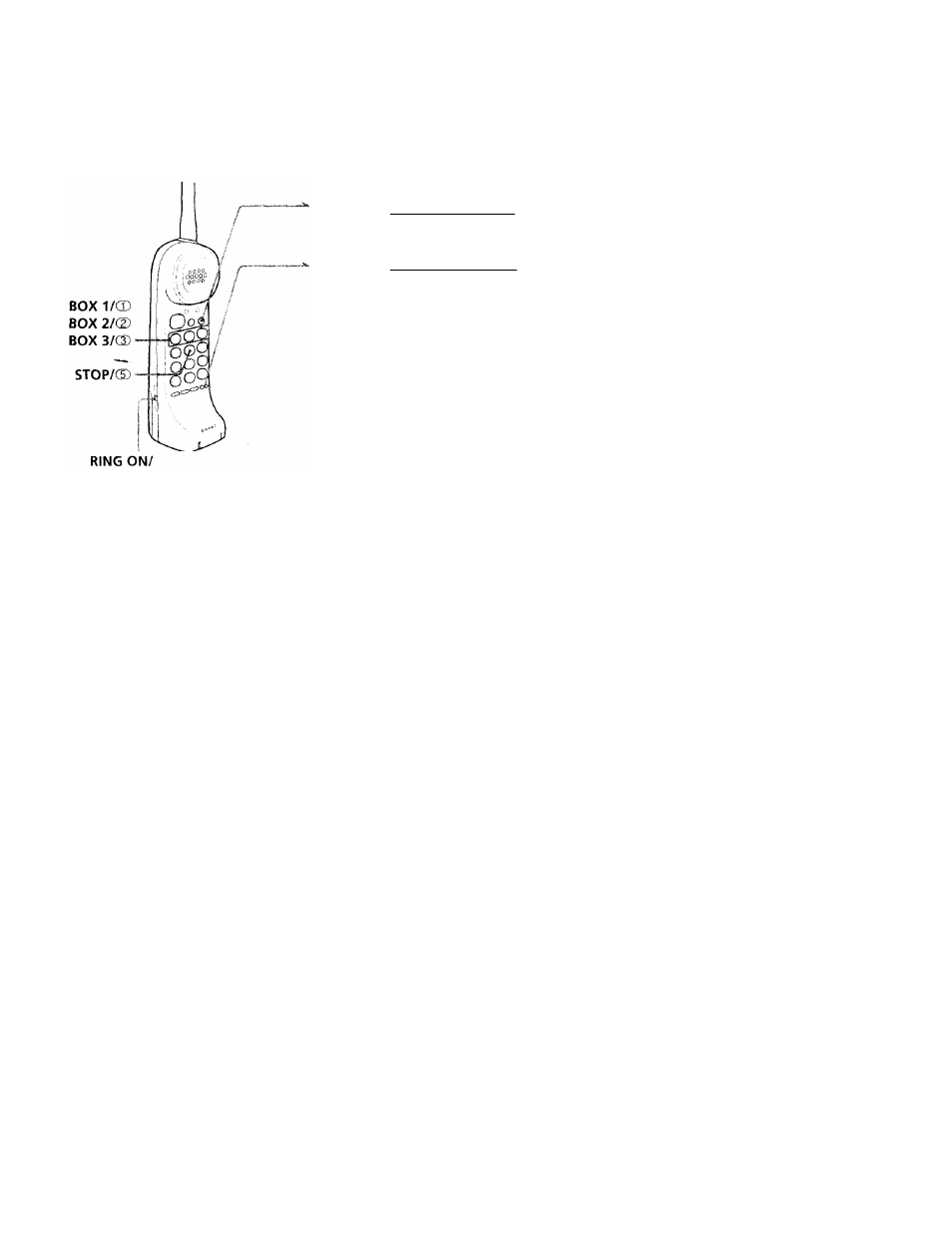
Recording a memo message
You can leave messaiies to other users of the unit.
ВАТТ SAVE
1
2
3
Press C
f
LASH/REMOTE).
The REMOTE lamp lights up.
5
6
Press CCONV REC/MEI\^.
Press a box key BOX I/CD, BOX 2/
(2) or BOX 3/(3) to which you want
to leave the message.
Speak into the handset to record
your message.
Press STOP/® to stop recording.
Press (FLASHT
re
MOTE^.
The REMOTE lamp goes off.
Notes
• Make sure that the RING ON/BATT SAVE switch is set to RING ON.
• H'lhe recording is shorter than tw o seconds, the recording is canceled.
• If a call comes in during recording, the recording is stopped automatically.
• If four minutes have passed or when there is no space to record more messages, the
recording will automatically slop.
To listen to the recorded memo message
You can listen to the recorded memo message in the same way as for
the incoming messages (see page 29).
0)
3
(Л
Ф
5'
Ю
3
fi)
Г»
з;
5'
Ф
c
5'
(C
Ш
(Л
ai
I
I* '
Ф_
ф"
и
3"
о
3
ф
Using as a telephone answering machine
33*=
