Using the^recovery cd, To use the recovery cd note, Using the recovery cd – Sony PCV-90 User Manual
Page 94
Attention! The text in this document has been recognized automatically. To view the original document, you can use the "Original mode".
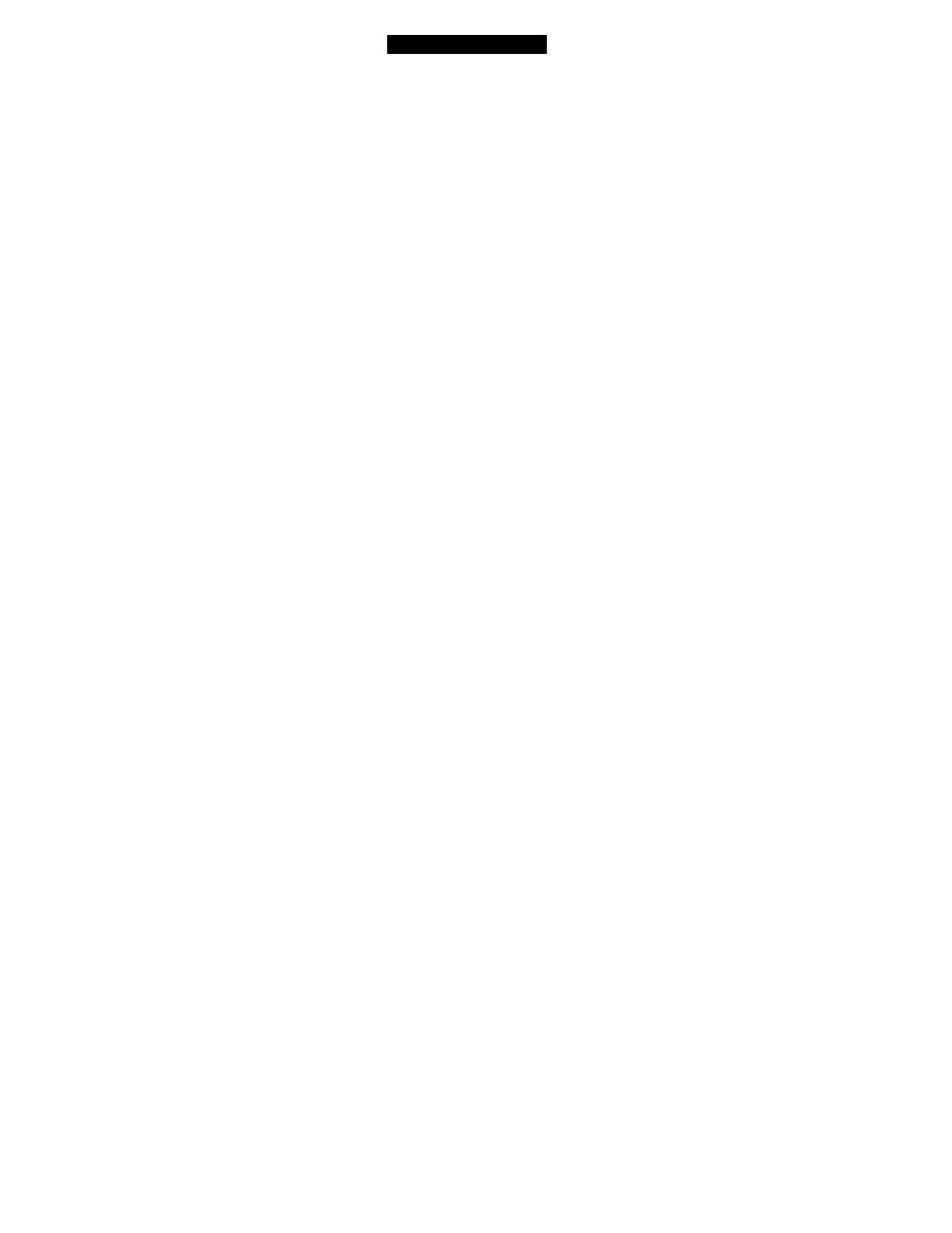
Using the Recovery CD
Using the^Recovery CD
You can restore the software titles on your computer if they become
corrupted or accidentally erased. The Recovery CD contains a backup
copy of the software originally installed on your hard disk drive. It can be
used only with a Sony PC. You can choose to:
□ Restore all the software titles that originally came with your
computer without formatting the hard disk
□ Format the hard disk drive and then restore all the original software
Caution
/i\Fonnatting the hard disk drive removes all the information on the hard disk. If
you choose this option, you will lose any software you've installed and any other
files you've created since you started to use your computer. This means you will
hiwe to reinstall any applications that were iwt included with the computer ■
when you purchased it. If you choose to restore all software titles without
formatting the hard disk drive, you may need to reinstall applications that were
not included with the computer when you purchased it. If you have any
cjuestions on using the Recovery CD, contact Sony Online Support (SOS).
To use the Recovery CD
Note
^ Your PC may include more than one Recovery CD.
Insert the Sony PC Recovery CD in the CD-ROM drive.
Shut down your PC as described on page 35.
Wait 30 seconds and turn on your PC.
Click OK on the Welcome screen.
When the Recovery menu appears, follow the on-screen instructions
to complete the recovery process.
87
