Other video cd player functions – Sony PCV-90 User Manual
Page 82
Attention! The text in this document has been recognized automatically. To view the original document, you can use the "Original mode".
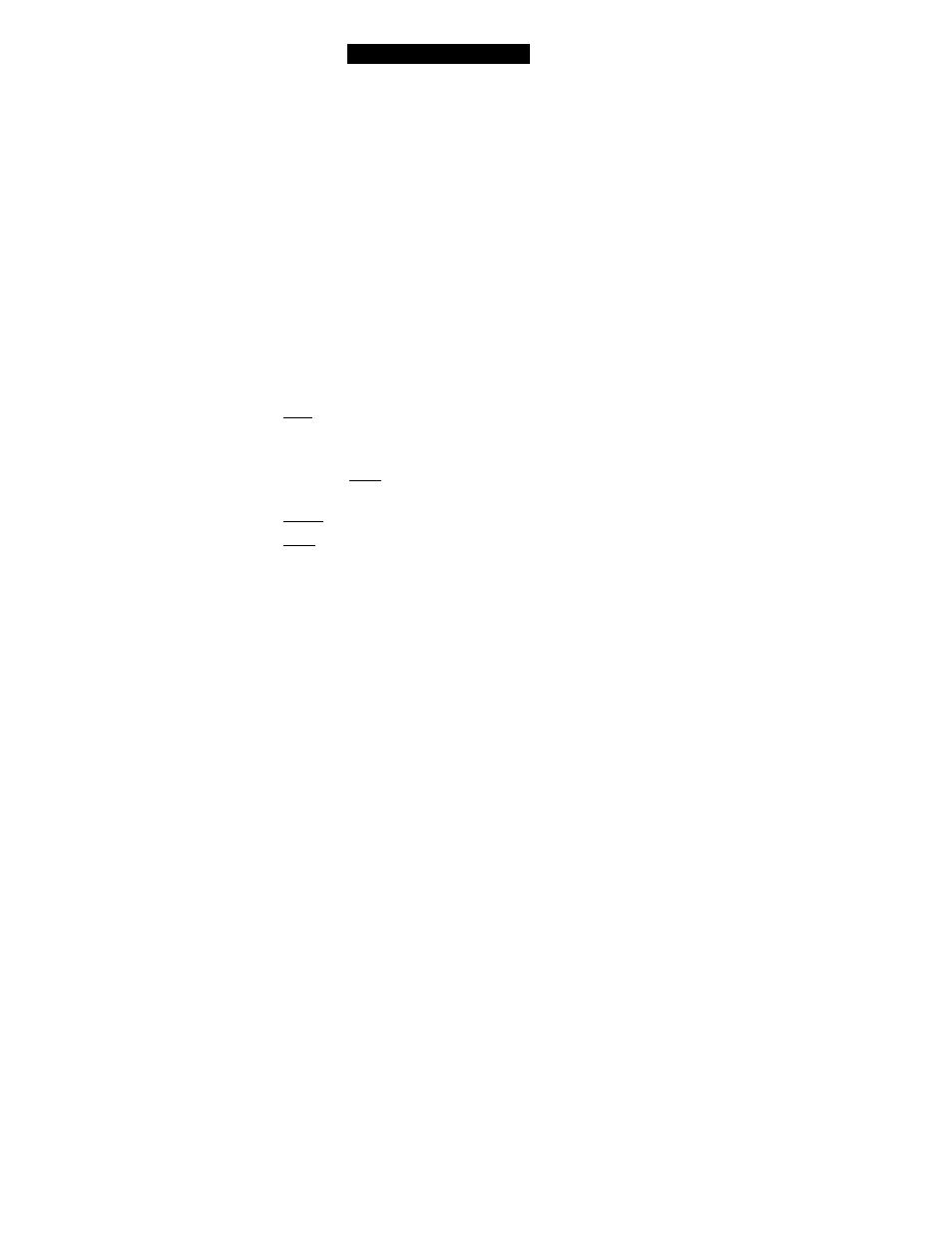
Using the Video CD Player
Other Video CD Player Functions
Action
Select an option on the
video screen
Control an interactive sequence
(selection function)
Mute the sound
Stop play
Fast forward the current track
Increase the volume
Reduce the volume
Return to a previous
interactive menu
Procedure
Click the numbered button that corre^onds
to your selection (for example, click ^ I
select 1).
Click pn (Play)^ ^
to
Pause play
Resume play when the video
is paused
Go to the next track (interactive
CDs only)
Go to the beginning of the current
track (interactive CDs only)
Rewind the current track
Click MUTE,
(Stop).
(Pause).
Click I
Click!
Click (Play).
Click
(Next).
Click lltifl (Previous).
(Rewind).
Click and hold [
Click and hold I >* t
(Fast Forward).
Click I' ■ » 1 (Volume Up).
Click [«*•' ! (Volume Down).
Click @ (Return).
Continuously play the Video CD Click REPEAT.
Change the resolution for
interactive video still pictures
Play the Video CD at
approximately double speed
Specify the output mode
Specify the audio quality
Click SCREEN to toggle between HiRes (high
resolution) and LoRes (low resolution).
Click SEARCH.
Click CONFIGURE, and then click Mono
or Stereo.
Click CONFIGURE, and then select AM, FM,
or CD in the Quality list.
75
