Adding and removing applications in vaio space, To add an application to vaio space, Getting started with vaio space – Sony PCV-90 User Manual
Page 33
Attention! The text in this document has been recognized automatically. To view the original document, you can use the "Original mode".
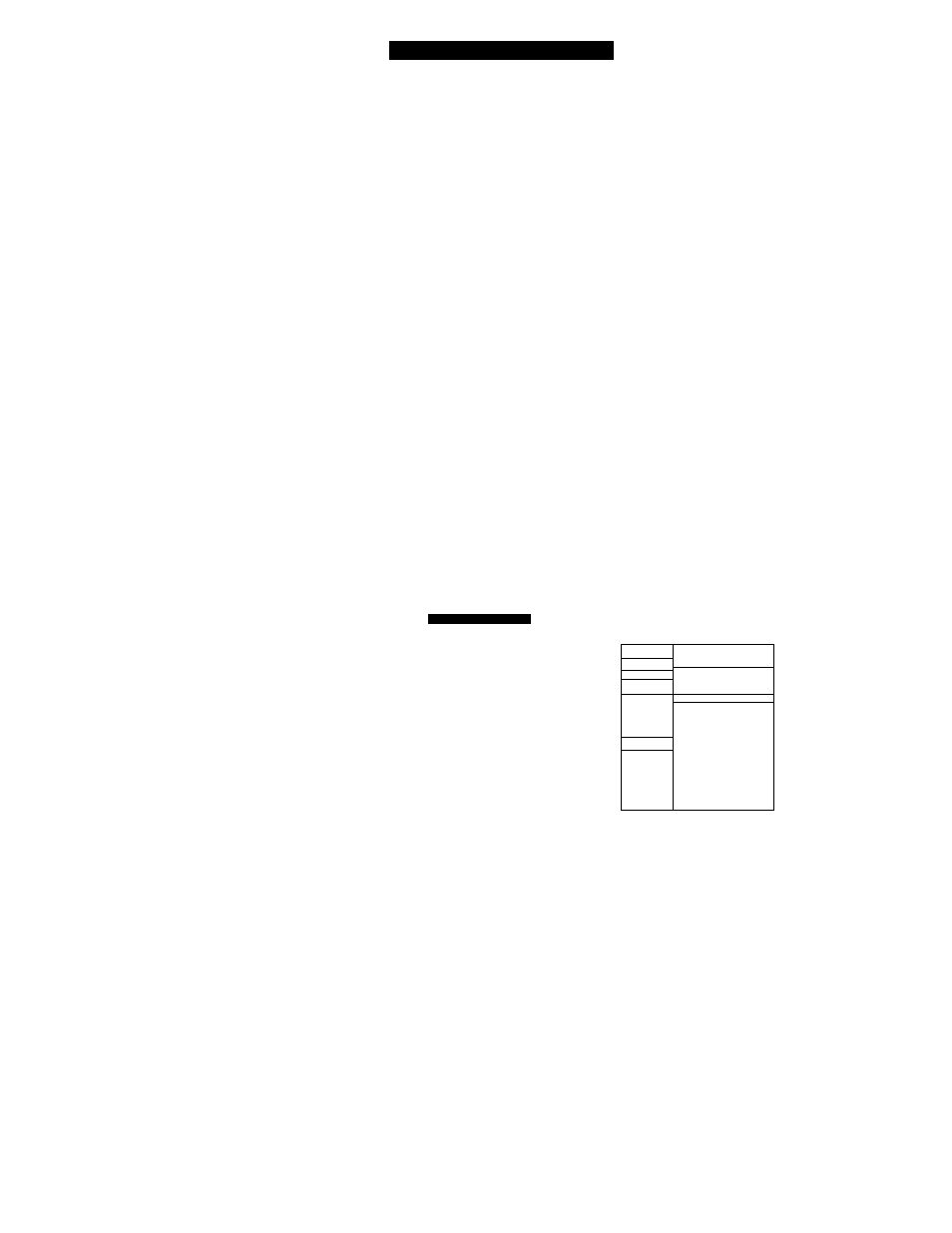
i
Getting Started with VAIO Space
Adding and Removing Applications in VAIO Space
If you purchase additional software, you can add icons to VAIO Space so
that you can easily launch these applications. You can add software to
any of the following areas within VAIO Space:
□ Work Center
□ Reference Library
□ Game Arcade
□ Kid's Land
□ Net Space
□ My Space
□ MoreA/V
To add an application to VAIO Space
1
Install the application by following the installation instructions that
come with the software.
2
Open the VAIO Space area where you want to add the application.
For example, to add a game to the Game Arcade, move the
Application Wall to the center position, and click the Game
Arcade category.
3
Click the Add Application button to display the Add Application
dialog box.
Folder Icons
ADD APPLICATION
J ^ (Cl
_ J
Aaoeiech
“ _J Fort* •
__ I Plm
_1 PVjg_ri$
_I Sovep
Lt;___j captures
[♦ __ 1 Csftive
_J Dmi
_J Hpfo
__i Manuals
__I Pfogram Files
.♦ ._J28.8DSVD Mode
Backup
Microsoft Money
Calculator
1 «» 1
Notepad
Quicken SE Gateway
WordPad
1 UHOWCl
1 riST 1
. Applications
that have
already
been added
26
