Inthea/v wall, In the a/v wall, Cd player – Sony PCV-90 User Manual
Page 148: Wav player, Midi player, Audio mixer, Video file player
Attention! The text in this document has been recognized automatically. To view the original document, you can use the "Original mode".
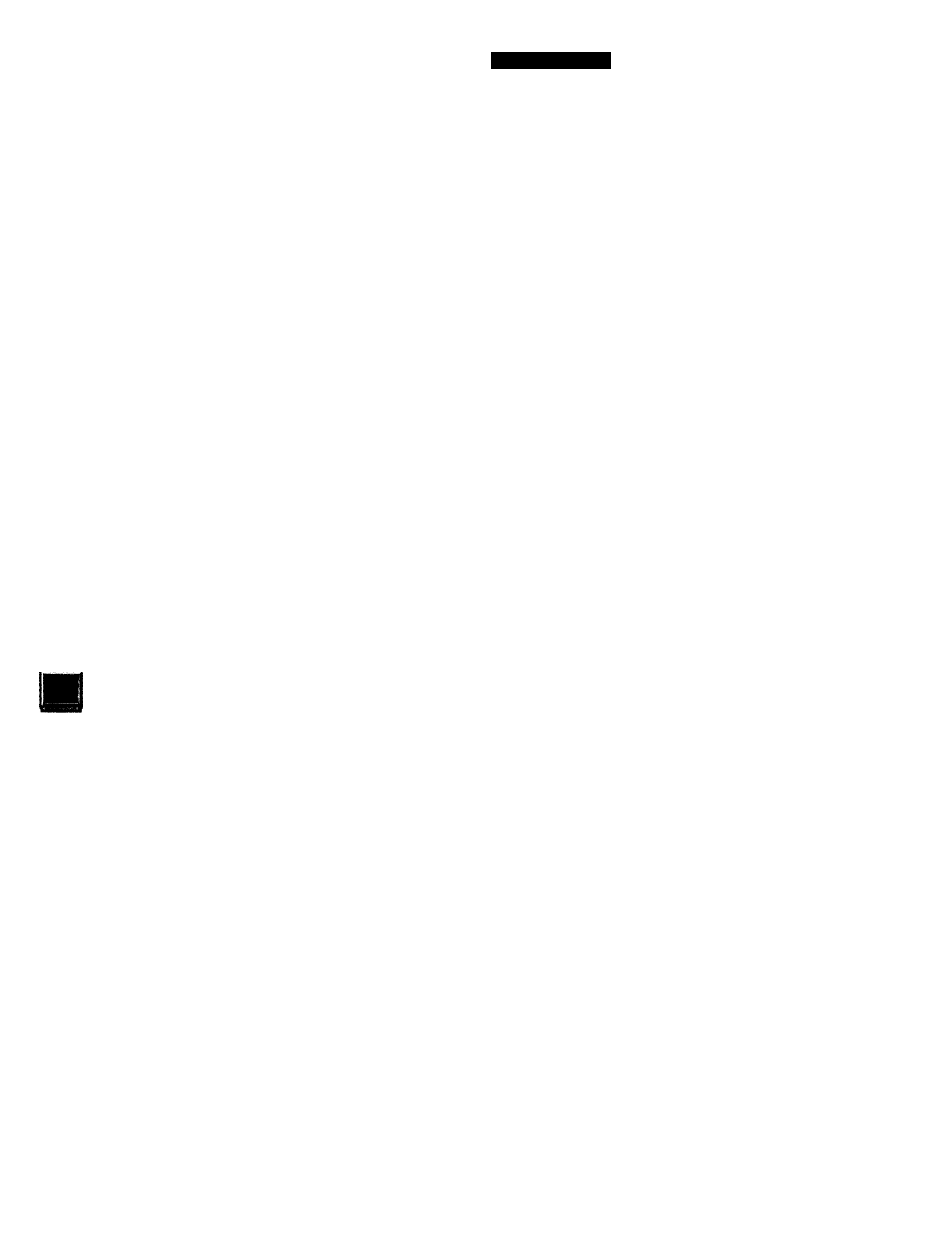
I nt h eA / V Wall
In the A/V Wall
©
n
CD Player
Use the CD Player to listen to audio CDs in your CD-ROM drive while you use
your computer. You can play specific tracks, shuffle tracks in random order, or
create a playlist of selected tracks. Software created by Voyetra™ Technologies.
For questions and technical assistance, call Sony Electronics at 888-4SONY-PC
(888-476-6972), 7 days a week, 24 hours a day.
WAV Player
Many of the sounds you hear on your Sony PC are WAV files. The WAV Player
lets you play WAV files as well as create playlists of your favorite sounds and
save the sequences to hear later. Software created by Voyetra Technologies. For
qtwstions and technical assistance, call Sony Electronics at 888-4SONY-PC
(888-476-6972), 7 days a week, 24 hours a day.
MIDI Player
Connect a MIDI instrument to the built-in MIDI connector and you can record
your own MIDI files. The MIDI Player also makes it easy to play existing MIDI
music files and to make playlists for future listening sessions. Software created by
Voyetra Technologies. For questions and technical assistance, call Sony
Electronics at 888-4SONY-PC (888-476-6972), 7 days a week, 24 hours a day.
Audio Mixer
With the Audio Mixer, you can adjust the volume for all the sound sources
on your Sony PC. Use the Audio Mixer to make the audio in your multimedia
software and audio CDs sound just the way you like. The Audio Mixer also
controls auxiliary devices and microphone input. Software created by Voyetra
Technologies. For questions and technical assistance, call Sony Electronics at
888-4SONY-PC (888-476-6972), 7 days a week, 24 hours a day.
Video File Player
Watch movies on your Sony PC with the Video Pile Player. This video player
functions like a VCR and plays AVI and MPEGl video format files. You can make
playlists of video files and save the lists for future viewing. Software created by
Voyetra Technologies. For questions and technical assistance, call Sony
Electronics at 888-4SONY-PC (888-476-6972), 7 days a week, 24 hours a day.
11
