Sony PCV-90 User Manual
Page 72
Attention! The text in this document has been recognized automatically. To view the original document, you can use the "Original mode".
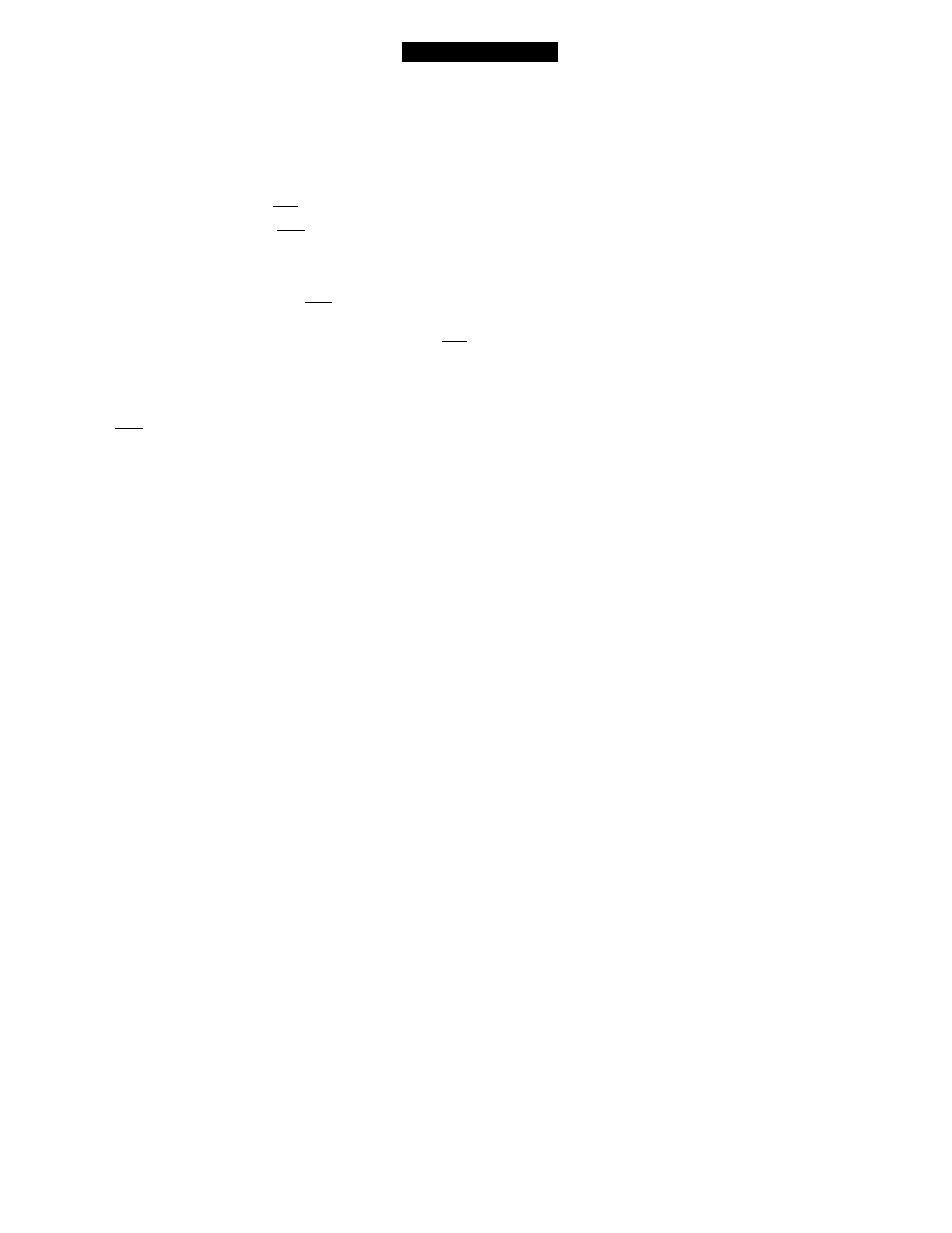
Using the MIDI Player
3
Select the MIDI files you want to add to the playlist, changing drives
and folders, as necessary:
Action
Copy one file in the
Names list to the playlist
Copy all files in the
Names list to the playlist
Copy a range of files
in the Names list to the
playlist
Copy selected file in the
Names list to the playlist
Find all MIDI files on
the selected drive
Procedure
Double-click the file, or select the file, and then
click I B I (Add Selection).
Click iBtel (Add All Files).
Press the SHIFT key on the keyboard while
clicking the first and last files in the range, and
then click I B | (Add Selection).
Press the CTRL key on the keyboard while
clicking each file, and then click f B I
(Add Selection).
Click
151
(Search Selected Drive).
4
Click I B I (Save File), and then type a file name.
Note
^ Change drives and folders, as necessary, to save the file to the correct location.
The MIDI playlist file extension defaults automatically to VML.
5
Click the OK button to save the file.
Note
^ You can add MIDI files to a playlist by opening the playlist and selecting the
files you want to add. To remove files from a playlist, see "Removing Files from
a MIDI Playlist" on page 67.
65
